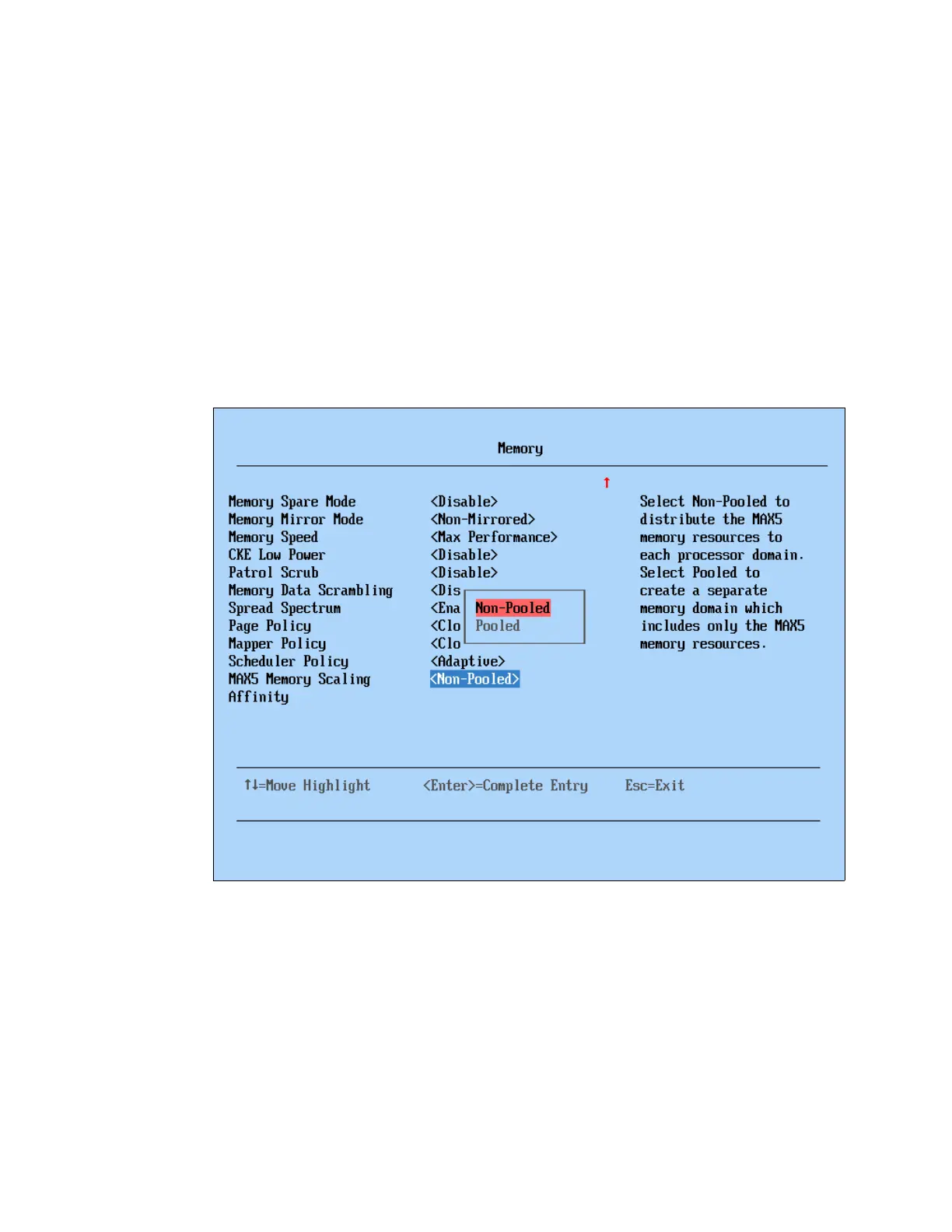Chapter 8. IBM BladeCenter HX5 401
8.5.4 HX5 2-node UEFI settings
No specific UEFI settings are required for the HX5 to operate as a 2-node complex. The
configuration of the complex is provided by the Advanced Management Module (AMM). See
8.6, “Creating an HX5 scalable complex” on page 402 for instructions to perform this task.
8.5.5 HX5 with MAX5 attached
When a MAX5 is attached to an HX5, the UEFI adds an additional setting to the Memory
configuration page within the UEFI. Specifically, it adds the MAX5 Memory Scaling option,
which you can see by entering the UEFI at start-up and navigating to System Settings
Memory from the System Configuration and Boot Management main menu. All other settings
behave similarly in the
single-node, dual-node, and memory-expanded configurations.
Figure 8-35 shows this additional option.
Figure 8-35 MAX5 Memory Scaling option
The MAX5 Memory Scaling setting provides two options to determine how the system will
present the memory capacity in the MAX5 unit to the running operating system:
Non-Pooled
The default option divides and assigns the memory in the MAX5 between the two installed
processors.
Pooled
This option presents the additional memory in the MAX5 as a pool of memory without
being assigned to any particular processor.
