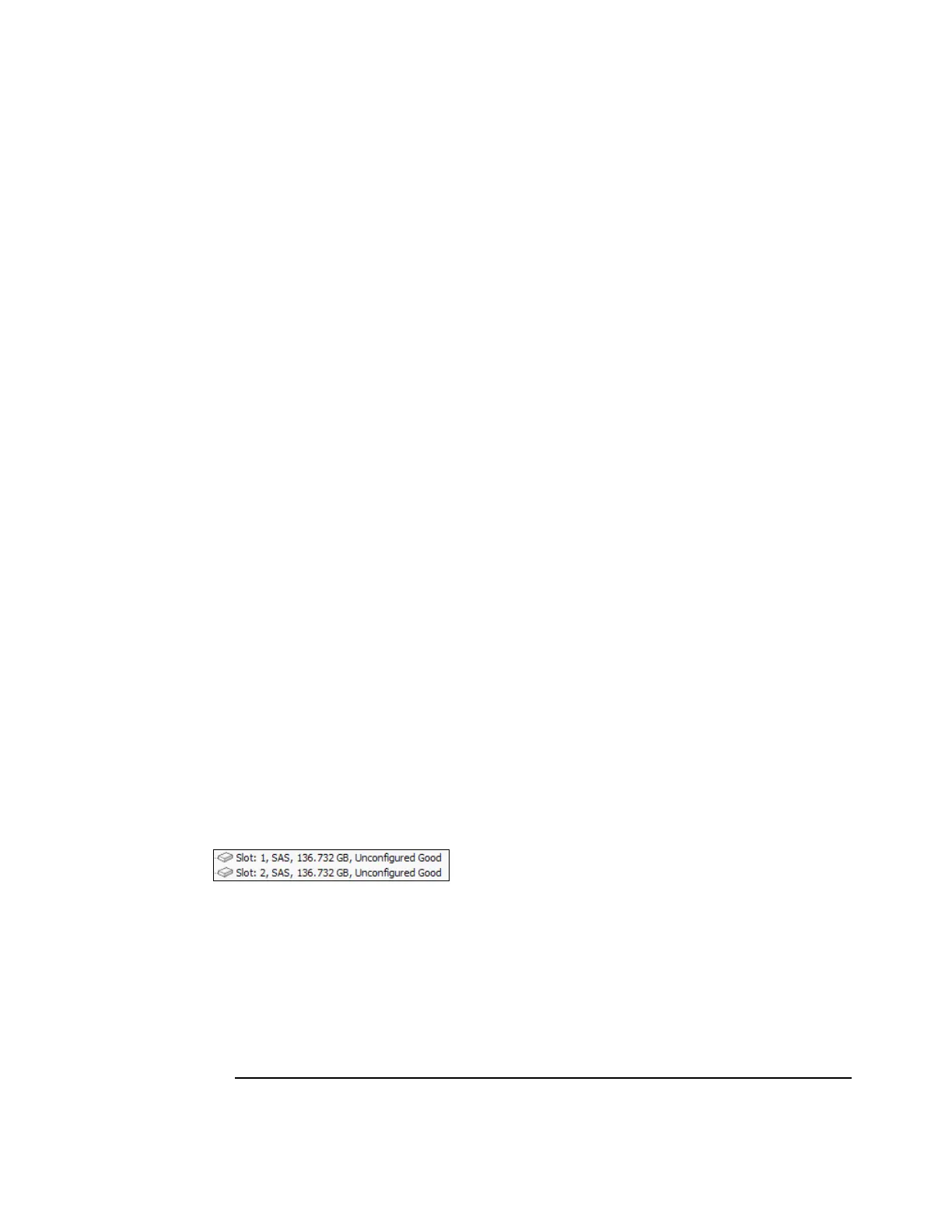Chapter 9. Management 523
9.13.3 Virtual drive states
A virtual drive is a partition in a drive group that is made up of contiguous data segments on
the drives.
There are multiple virtual drive states. The following list describes all of the possible virtual
drive states:
Optimal
The virtual drive operating condition is good. All configured drives are online.
Degraded
The virtual drive operating condition is not optimal. One of the configured drives has failed
or is offline.
Partially Degraded
The operating condition in a RAID-6 virtual drive is not optimal. One of the configured
drives has failed or is offline.
Failed
The virtual drive has failed.
Offline
The virtual drive is not available to the RAID controller.
9.13.4 MegaCLI utility for storage management
In this section, we provide an overview of the MegaCLI utility. For more information, see the
Installation and User’s Guide at the following website:
http://ibm.com/support/entry/portal/docdisplay?lndocid=SERV-RAID
The MegaCLI utility is a command-line interface application. You can use this utility to
configure, monitor, and maintain ServeRAID SAS RAID controllers and the devices that
connect to them.
Creating a virtual drive with command-line interface (CLI)
In this example, we have two hard drives in slots one and two. Both hard drives must be
Unconfigured Good, as shown in Figure 9-85.
Figure 9-85 Two Unconfigured Good hard drives
Follow these steps to create a virtual drive with CLI:
1. Use the following command to locate the Enclosure Device ID and the Slot Number of
both hard drives:
MegaCli -PDList -aAll
Example 9-15 shows the resulting output.
Example 9-15 Output of the MegaCli -PDList -aAll command
Enclosure Device ID: 252
Slot Number: 1
Device Id: 8
