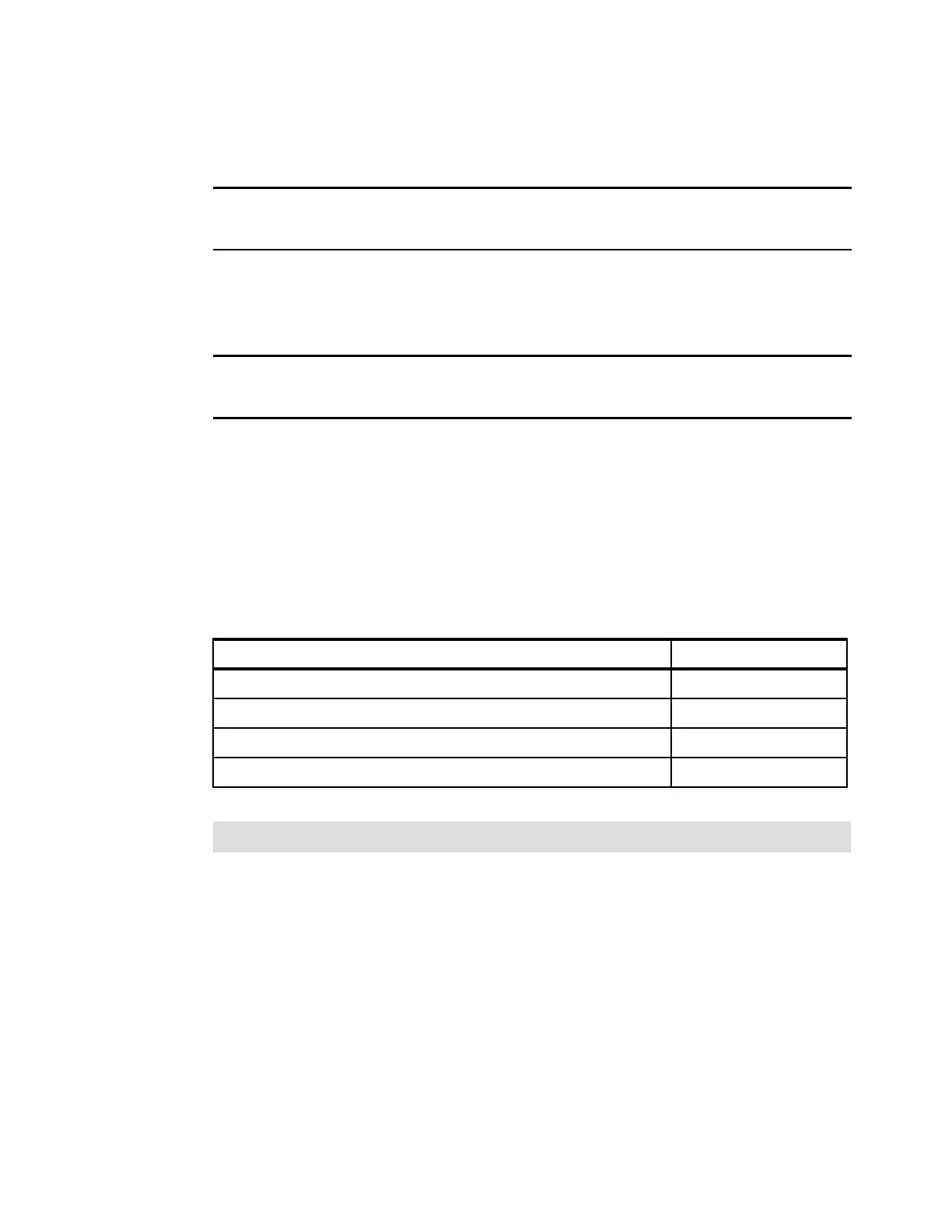Chapter 9. Management 501
Enable Hyper-Threading
On the command line, enter asu set uefi.hyperthreading enable. See Example 9-13.
Example 9-13 Output
uEFI.HyperThreading=Enable
Waiting for command completion status.
Command completed successfully.
Disable Energy Manager
On the command line, enter asu set uefi.energymanager disable. See Example 9-14.
Example 9-14 Output
uEFI.EnergyManager=Disable
Waiting for command completion status.
Command completed successfully.
9.8 IBM ServerGuide
IBM ServerGuide is an installation assistant for Windows installations that simplifies the
process of installing and configuring IBM System x and BladeCenter servers. The wizard
guides you through the setup, configuration, and operating system installation.
Table 9-5 shows the minimum ServerGuide versions that are required for the eX5 servers.
Table 9-5 Minimum required ServerGuide versions
ServerGuide can accelerate and simplify the installation of eX5 servers in the following ways:
Assists with installing Windows-based operating systems and provides updated device
drivers that are based on the detected hardware
Reduces rebooting requirements during hardware configuration and Windows operating
system installation, allowing you to get your eX5 server up and running sooner
Provides a consistent server installation using IBM best practices for installing and
configuring an eX5 server
Provides access to additional firmware and device drivers that might not be applied at
installation time, such as adapter cards that are added to the system later
ServerGuide deploys the OS image to the first device in the boot order sequence. Best
practices dictate that you have one device that is available for the ServerGuide installation
Machine Version
System x3850 X5/x3950 X5 (7145, 7146) ServerGuide 8.22
System x3690 X5 (7148, 7149) ServerGuide 8.3
System x3850 X5/x3950 X5 2-node (7145, 7146) ServerGuide 8.3
BladeCenter HX5 (7872, 1909) ServerGuide 8.3
Tip: If possible, use the latest version of IBM ServerGuide.
