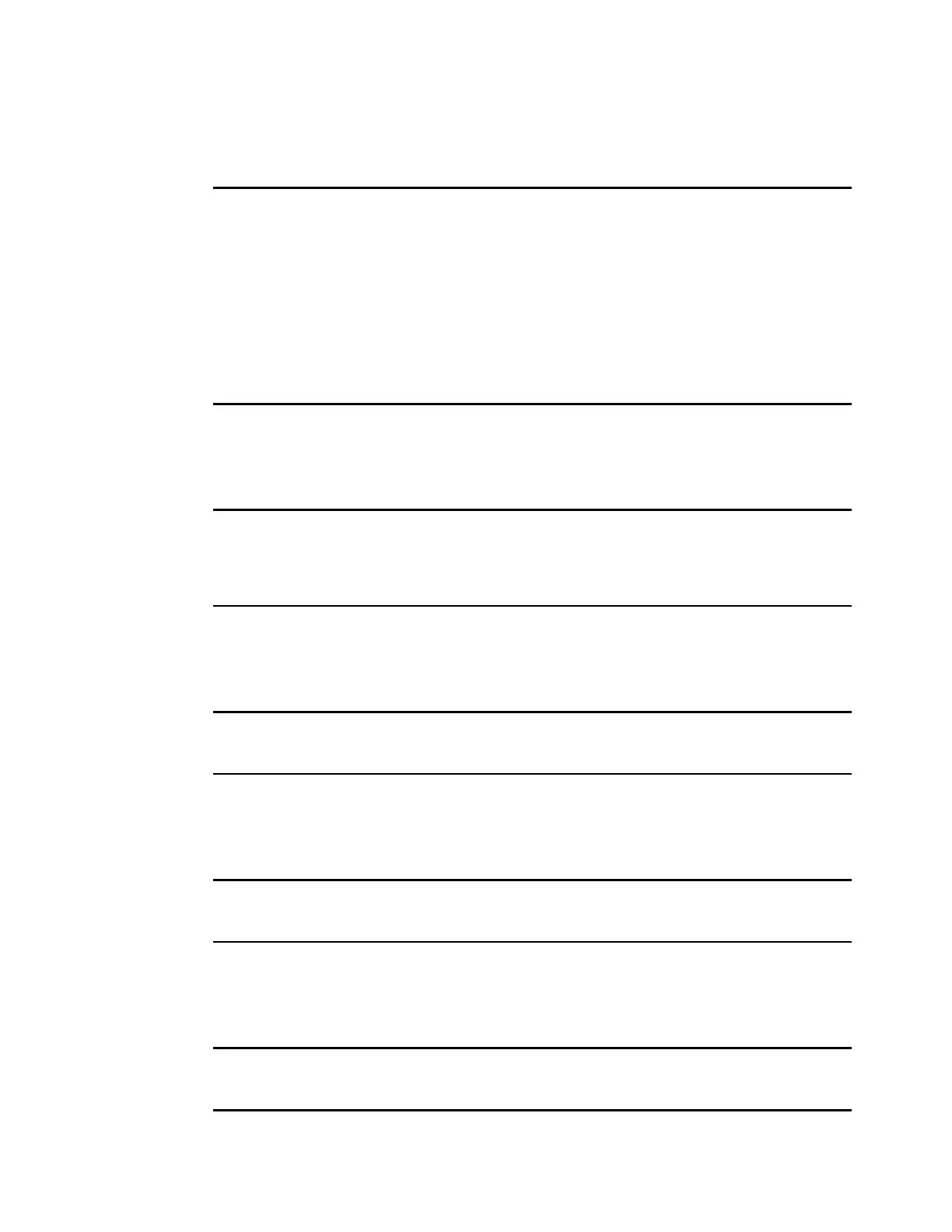500 IBM eX5 Implementation Guide
Show all UEFI settings
On the command line, enter asu show uefi. See Example 9-8.
Example 9-8 Output
uEFI.OperatingMode=Custom Mode
uEFI.QuietBoot=Enable
uEFI.TurboModeEnable=Enable
uEFI.TurboBoost=Power Optimized
uEFI.ProcessorEistEnable=Enable
uEFI.ProcessorCcxEnable=Disable
uEFI.ProcessorC1eEnable=Enable
uEFI.HyperThreading=Enable
uEFI.EnableCoresInSbsp=All
uEFI.ExecuteDisableBit=Enable
uEFI.ProcessorVmxEnable=Enable
uEFI.ProcessorDataPrefetch=Enable
Show all IMM settings
On the command line, enter asu show imm. See Example 9-9.
Example 9-9 Output
IMM.SSH_SERVER_KEY=Installed
IMM.SSL_HTTPS_SERVER_CERT=Private Key and Cert/CSR not available.
IMM.SSL_HTTPS_SERVER_CSR=Private Key and Cert/CSR not available.
IMM.SSL_LDAP_CLIENT_CERT=Private Key and Cert/CSR not available.
IMM.SSL_LDAP_CLIENT_CSR=Private Key and Cert/CSR not available.
Set turbomode to enable
On the command line, enter asu set uefi.turbomodeenable enable. See Example 9-10.
Example 9-10 Output
uEFI.TurboModeEnable=Enable
Waiting for command completion status.
Command completed successfully.
Set QuickPath Interconnect (QPI) speed to maximum performance
On the command line, enter asu set uefi.qpispeed "Max Performance". See Example 9-11.
Example 9-11 Output
uEFI.QPISpeed=Max Performance
Waiting for command completion status.
Command completed successfully.
Set memory speed to maximum performance
On the command line, enter asu set uefi.ddrspeed "Max Performance". See Example 9-12.
Example 9-12 Output
uEFI.DDRspeed=Max Performance
Waiting for command completion status.
Command completed successfully.
