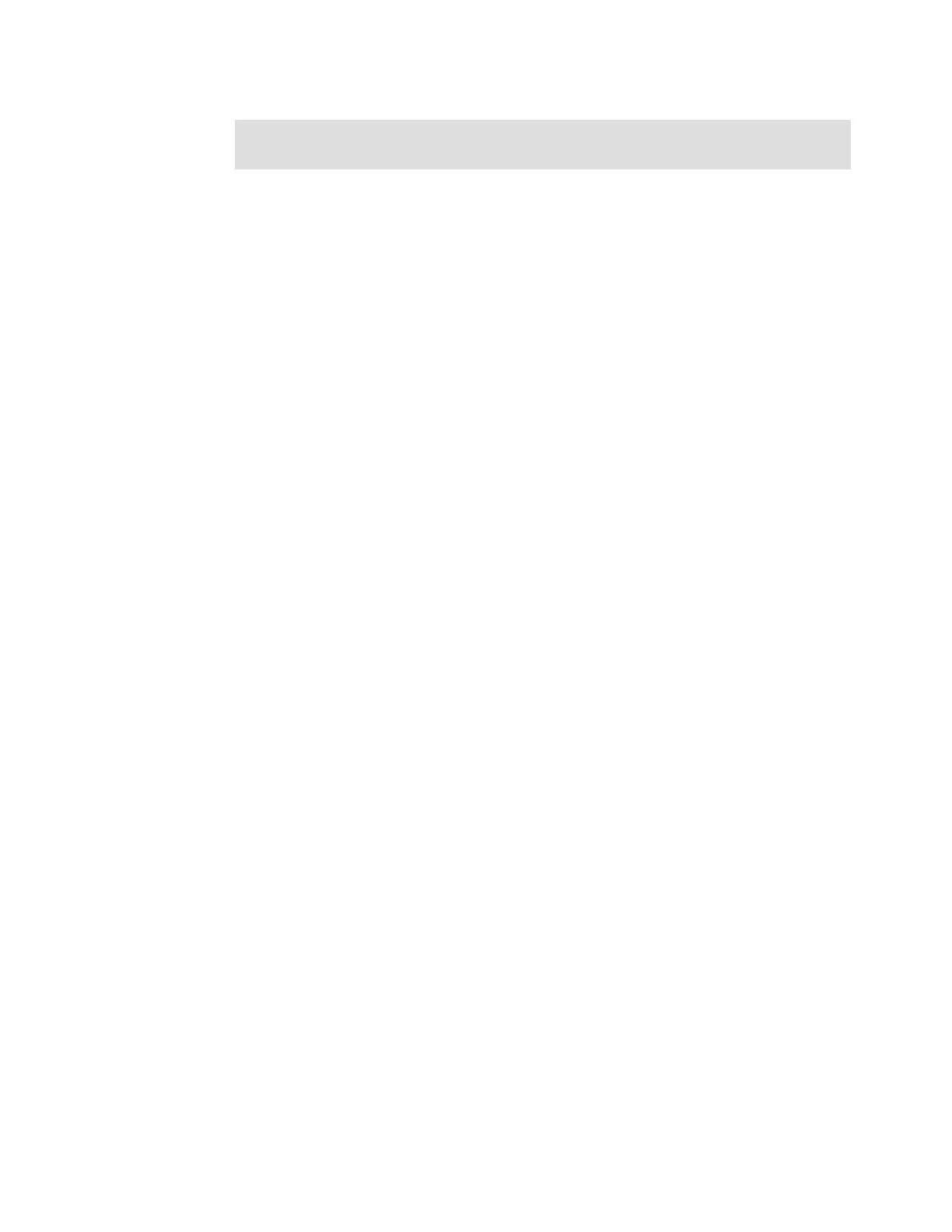Chapter 8. IBM BladeCenter HX5 415
Linux and VMware installation
The procedure for Linux and VMware is similar to the Windows procedure:
1. Install the ServerGuide Scripting Toolkit.
2. Create a deployment image.
3. Prepare a USB key.
For more information, see the IBM ServerGuide Scripting Toolkit, Linux Edition User’s
Reference at the following website:
http://ibm.com/support/entry/portal/docdisplay?lndocid=SERV-TOOLKIT
Preboot eXecution Environment (PXE)
The Preboot eXecution Environment (PXE) is an environment to boot computers using a
network interface for the operating system deployment. All eX5 systems support PXE.
For example, you can use the ServerGuide Scripting Toolkit. For more information, see the
IBM ServerGuide Scripting Toolkit User’s Reference at the following website:
http://www.ibm.com/support/docview.wss?uid=psg1SERV-TOOLKIT
Tivoli Provisioning Manager for OS Deployment
IBM Software has an offering for users needing advanced features in automating and
managing remote deployment of operating systems and virtual images, in the form of Tivoli
Provisioning Manager for OS Deployment. It is available as a stand-alone package and as an
extension to IBM Systems Director.
You can obtain more information about these offerings at the following websites:
http://ibm.com/software/tivoli/products/prov-mgr-os-deploy/
http://ibm.com/software/tivoli/products/prov-mgr-osd-isd/
8.7.2 VMware ESXi on a USB key
VMware ESXi is an embedded version of VMware ESX. The footprint of ESXi is small
(approximately 32 MB) because it does not use the Linux-based Service Console. Instead, it
uses management tools, such as vCenter, the Remote Command-Line Interface, and
Common Information Model (CIM) for standards-based and agent-less hardware monitoring.
VMware ESXi includes full VMware File System (VMFS) support across Fibre Channel and
iSCSI SAN, and network-attached storage (NAS). It supports 4-way virtual symmetric
multiprocessing (SMP) (VSMP). ESXi 4.0 supports 64 CPU threads (for example, eight x
8-core CPUs) and can address 1 TB of RAM.
You can order the VMware ESXi 4.0 and 4.1 embedded virtualization keys from IBM. See
Table 5-29 on page 214 for part number information.
RAID controller: If the target system contains a RAID controller, RAID is configured as
part of the installation.
