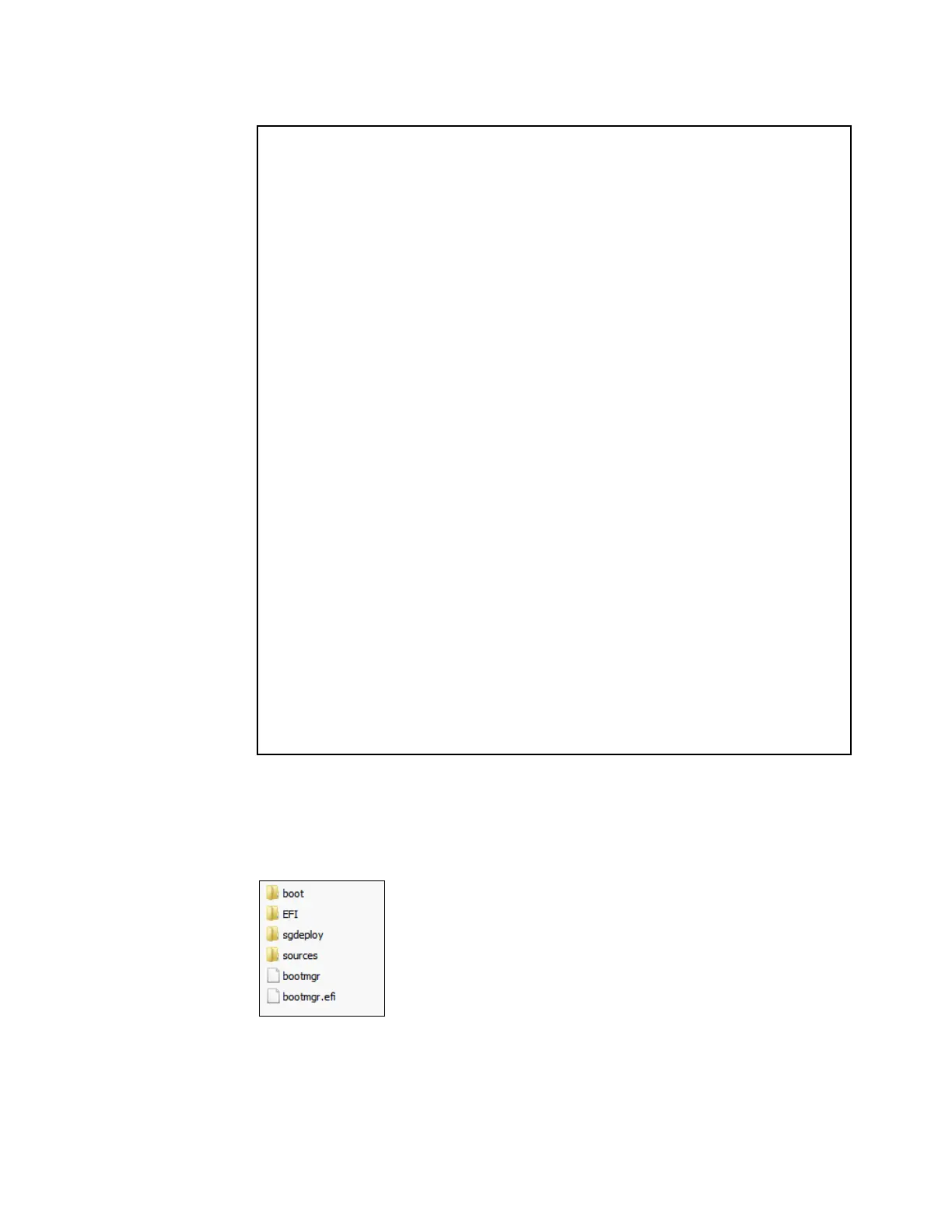414 IBM eX5 Implementation Guide
Figure 8-49 Using diskpart to format the USB memory key
c. Copy the contents from
C:\sgshare\sgdeploy\WinPE_ScenarioOutput\Local_Win2008_R2_x64_EE\ISO to the
USB key. The USB key includes the folders and files that are shown in Figure 8-50.
Figure 8-50 Contents of the USB key
d. Boot the target system from the USB key. The deployment executes automatically.
C:\>diskpart
Microsoft DiskPart version 6.1.7600
Copyright (C) 1999-2008 Microsoft Corporation.
On computer:
DISKPART> list disk
Disk ### Status Size Free Dyn Gpt
-------- ------------- ------- ------- --- ---
Disk 0 Online 271 GB 0 B *
Disk 1 Online 135 GB 0 B
Disk 2 Online 7839 MB 0 B
DISKPART> select disk 2
Disk 2 is now the selected disk.
DISKPART> clean
DiskPart succeeded in cleaning the disk.
DISKPART> create partition primary
DiskPart succeeded in creating the specified partition.
DISKPART> select partition 1
Partition 1 is now the selected partition.
DISKPART> active
DiskPart marked the current partition as active.
DISKPART> format fs=fat32
100 percent completed
DiskPart successfully formatted the volume.
DISKPART> assign
DiskPart successfully assigned the drive letter or mount point.
DISKPART> exit
