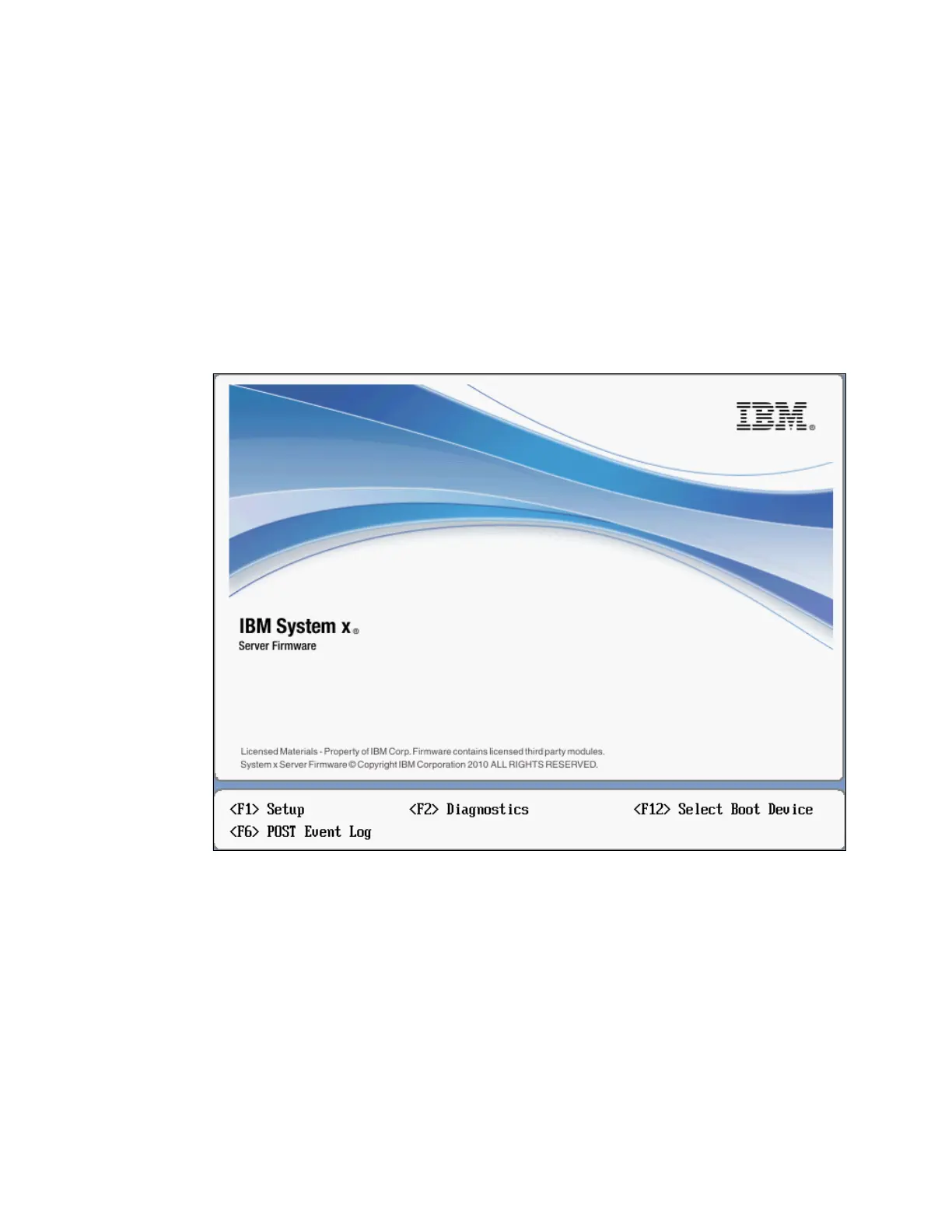Chapter 7. IBM System x3690 X5 337
7.8 UEFI settings
Hardware settings for the IBM System x3690 X5 are accessible through the UEFI. It also
provides lower-level hardware settings that will most likely be transparent to the OS. UEFI
replaces the old BIOS firmware interface.
You can obtain more information about UEFI at the following website:
http://www.uefi.org
New IBM System x models, including the x3690 X5, implement UEFI to take advantage of its
advanced features. The UEFI page is accessed by pressing F1 during the system
initialization process, as shown on Figure 7-37.
Figure 7-37 Press F1 during system start-up to access UEFI
Figure 7-38 on page 338 shows the UEFI System Configuration and Boot Management
panel.
