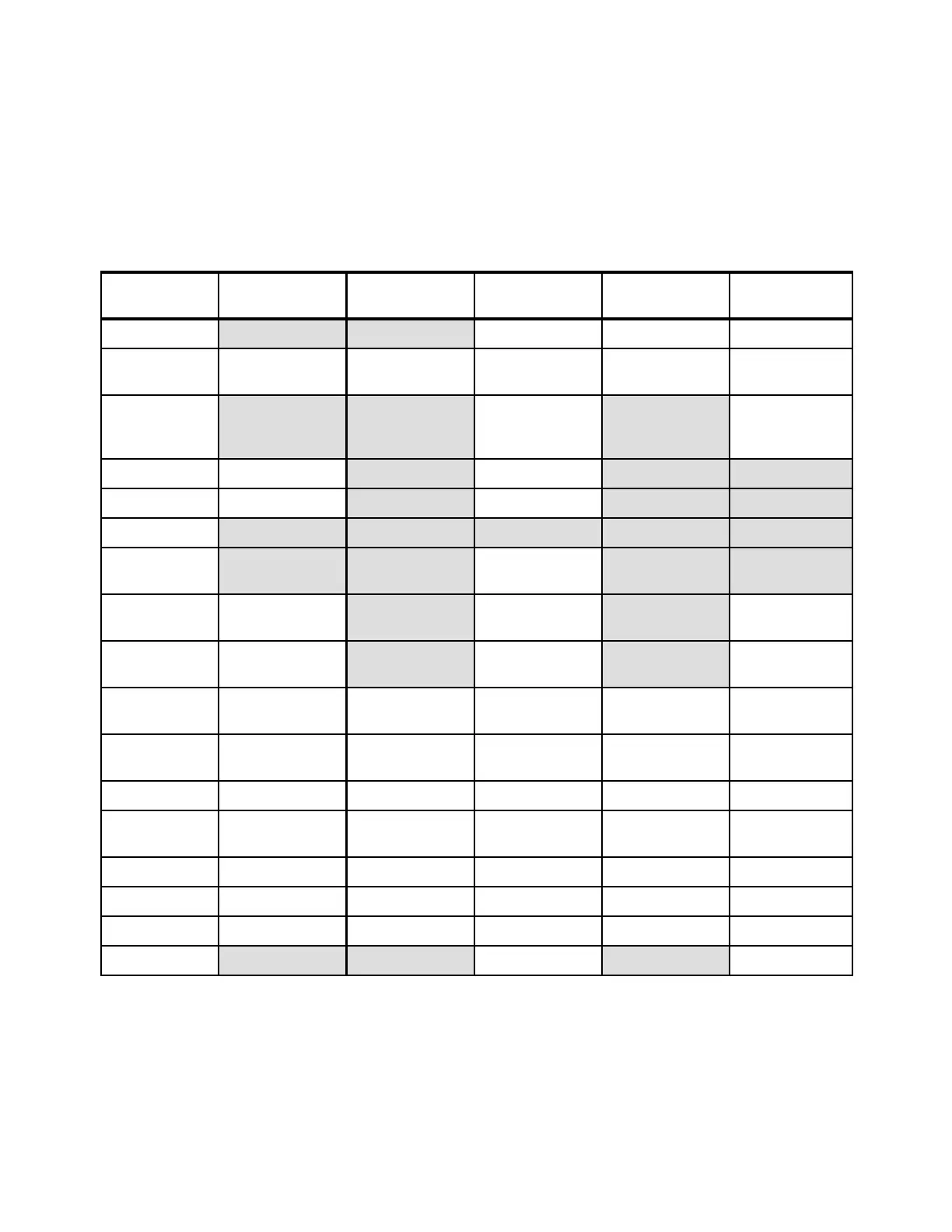398 IBM eX5 Implementation Guide
A server is only as good as its weakest link, so you can have a well-tuned server, but a poorly
configured SAN to which it connects. Generally, you need to look at an entire solution,
including the SAN and network infrastructure, to fully achieve the best performance from the
server.
Table 8-4 provides an overview of UEFI settings for the HX5 that address a number of
performance scenarios.
Table 8-4 Overview of settings
8.5.2 Start-up parameters
UEFI systems, especially when scaled, can take time to start up. The number of adapters
installed in each node, for example, has a direct influence on the time that it takes for UEFI to
initialize.
Setting MaxImum
performance
Virtualization Low latency Performance
per watt
HPC
TurboMode
Enabled Enabled Disabled Disabled Disabled
TurboBoost Traditional Power Optimized Automatically
disabled
Automatically
disabled
Automatically
disabled
Processor
Performance
states
Enabled Enabled Disabled Enabled Disabled
C states Disabled Enabled Disabled Enabled Enabled
C1E state Disabled
Enabled Disabled Enabled Enabled
Prefetcher
Enabled Enabled Enabled Enabled Enabled
Hyper-
Threading
Enabled Enabled Disabled Enabled Enabled
Execute
Disable
Disabled
Enabled Disabled Enabled Disabled
Virtualization
Extensions
Disabled
Enabled Disabled Enabled Disabled
QPI Link Speed Max Performance Max Performance Max Performance Power Efficiency Max
Performance
IMM Thermal
Mode
Performance Performance Performance Normal Performance
CKE Policy Disabled Disabled Disabled Disabled Disabled
DDR Speed Max Performance Max Performance Max Performance Max Performance Max
Performance
Page Policy Closed Closed Closed Closed Closed
Mapper Policy Closed Closed Closed Closed Closed
Patrol Scrub Disabled Disabled Disabled Disabled Disabled
Demand Scrub
Enabled Enabled Disabled Enabled Disabled
