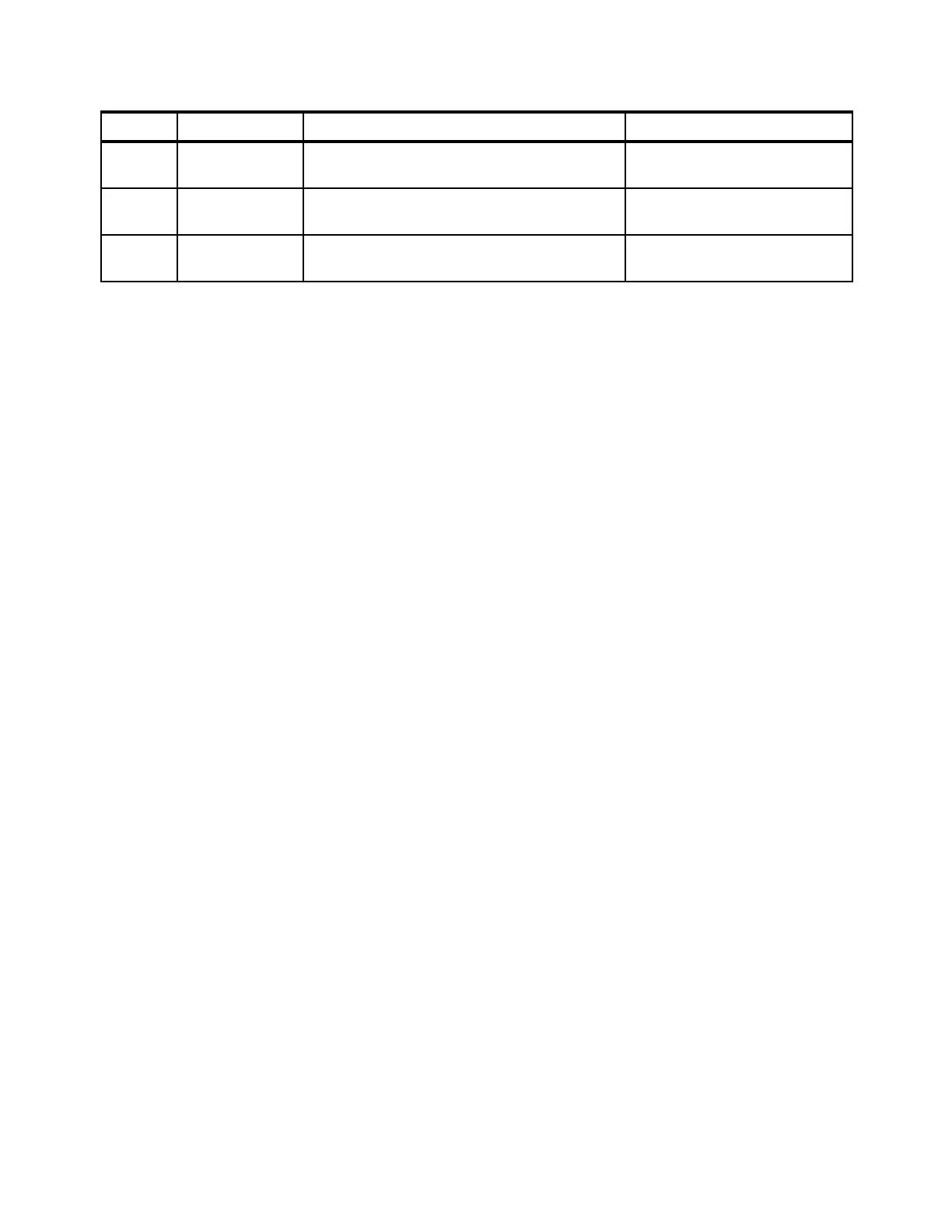440 IBM eX5 Implementation Guide
8.7.8 SAN storage reference and considerations
BladeCenters are designed to provide blades with usable storage via the external storage
attachment due to the blade’s compact design. We highly recommend that you have an
understanding of the terms and methods that relate to SAN attachment. SAN is out of the
scope of this IBM Redbooks publication; however, we provide information related to the
protocols that are used to attach to SAN and boot from SAN.
SAN storage attachment terms
The primary purpose of the storage area network (SAN) is to transfer data between computer
systems and storage elements. The following list describes each of the most common SAN
protocols and their characteristics:
Fibre Channel (FC)
The Fibre Channel Protocol (FCP) is the interface protocol of SCSI on FC. FCP is a
transport protocol that predominantly transports SCSI commands over FC networks. FC is
the prevalent technology standard in the SAN data center environment. Typical
requirements for this configuration are an FC host bus adapter (HBA) and FC SAN
infrastructure. Despite its name, FC signaling can run on both twisted-pair copper wire and
fiber optic cables.
Fibre Channel over Ethernet (FCoE)
FCoE is the transport, or mapping, of encapsulated FC frames over the Ethernet. The
Ethernet provides the physical interface, and FC provides the transport protocol. The
system setup for FCoE requires the Converged Network Adapter (CNA) to pass both
network and storage data that is connected to a 10 Gb converged network infrastructure.
Internet SCSI (iSCSI)
iSCSI is an Internet Protocol (IP)-based storage networking standard for linking data
storage facilities. The protocol allows clients (called
initiators) to send SCSI commands to
SCSI storage devices (targets). A hardware initiator might improve the performance of the
server. Often, iSCSI is seen as a low-cost alternative to FC.
Serial-attached SCSI (SAS)
SAS uses point-to-point connection. The typical SAS throughput is 6 Gbps full duplex. If a
complex SAN configuration is not necessary, SAS is a good choice although performance
and distance are limited compared to the other solutions.
Booting from SAN
This section provides useful guidelines about booting from SAN:
Check to make sure that UEFI recognizes the HBA. Select UEFI System Settings
Adapter and UEFI Drivers. When you press Enter, the respective HBA is visible, as
shown in Figure 8-71. If it is not visible, you might need to reflash the UEFI, IMM, and
firmware of the HBA and check again.
Red Hat RHEL https://www.redhat.com/support/ Documentation, driver, and OS
update
Novell SLES http://www.novell.com/support/ Documentation, driver, and OS
update
VMware vSphere http://downloads.vmware.com/d/ Documentation, driver, and OS
update
Vendor Product Address Available support
