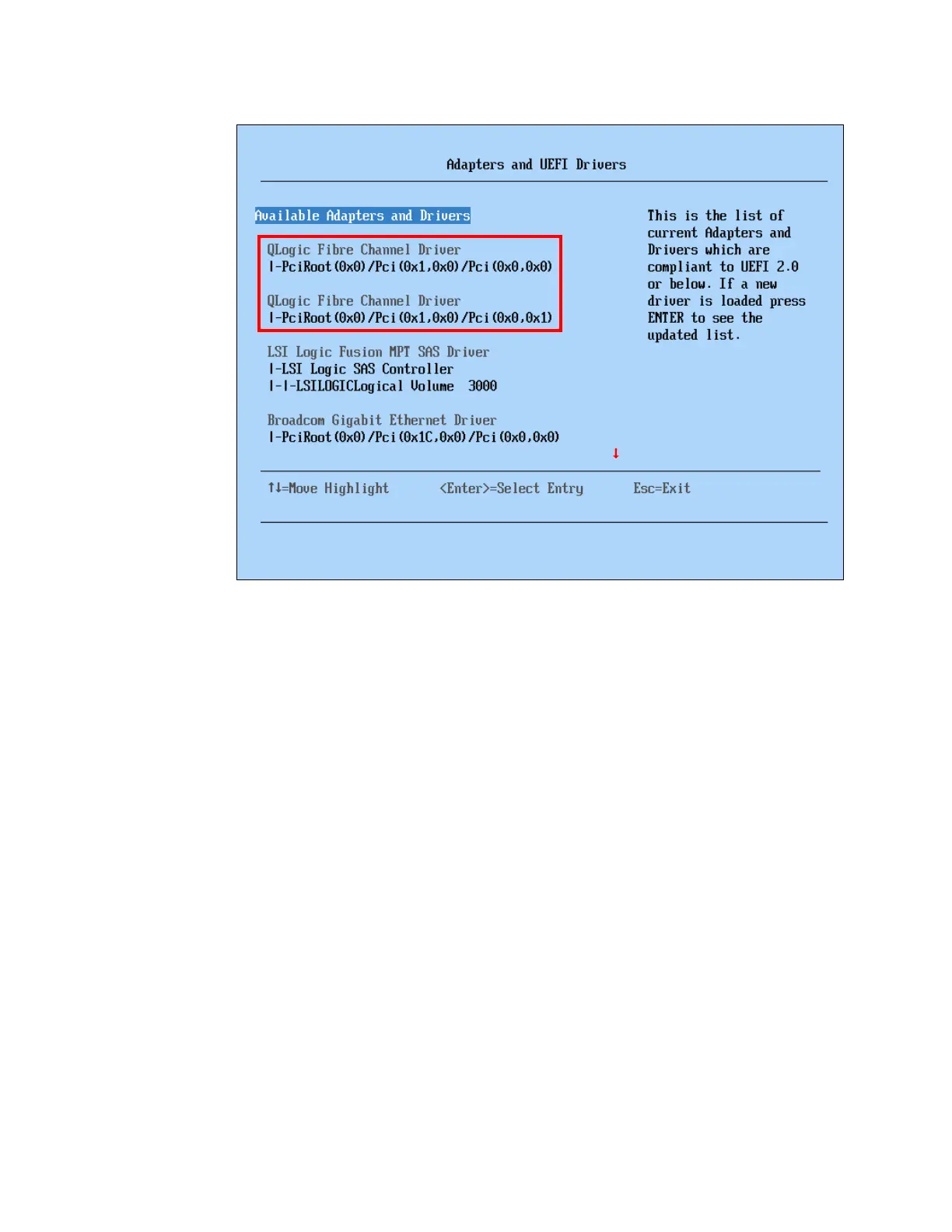Chapter 8. IBM BladeCenter HX5 441
Figure 8-71 Adapters visible in UEFI
If you do not have internal drives installed, disable the onboard SAS RAID Controller in
UEFI by navigating to System Settings Devices and IO ports Enable/Disable
Onboard Devices and disabling the SAS Controller or Planar SAS.
Set the HBA as the first device in the Option ROM Execution Order by selecting System
Settings Devices and IO Ports Set Option ROM Execution Order.
All operating systems, except Windows 2008 and SLES 11 SP1, now have Legacy Only
set as their first boot device.
Remove all devices that might not host an operating system from the boot order. The
optimal minimum configuration is CD/DVD and Hard Disk 0. For existing operating
systems only, set Legacy Only as the first boot device.
You must set the BIOS on the HBA to Enabled.
Make sure that the logical unit number (LUN) that will host the operating system
installation is accessible through only one path on the SAN at the time of the installation.
Verify that your HBA can see a LUN from your storage.
After installation, do not forget to install the multipath driver
before you set more than one
path if you have more than one path to the LUN.
