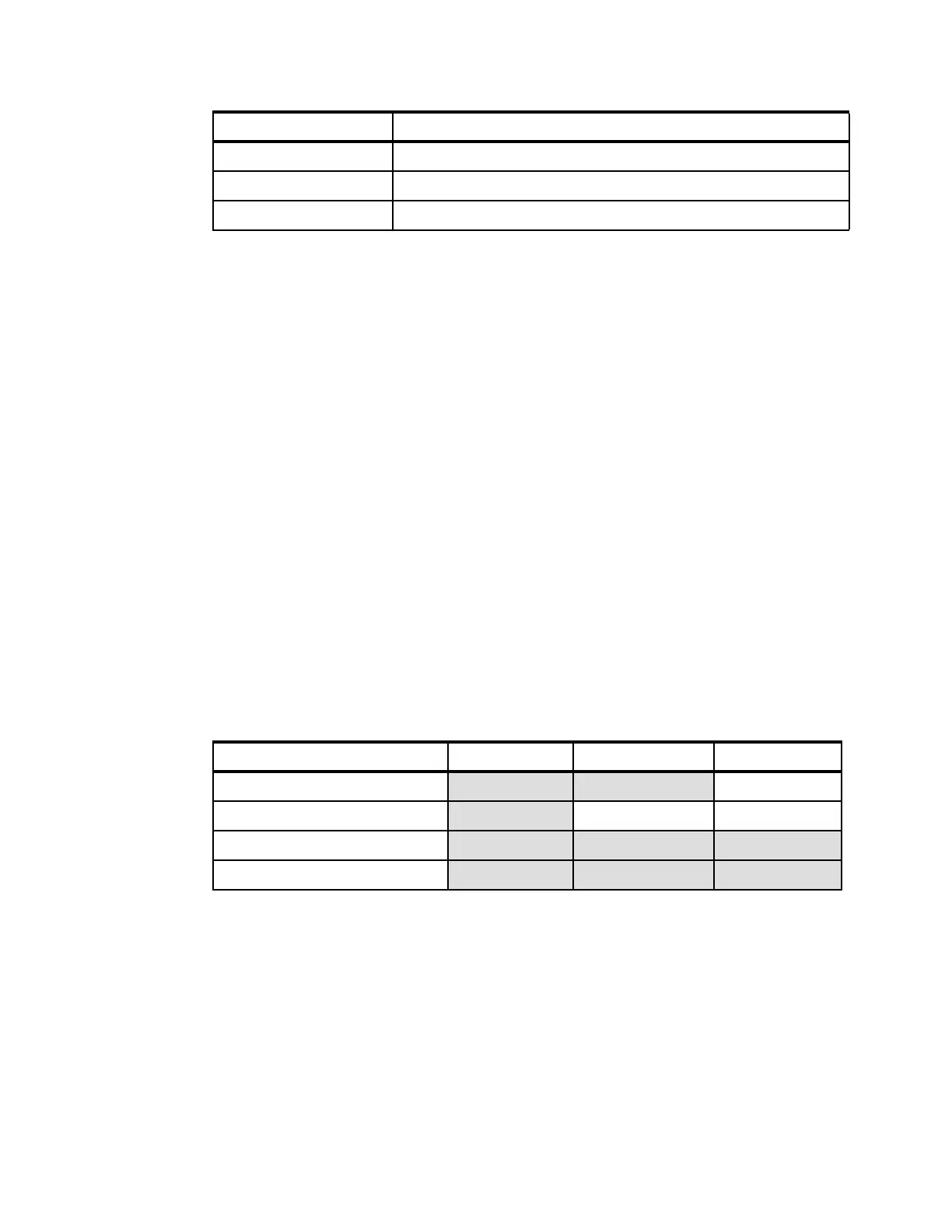Chapter 8. IBM BladeCenter HX5 421
To order a recovery CD, contact your local support center at the following website:
http://www.ibm.com/planetwide/region.html
Updating ESXi
You can install the latest version of ESXi 4 on IBM Hypervisor keys, and it is supported by
IBM. Use the following VMware upgrade mechanisms for the update:
VMware Upgrade Manager
Host Update Utility
For more information, see the VMware Documentation website:
http://www.vmware.com/support/pubs
8.7.3 Installing ESX 4.1 or ESXi 4.1 Installable onto HX5
Before installing any VMware operating system, see the latest operating system support
information that is contained on the IBM ServerProven website. You can access the IBM
ServerProven information at the following website:
http://ibm.com/systems/info/x86servers/serverproven/compat/us/nos/vmwaree.html
The IBM ServerProven website provides general operating system support information for the
HX5. The information that is contained in Table 8-6 provides VMware version-specific support
for the various HX5 hardware configurations.
Table 8-6 Supported VMware operating system versions based on HX5 hardware configuration
When installing any supported version of the ESX server operating system onto the HX5, the
memory must be balanced across all processors in the system. This rule applies to 2-socket
and 4-socket HX5 configurations, as well as the HX5 with MAX5 attached. Failure to follow
this rule prevents the operating system from installing correctly.
46M9237 VMware ESX Server 3i v 3.5 Update 3
46M9236 VMware ESX Server 3i v 3.5 Update 2
46D0762 VMware ESX Server 3i version 3.5
Part number Description
WMware operating system Two-socket HX5 Four-socket HX5 HX5 with MAX5
VMware ESX Server 4.0 Update 1
Ye s Ye s N o
VMware ESXi Server 4.0 Update 1
Ye s N o N o
VMware ESX Server 4.1
Ye s Ye s Ye s
VMware ESXi Server 4.1
Ye s Ye s Ye s
