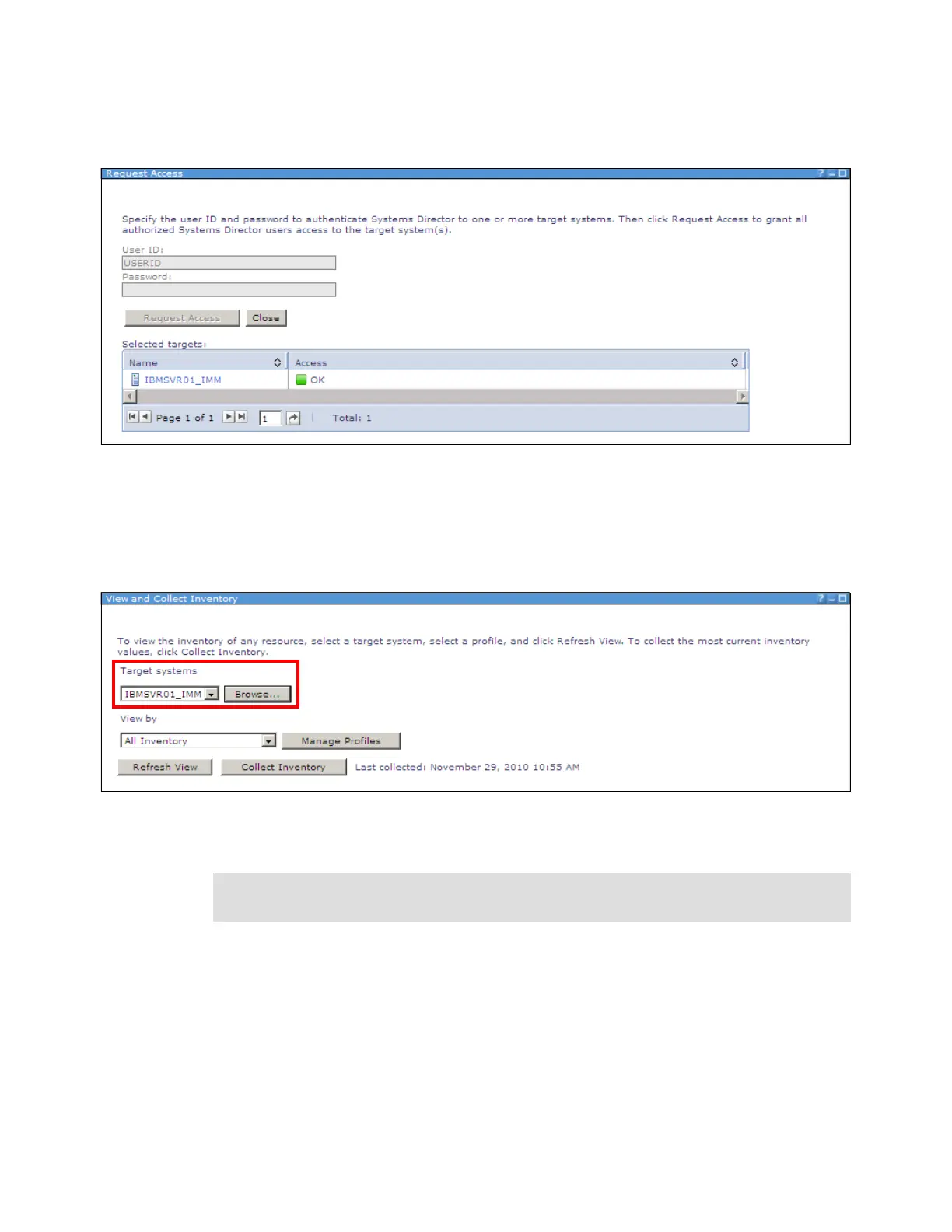472 IBM eX5 Implementation Guide
12.A successful authentication to an IMM yields an OK access status, as shown in
Figure 9-24. Click Close when finished.
Figure 9-24 Successful authentication to an IMM
13.Click Navigate Resources in the left pane of IBM Systems Director. In the right pane,
under Groups (View Members), click the All Systems group. Right-click the IMM that
you have discovered and select Inventory View and Collect Inventory.
14.Your IMM will be displayed in the Target systems list box, as shown in Figure 9-25.
Figure 9-25 Collecting inventory for a managed system
15.Click Collect Inventory. Click OK to run the task immediately.
16.Click Display Properties to view the status of the running inventory collection task. After
the task is 100% complete, you will then be able to perform tasks against the IMM.
9.5.2 Discovering a 2-node x3850 X5 via IBM Systems Director 6.2.x
The methods to discover a 2-node x3850 X5 (called a complex) are similar to discovering a
single-node system.
Tip: Always collect the inventory of a system as soon as it is added to IBM Systems
Director to ensure that all system data is captured immediately.
