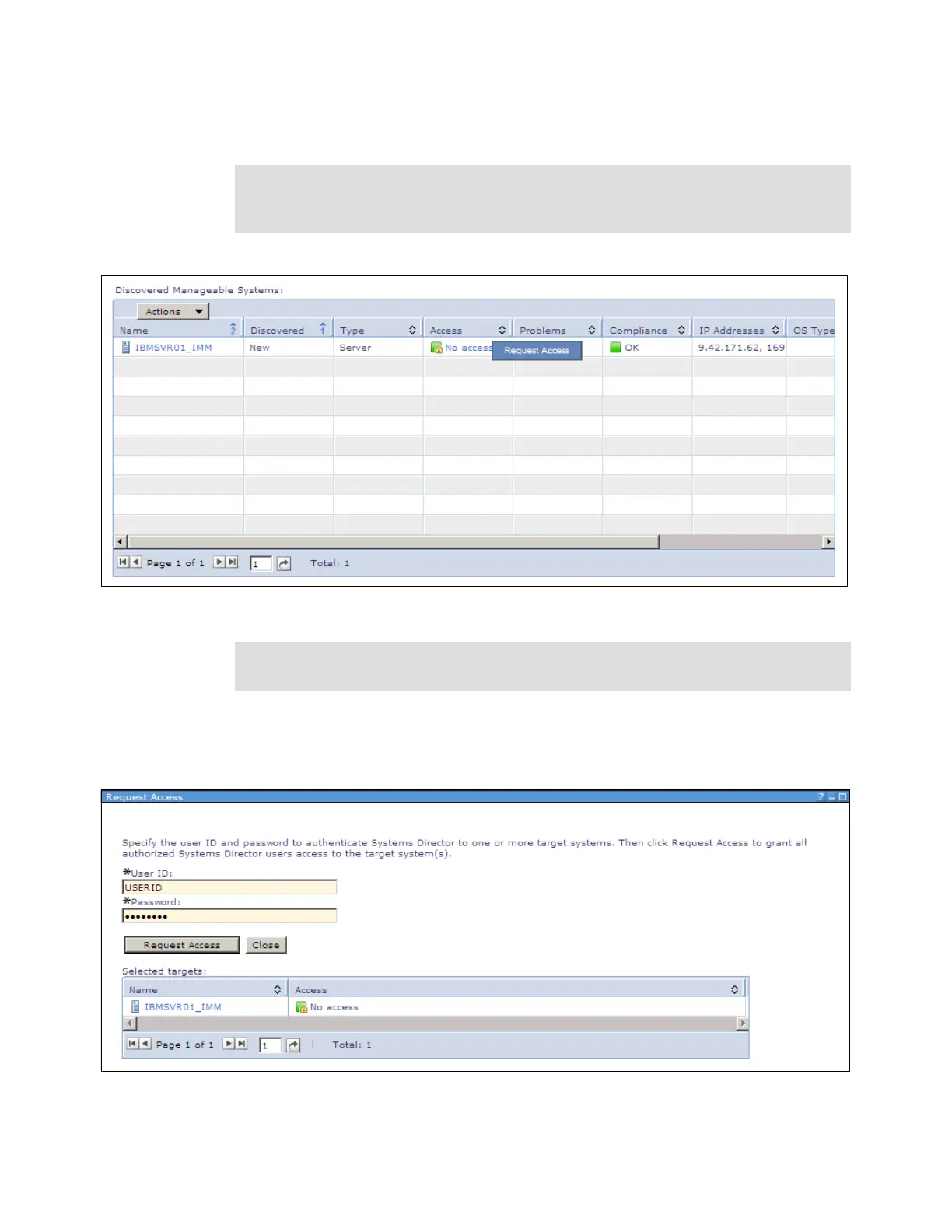Chapter 9. Management 471
10.To authenticate to the IMM, right-click No access under the Access column and click
Request Access, as shown in Figure 9-22.
Figure 9-22 Request Access option
11.The Request Access pane opens, as shown in Figure 9-23. Enter the user name and
password of an account that has supervisor access on the IMM in the text boxes provided
and click Request Access.
Figure 9-23 Request Access user credentials pane
Tip: If the access status appears as unknown, right-click the Unknown icon and select
Verify Connection. The status changes to No access if IBM Systems Director can
communicate correctly with the IMM.
Tip: You can also right-click the IMM and select Security Request Access as an
alternate method of authenticating to the IMM or any other supported object.
