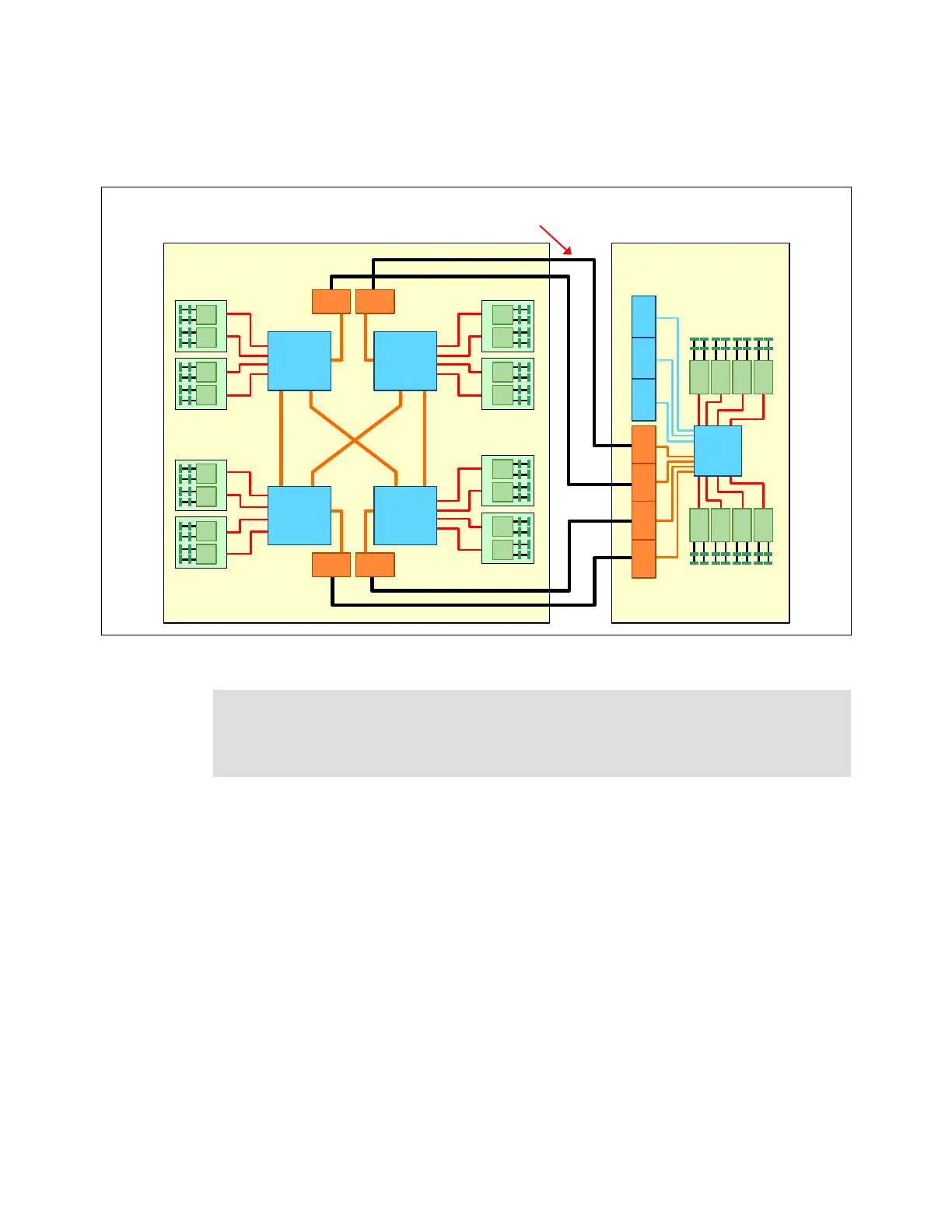70 IBM eX5 Implementation Guide
The MAX5 is connected to the x3850 X5 using four cables, connecting the QPI ports on the
server to the four QPI ports on the MAX5. Figure 3-12 shows architecturally how a
single-node x3850 X5 connects to a MAX5.
Figure 3-12 The x3850 X5: Connectivity of the system unit with the MAX5
We describe the connectivity of the MAX5 to the x3850 X5 in 3.6, “Scalability” on page 70.
For memory configuration information, see 3.8.4, “Memory mirroring” on page 87. For
information about power and fans, see 3.14, “Power supplies and fans of the x3850 X5 and
MAX5” on page 112.
3.6 Scalability
In this section, we describe how to expand the x3850 X5 to increase the number of
processors and the number of memory DIMMs.
The x3850 X5 currently supports the following scalable configurations:
A single x3850 X5 server with four processor sockets. This configuration is sometimes
referred to as a
single-node server.
A single x3850 X5 server with a single MAX5 memory expansion unit attached. This
configuration is sometimes referred to as a
memory-expanded server.
SMI
links
QPI
links
Intel
Xeon
CPU 3
Intel
Xeon
CPU 1
Intel
Xeon
CPU 4
Intel
Xeon
CPU 2
External
QPI cables
System x3850 X5 MAX5
QPIQPI
QPI QPI
EXA
QPI QPIQPI EXA EXA EXAQPI
QPI
Tip: As shown in Figure 3-12 on page 70, you maximize performance when you have four
processors installed, because you then have four active QPI links to the MAX5. However,
configurations of two and three processors are still supported. If only two processors are
required, consider the use of the x3690 X5.
