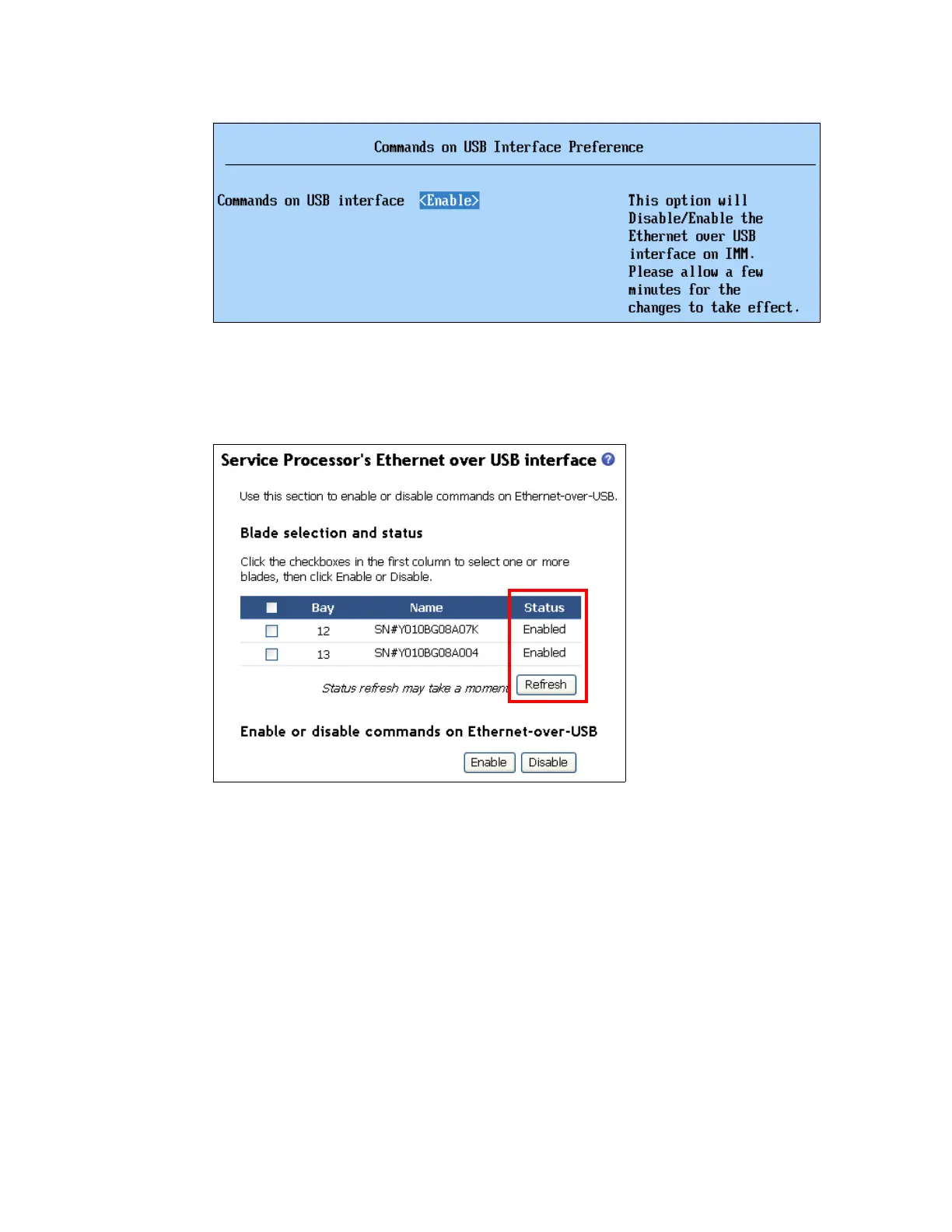510 IBM eX5 Implementation Guide
Figure 9-61 UEFI Setting for LAN over USB
For the HX5, from the AMM web interface, click in the left panel Blade Tasks
Configuration Advanced Blade Policy Settings and ensure that the server’s Ethernet
over USB interface is enabled. See Figure 9-62.
Figure 9-62 AMM setting for LAN over USB
9.10.2 Requirements for updating scalable systems
Before connecting two systems to each other with a QPI cable kit or a MAX5 to your system,
you must ensure that the UEFI, IMM, FPGA, and DSA preboot firmware levels are the same.
Running various levels between both nodes can lead to unpredictable results. The preferred
methods to perform firmware updates are to use the ToolsCenter UpdateXpress System Pack
Installer (UXSPI) or Bootable Media Creator (BoMC). Both update methods ensure that the
systems in a scalable complex are updated at the same time.
Updating using out-of-band through the IMM (x3850 X5 and x3690 X5) or AMM (for the HX5)
is supported. You must ensure that the firmware for all systems has been updated
successfully before rebooting the system.
The HX5 blade supports creating a scalable blade complex with the blade servers configured
as two independent partitions. The online update utilities can perform the update only on the
