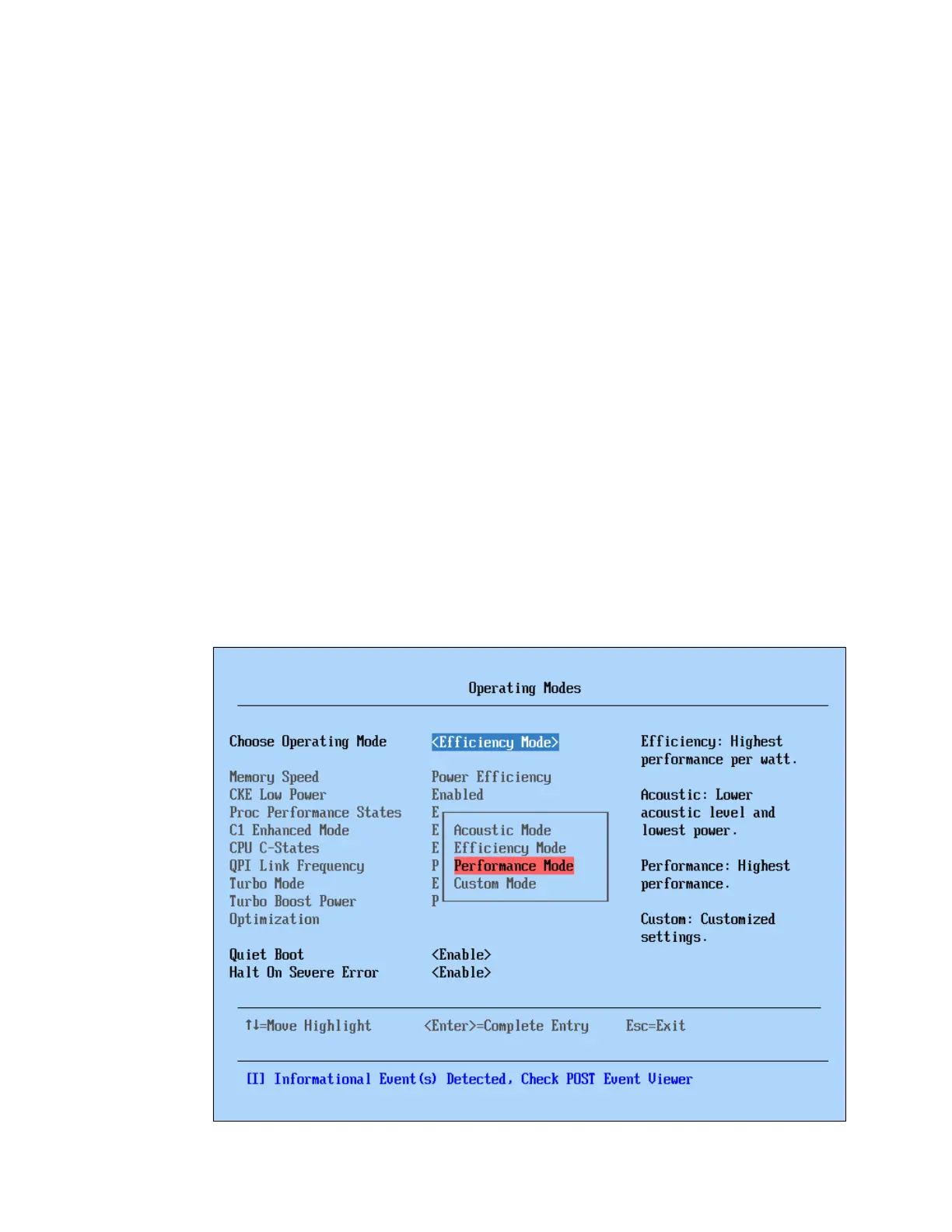Chapter 2. IBM eX5 technology 21
2.2.5 Processor performance in a green world
All eX5 servers from the factory are designed to use power in the most efficient means
possible. Controlling how much power the server is going to use is managed by controlling the
core frequency and power applied to the processors, controlling the frequency and power
applied to the memory, and by reducing fan speeds to fit the cooling needs of the server. For
most server configurations, these functions are ideal to provide the best performance
possible without wasting energy during off-peak usage.
Servers that are used in virtualized clusters of host computers often have the same attempts
being made to manage power consumption at the operating system level. In this environment,
the operating system makes decisions about moving and balancing virtual servers across an
array of host servers. The operating system, running on multiple hosts, reports to a single
cluster controller about the resources that remain on the host and the resource demands of
any virtual servers running on that host. The cluster controller makes decisions to move
virtual servers from one host to another host to completely power down hosts that are no
longer needed during off-peak hours.
It is a common occurrence to have virtual servers moving back and forth across the same set
of host servers, because the host servers are themselves changing their own processor
performance to save power. The result is an inefficient system that is both slow to respond
and actually consumes more power.
The solution for virtual server clusters is to turn off the power management features of the
host servers. The process to change the hardware-controlled power management in the
F1-Setup, offered during power-on self test (POST), is to select System Settings
Operating Modes Choose Operating Mode. Figure 2-5 shows the available options and
the selection to choose to configure the server for Performance Mode.
Figure 2-5 Setup (F1)
System Settings Operating Modes to set Performance Mode
