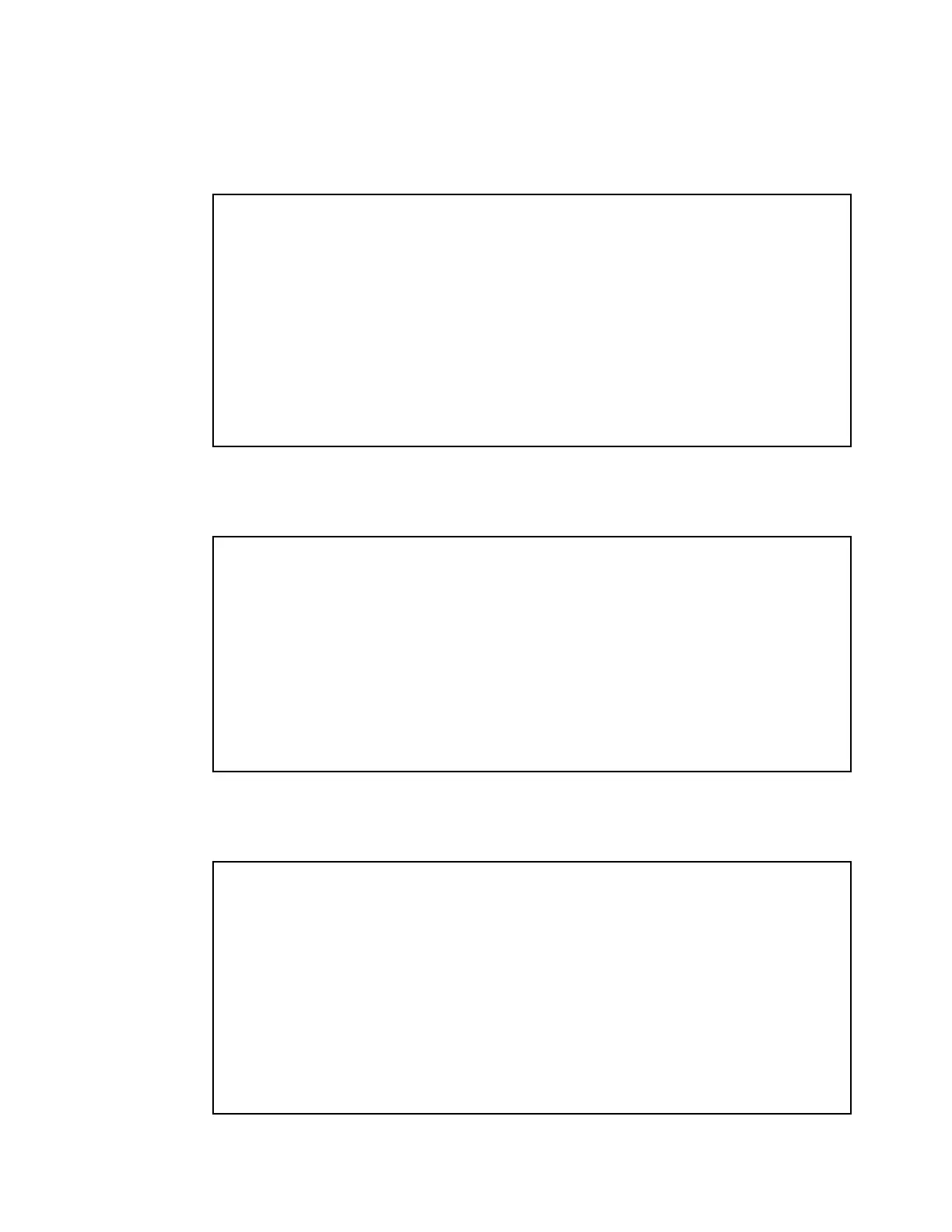Chapter 9. Management 535
Sample output
After you connect to the system using SoL and power on the server, you see the output in the
telnet/SSH window. Figure 9-94 shows the x3850 X5 booting.
Figure 9-94 Booting the x3850 X5
Figure 9-95 shows the logo window via SoL. The IBM logo is not displayed.
Figure 9-95 Logo boot panel
Figure 9-96 shows Windows starting.
Figure 9-96 Windows booting as seen via SoL
Platform Initization Complete
System x3850 X5
UEFI Builde Ver: 1.40 IMM Build Ver: 1.24 Diagnostics Build Ver: 3.30
2 CPU Packages Available at 2.00 GHz Link Speed
16 GB Memory Available at 1067 MHz in Lockstep Mode
Connecting Boot Devices and Adapters...
<F1> Setup <F2> Diagnostics <F12> Select Boot Device
Starting Windows...
For troubleshooting and advanced startup options for Windows, press F8.
