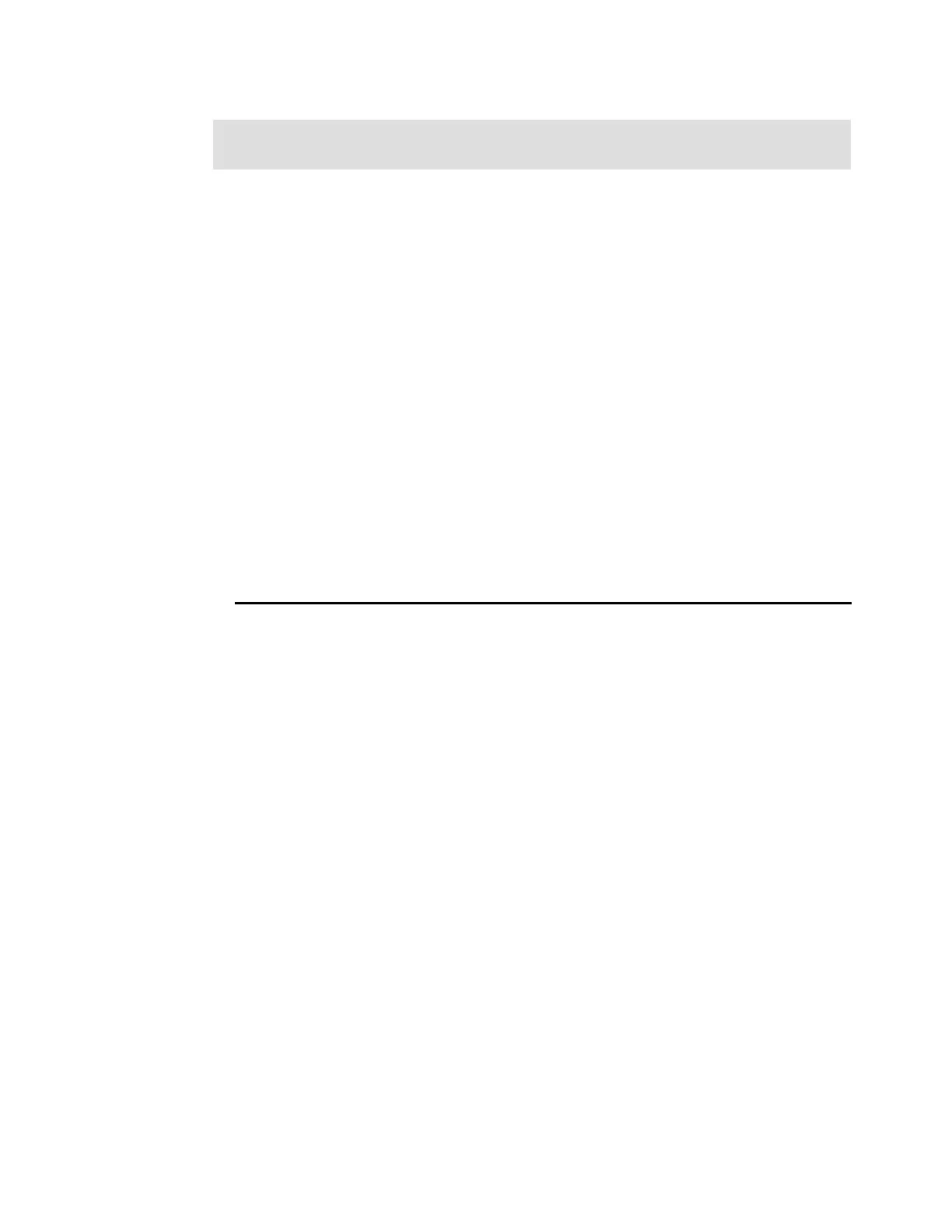Chapter 9. Management 529
9.14.3 Enabling SoL in the operating system
In this section, we describe the settings to enable SoL in these operating systems:
“Windows Server 2008”
“Windows Server 2003” on page 531
“Linux” on page 533
The onboard Broadcom NIC driver is required to be at the latest version. Certain older
versions are known to impede SoL traffic. Download the latest version from the IBM
FixCentral website:
http://ibm.com/support/fixcentral/
Windows Server 2008
To enable the Microsoft Emergency Messaging Service (EMS) and the Special Administration
Console (SAC), use the following procedure. You must have administrator privileges. Perform
these steps:
1. Start a command prompt: Start Run cmd.
2. Enter the command bcdedit. Example 9-17 shows the output from the bcdedit command.
Example 9-17 Output from bcdedit command
C:\Users\Administrator>bcdedit
Windows Boot Manager
--------------------
identifier {bootmgr}
device partition=\Device\HarddiskVolume1
path \EFI\Microsoft\Boot\bootmgfw.efi
description Windows Boot Manager
locale en-US
inherit {globalsettings}
default {current}
resumeobject {87209f03-3477-11e0-a416-a69aee999ac5}
displayorder {current}
toolsdisplayorder {memdiag}
timeout 30
Windows Boot Loader
-------------------
identifier {current}
device partition=C:
path \Windows\system32\winload.efi
description Windows Server 2008 R2
locale en-US
inherit {bootloadersettings}
recoverysequence {87209f05-3477-11e0-a416-a69aee999ac5}
recoveryenabled Yes
osdevice partition=C:
systemroot \Windows
resumeobject {87209f03-3477-11e0-a416-a69aee999ac5}
nx OptOut
Red circle icon: If you see a red circle icon next to the blade server, a requirement might
not be satisfied. Or, you might have an issue with the Broadcom NIC drivers.
