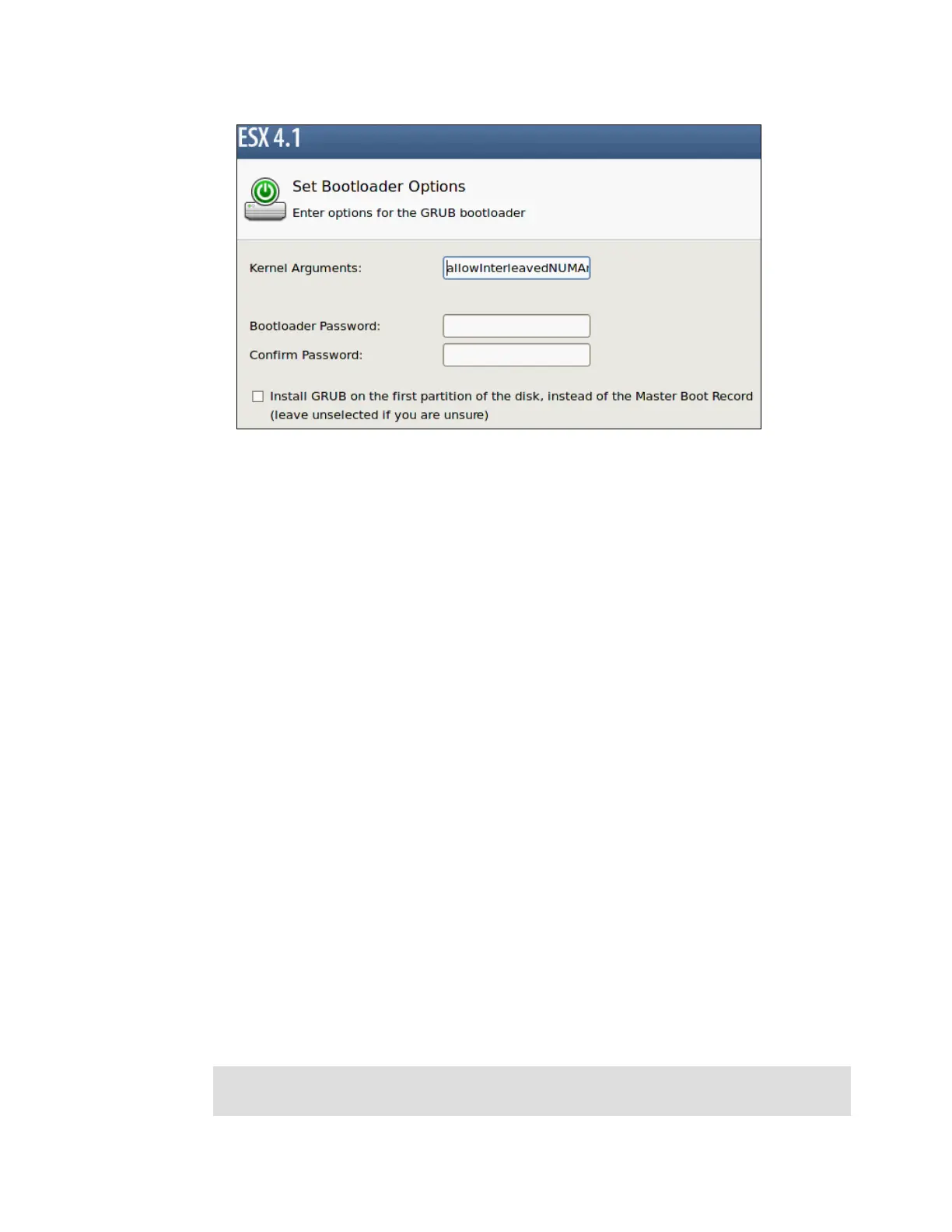Chapter 7. IBM System x3690 X5 365
Figure 7-61 Set Bootloader Options
6. Continue with the ESX installation.
7.9.7 Downloads and fixes for the x3690 X5 and MAX5
It is common during the support lifetime of a product that updates are released to provide
users with enhanced capabilities, extended functions, and problem resolutions. Most of the
updates are in the form of firmware, drivers, and OS patches.
We recommend that you perform a scheduled review of available updates to determine if they
are applicable to your user production environment.
Server firmware
Software that resides on flash memory and controls the lower-level functions of the server
hardware is known as server
firmware. An IBM System x server, such as the x3690 X5, can
run a number of types of firmware that are in charge of the server components.
The following types of firmware make up the primary firmware for the IBM System x3690 X5:
Unified Extensible Firmware Interface (UEFI)
Integrated Management Module (IMM)
Field-Programmable Gate Array (FPGA)
Preboot Dynamic System Analysis (DSA)
Other firmware controls each server component and corresponds to the manufacturer and
model of the device, such as firmware for NIC, RAID controller, and so on.
IBM provides the firmware updates. You can download the firmware updates from the IBM
website, including proven firmware from other manufacturers to apply on IBM systems.
We describe several methods of performing firmware updates on IBM eX5 servers in 9.10,
“Firmware update tools and methods” on page 509.
Tip: It is a recommended practice to update all System x firmware to the latest level prior to
performing OS and application installation.
