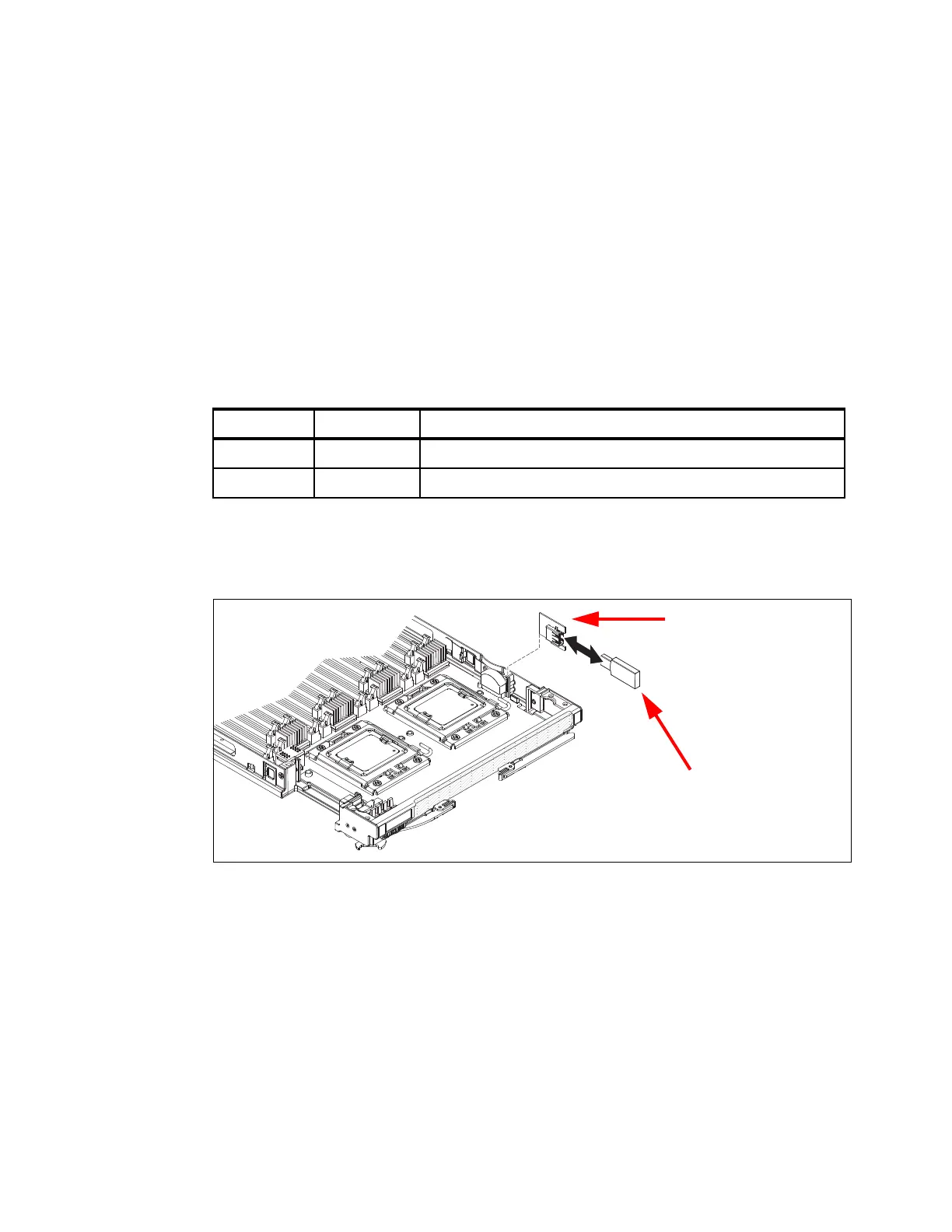214 IBM eX5 Implementation Guide
5.15 Integrated virtualization
The HX5 offers an IBM 2 GB USB flash drive option that is preloaded with either VMware
ESXi 4.0 Update 1 or VMware ESXi 4.1:
ESXi 4.0 is for 1-node HX5 configurations only.
ESXi 4.1 is required for configurations with the MAX5 memory expansion blade or for
2-node HX5 configurations.
The virtualization-optimized models include ESXi 4.1, as listed in Table 5-6 on page 184.
ESXi is an embedded version of VMware ESX and the hypervisor is fully contained on the
flash drive. Table 5-29 lists the ordering information for the IBM USB Memory Key for VMware
Hypervisor.
Table 5-29 USB Hypervisor option
As shown in Figure 5-27, the flash drive plugs into the Hypervisor Interposer, which, in turn,
attaches to the system board near the processors. The Hypervisor Interposer is included as
standard with the HX5.
Figure 5-27 Placement of VMware USB key in HX5
See 5.17, “Operating system support” on page 215 for details about VMware ESX and other
operating system support.
5.16 Partitioning capabilities
When you have a 4-socket HX5 that consists of two HX5 blade servers, you use scalable
complex within the Advanced Management Module to create, delete, and switch between
stand-alone mode and scaled mode, as shown in Figure 5-28 on page 215.
Part number Feature code Description
41Y8278 1776 IBM USB Memory Key for VMware Hypervisor ESXi 4.0 Update 1
41Y8287 3033 IBM USB Memory Key for VMware ESXi 4.1 (required for MAX5)
VMware hypervisor
USB key
Hypervisor Interposer
