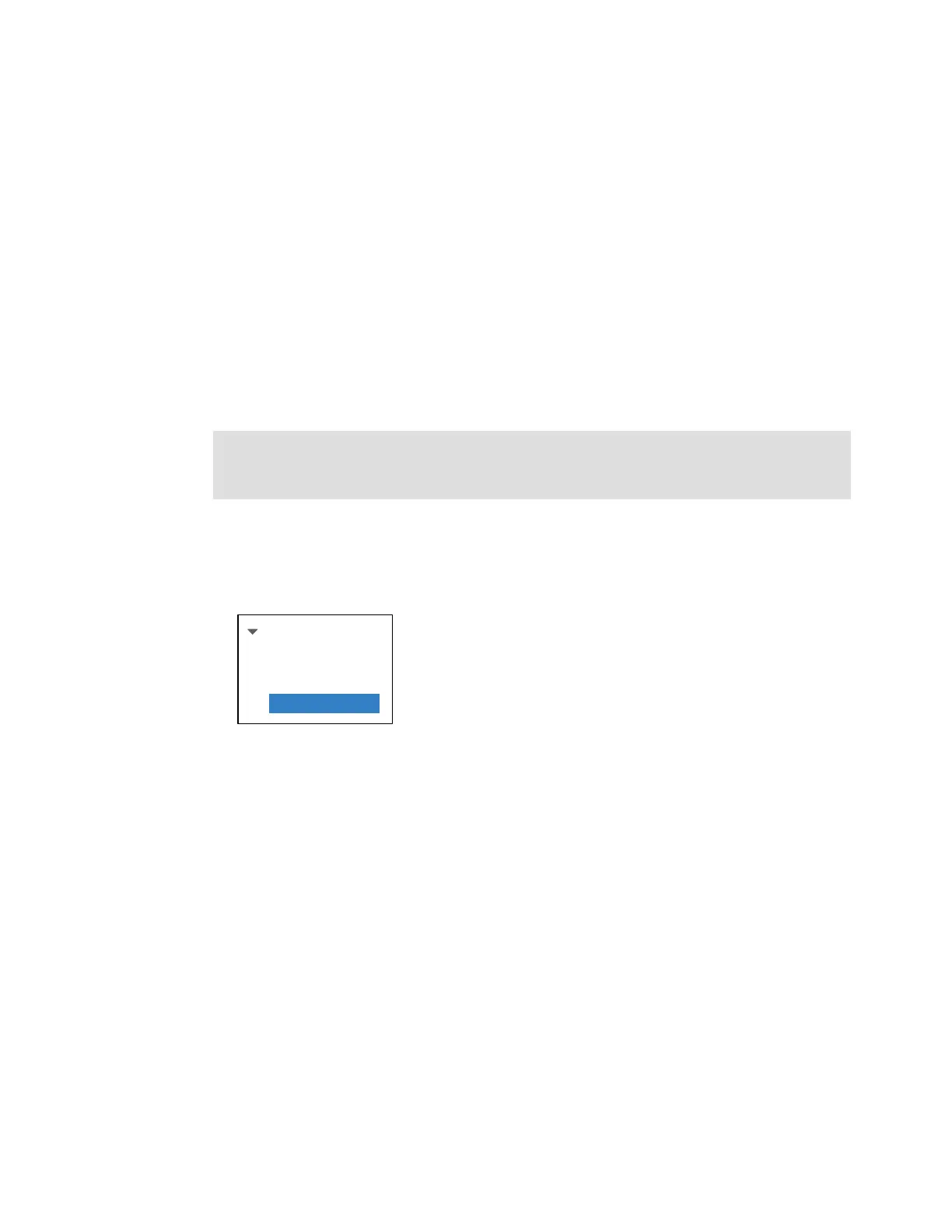454 IBM eX5 Implementation Guide
9.2.3 Updating firmware using the IMM
Through the Integrated Management Module (IMM), you can apply the following updates:
IMM
UEFI
Field Programmable Gate Array (FPGA)
Preboot Dynamic System Analysis (pDAS)
You can use the .exe or .sh file to make an update. For the UEFI update, you must power up
and boot the server into the operating system or in the UEFI Menu.
Update the firmware in this order:
1. IMM
2. UEFI
3. FPGA
4. pDSA
Use the IMM to update firmware:
1. Log in into the IMM web interface.
2. Select Tasks Firmware Update, as shown in Figure 9-6.
Figure 9-6 IMM menu
3. Click Browse and select the update file.
4. Click Update to start the update process. A progress indicator opens as the file is
transferred to the temporary storage of the IMM.
When the transfer is completed, click Continue to complete the update process. A progress
indicator opens as the firmware is flashed. A confirmation page opens to verify that the
update was successful.
9.3 Advanced Management Module (AMM)
The Advanced Management Module (AMM) is a hot-swap module that you use to configure
and manage all installed BladeCenter components. The AMM provides system management
functions and keyboard/video/mouse (KVM) multiplexing for all blade servers in the
BladeCenter unit that support KVM. It controls a serial port for remote connection, the
external keyboard, mouse, and video connections for use by a local console, and a 10/100
Mbps Ethernet remote management connection.
IMM firmware update: After the IMM firmware update, the IMM will be reset. The restart of
the IMM after the update can take up to 9 minutes (13 minutes on a scalable complex
system). After this restart, the IMM is ready for any further firmware updates.
Tasks
Power/Restart
Remote Control
PXE Network Boot
Firmware Update
