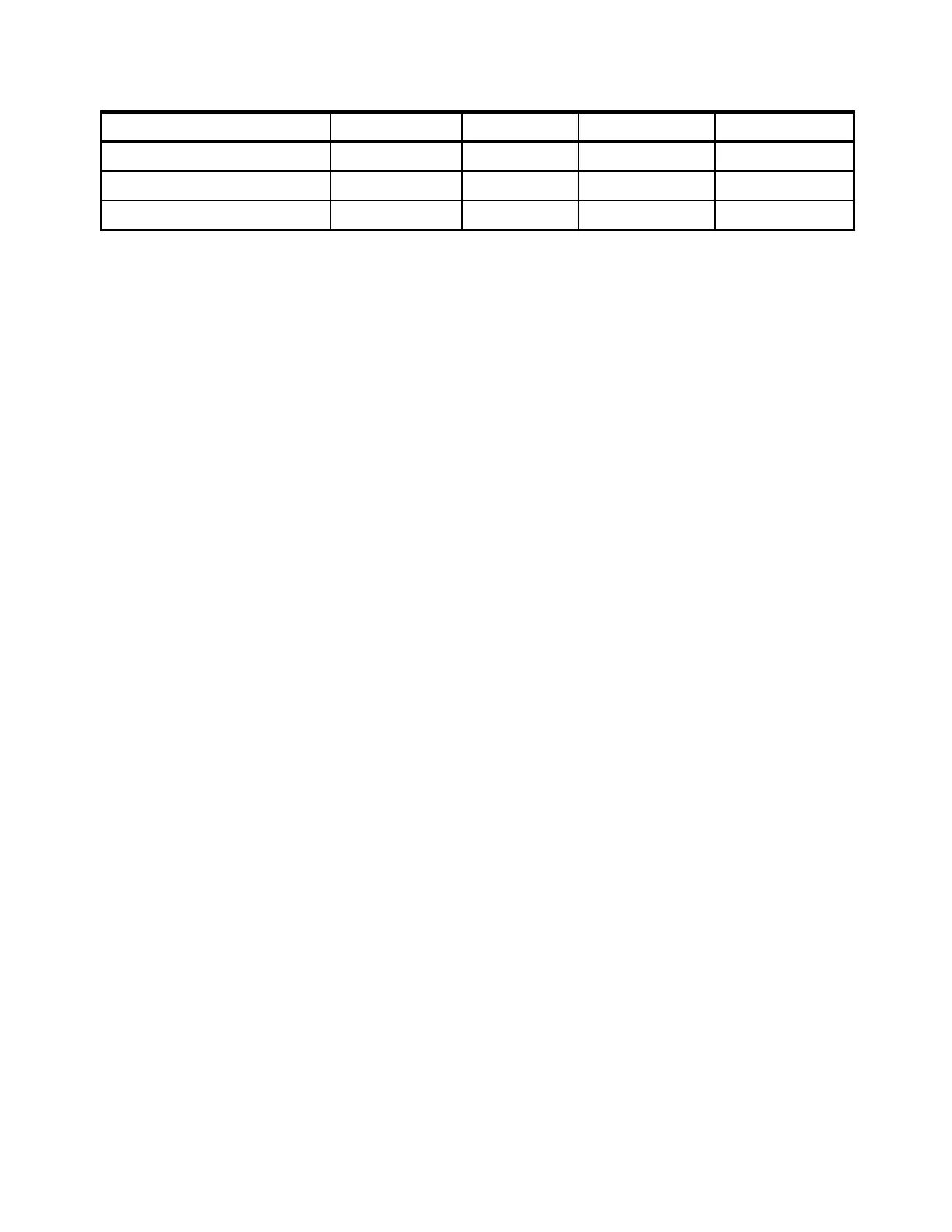42 IBM eX5 Implementation Guide
Additional Settings
In addition to the Operating Mode selection, the UEFI settings under Operating Modes
include these additional settings:
Quiet Boot (Default:
Enable)
This mode enables system booting with less information displayed.
Halt On Severe Error (Default:
Disable, only available in System x3690 X5)
This mode enables system boot halt when a severe error event is logged.
2.7.2 System power settings
Power settings include basic power-related configuration options:
IBM Systems Director Active Energy Manager™ (Default: Capping Enabled)
The Active Energy Manager option enables the server to use the power capping feature of
Active Energy Manager, an extension of IBM Systems Director.
Active Energy Manager measures, monitors, and manages the energy and thermal
components of IBM systems, enabling a cross-platform management solution and
simplifying the energy management of IBM servers, storage, and networking equipment.
In addition, Active Energy Manager extends the scope of energy management to include
non-IBM systems, facility providers, facility management applications, protocol data units
(PDUs), and equipment supporting the IPv6 protocol. With Active Energy Manager, you
can accurately understand the effect of the power and cooling infrastructure on servers,
storage, and networking equipment. One of its features is to set caps for how much power
the server can draw.
Learn more about IBM Systems Director Active Energy Manager at the following website:
http://www.ibm.com/systems/software/director/aem/
Power Restore Policy (Default:
Restore)
This option defines system behavior after a power loss.
Figure 2-24 on page 43 shows the available options in the UEFI system Power settings.
QPI Link Frequency Power Efficiency Minimal Power Max Performance Max Performance
Turbo Mode Enabled Disabled Enabled Enable
Turbo Boost Power Optimization Power Optimized - Traditional Power Optimized
Settings Efficiency Acoustics Performance Custom (Default)
