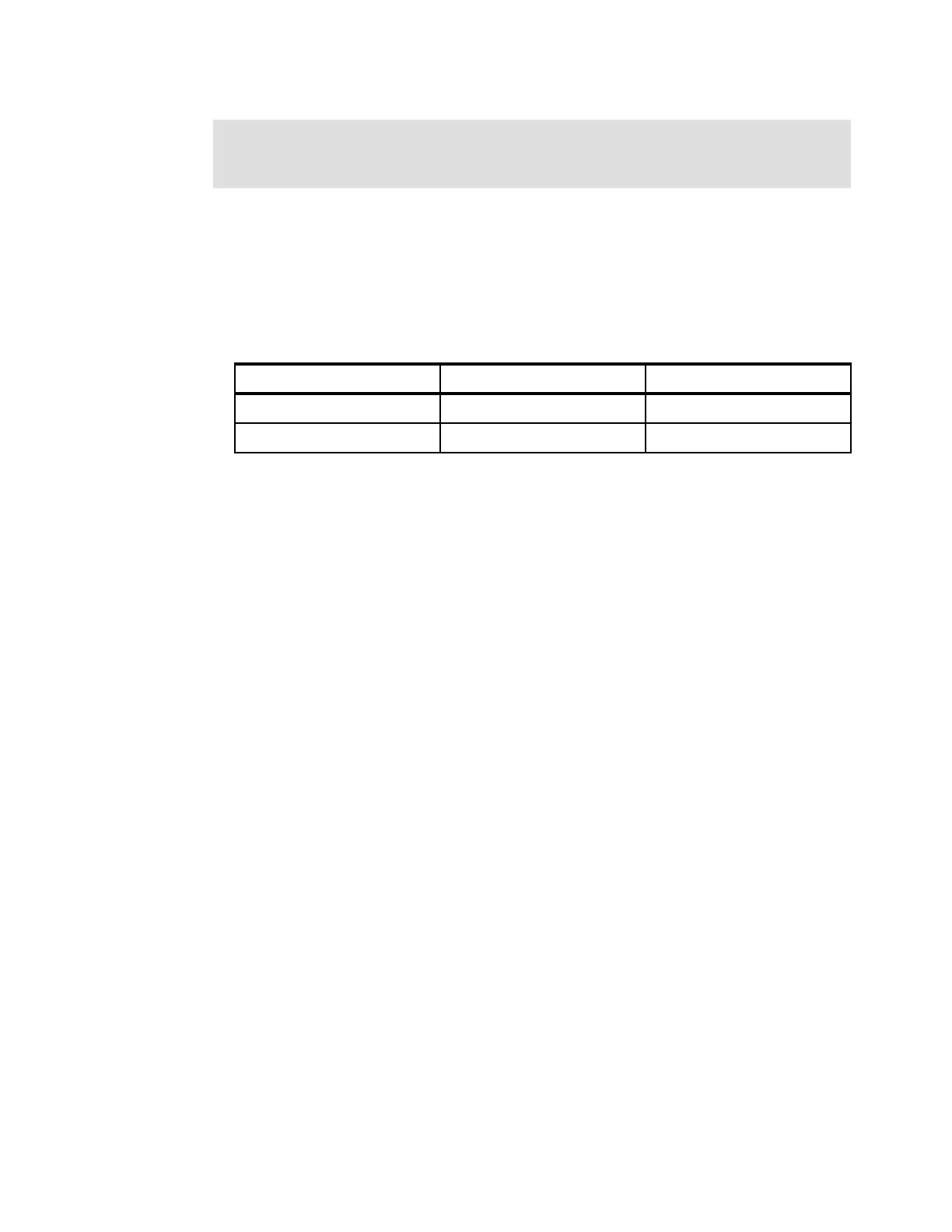Chapter 9. Management 473
Complete these steps to discover and manage an x3850 X5 complex running a supported
operating system via IBM Systems Director:
1. Verify that your systems are configured correctly as a complex by logging in to the IMM
web console and navigating to Scalable Partitioning Manage Partitions. Verify that
the values that are shown under System Partition Mode match the values that are shown
in Table 9-2.
Table 9-2 System Partition Mode status panel
See 6.5, “Forming a 2-node x3850 X5 complex” on page 235 for instructions to configure a
complex if you have not configured a complex already.
2. Ensure that you have installed the x3850 X5 complex with a supported operating system.
3. Discover and request access to the IMM to the primary node, as described in “Discovering
the IMM of a single-node x3690 X5 or x3850 X5 out-of-band via IBM Systems Director” on
page 468.
4. Notice that a Scalable Partition object and a Scalable System object appear in the
Navigate Resources All Systems group view. Also, you can see these objects by
navigating to Navigate Resources Groups by System Type System x Scalable
Systems Scalable Systems and Members. We explain the Scalable System and the
Scalable Partition objects:
Scalable System Refers to the system containing all the physical nodes that have
been cabled together.
Scalable Partition Refers to a logical partition running on the scalable system. Older
generation multinode IBM systems scaled together can contain
multiple partitions. Each partition can then run its own operating
system and function independently, even though it is physically
cabled to other nodes.
5. The access statuses for these objects appear as Partial access, because you have not yet
authenticated to the second IMM in the complex.
6. Discover and request access to the IMM of the secondary node, as described in
“Discovering the IMM of a single-node x3690 X5 or x3850 X5 out-of-band via IBM
Systems Director” on page 468.
7. Wait one or two minutes before checking the access statuses of the Scalable System and
Scalable Partition objects. Their statuses change to OK, as shown in Figure 9-26 on
page 474.
Discovery tip: To correctly discover and manage a complex via IBM Systems Director,
you must discover the system
both out-of-band via the IMM and in-band via the operating
system. A V6.2.1 or greater common or platform agent must also be installed.
System Partition Mode
Started Valid Multinode
Started Valid Multinode
