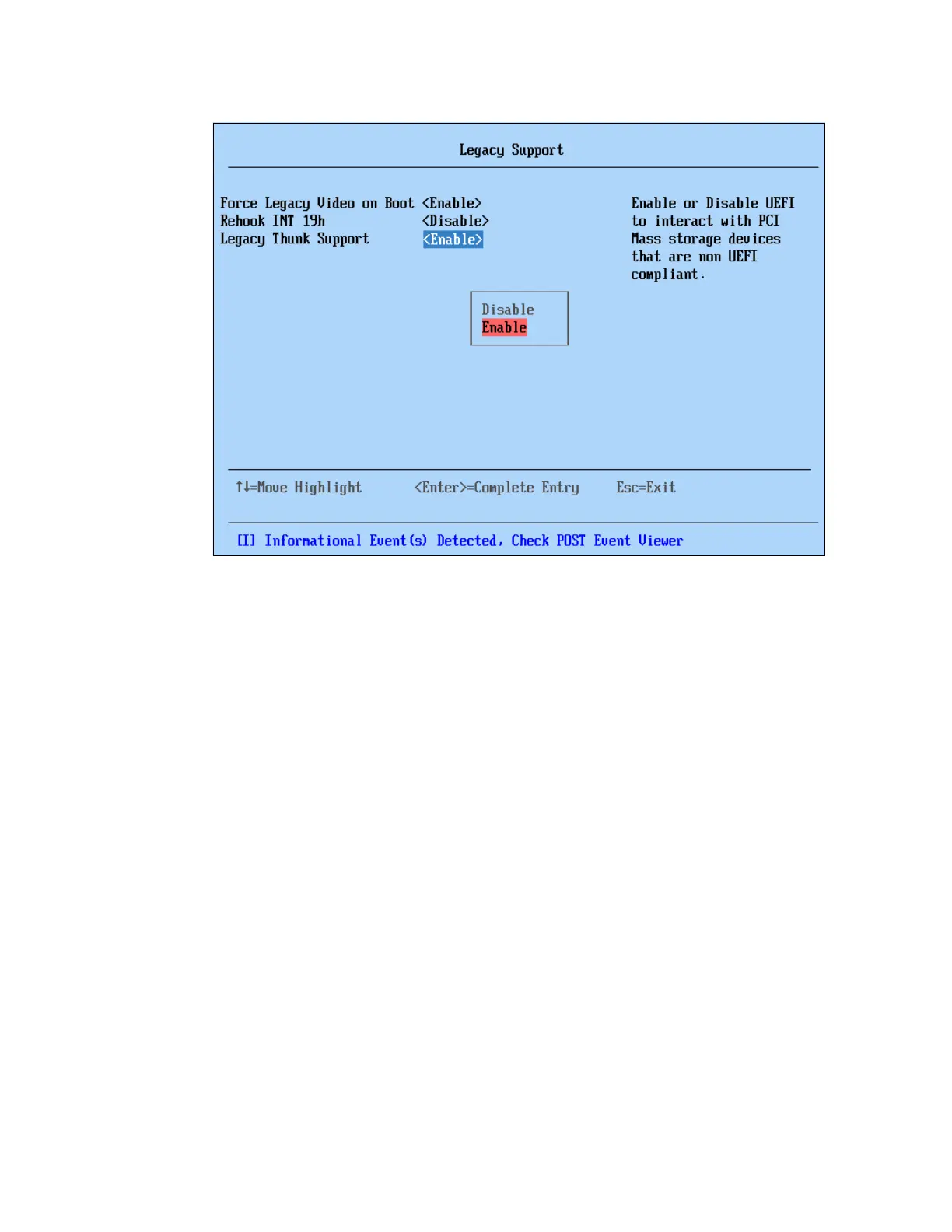242 IBM eX5 Implementation Guide
Figure 6-17 Legacy Support panel
Another possible solution to this problem is booting the server in Legacy Only mode. This
mode allows both non-UEFI-aware operating systems and PCIe adapters to function as they
function on a non-UEFI server. Many of the advanced memory addressing features of the
UEFI environment are not available to the operating system in this mode.
Booting the server to an operating system in this mode allows you the ability to apply firmware
updates to the Gen1 adapter that is not recognized in an UEFI environment. To enable this
feature from within F1-Setup, select Boot Manager Add Boot Option, scroll down, and
select Legacy Only when it is displayed in the list of options. Figure 6-18 on page 243 shows
where Legacy Only is located in the list of available boot options. If Legacy Only is not listed,
it has already been added to the Boot Manager.
