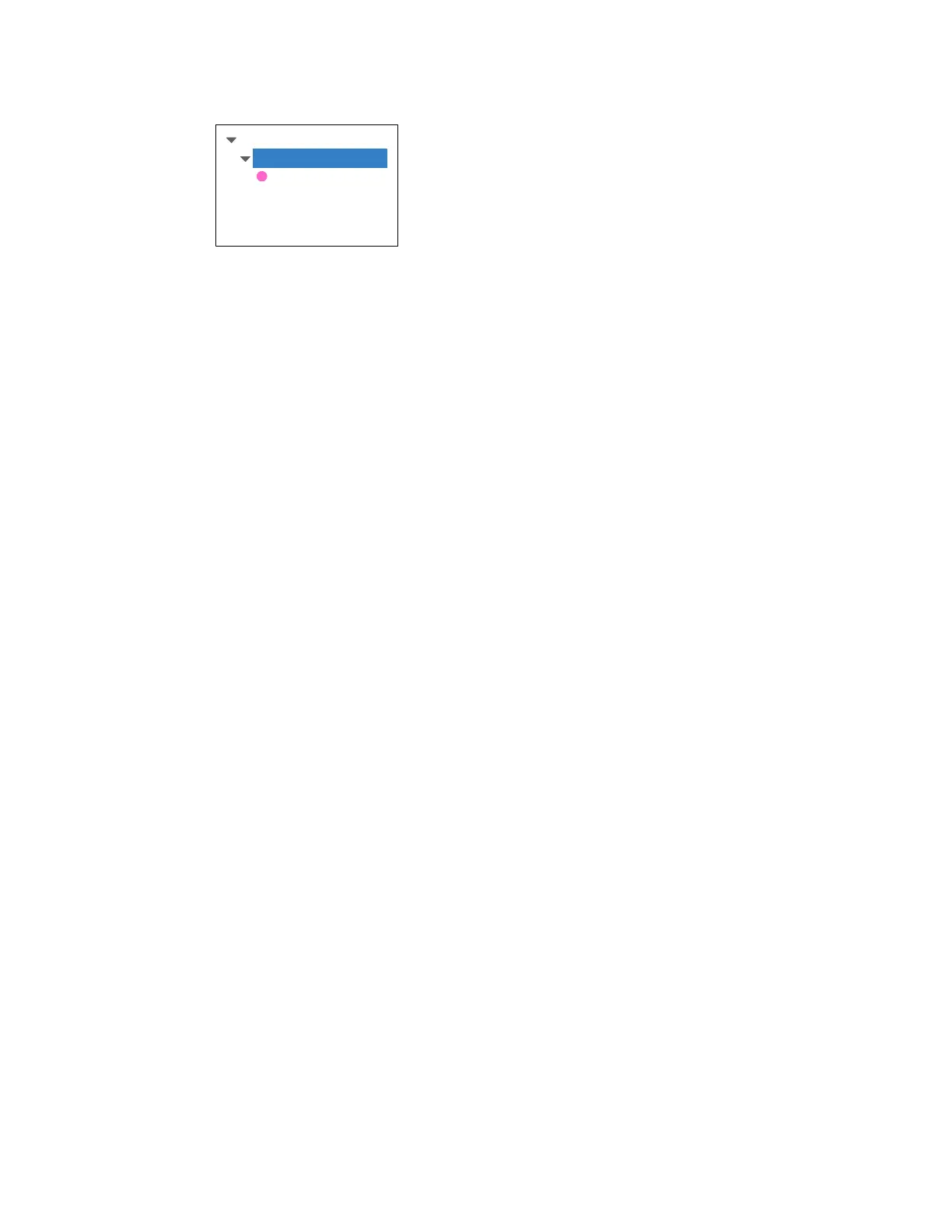298 IBM eX5 Implementation Guide
Figure 6-81 IMM web interface
From the System Status pages, you can perform these tasks:
Monitor the power status of the server and view the state of the OS.
View the server temperature readings, voltage thresholds, and fan speeds.
View the latest server OS failure screen capture.
View the list of users who are logged in to the IMM.
From the Virtual Light Path page, you can view the name, color, and status of any LEDs that
are lit on a server.
From the Event Log page, you can perform these tasks:
View certain events that are recorded in the event log of the IMM.
View the severity of events.
For more information about the IMM, see 9.2, “Integrated Management Module (IMM)” on
page 449.
Light path diagnostics panel
You can use the light path diagnostics to diagnose system errors quickly. When an LED is lit
on the light path diagnostics panel, it helps you to isolate the error. The server is designed so
that LEDs remain lit when the server is connected to an ac power source but is not turned on,
provided that the power supply operates correctly. This feature helps you to isolate the
problem when the OS is shut down.
For more information, see the Problem Determination and Service Guide - IBM System x3850
X5, x3950 X5 (7145, 7146) at the following website:
http://ibm.com/support/entry/portal/docdisplay?lndocid=MIGR-5084848
System event log
This log contains POST and system management interrupt (SMI) events and all events that
are generated by the Baseboard Management Controller (BMC) that is embedded in the IMM.
You can view the system event log through the UEFI by pressing F1 at system start-up and
selecting System Event Logs System Event Log.
POST event log
This log contains the three most recent error codes and messages that were generated
during POST. You can view the POST event log through the UEFI by pressing F1 at system
start-up and selecting System Event Logs POST Event Viewer.
IBM Electronic Service Agent
With an appropriate hardware maintenance and warranty contract, Electronic Service
Agent™ enables your system to call home to submit diagnostic information and system
statistics, report a problem, and, if a fix is available, download the solution immediately.
System
Monitors
System Status
Virtual Light Path
Event Log
Vital Product Data
