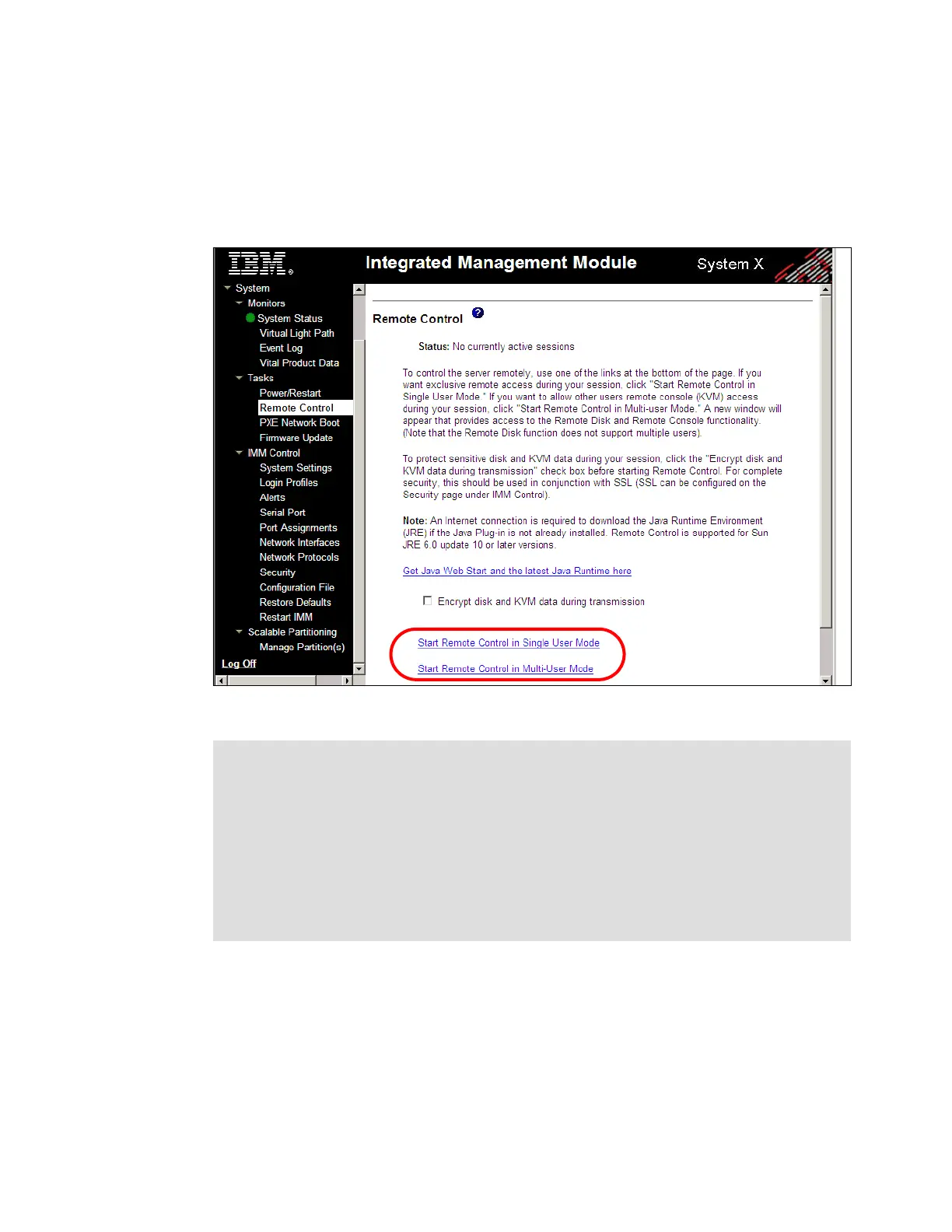348 IBM eX5 Implementation Guide
Image loading using IMM Remote Control
Integrated Management Module (IMM) on IBM System x3690 X5 is equipped with a Remote
Control function that is capable of mounting an installation image on the management
workstation. It is accessed using the IMM Remote Control option and either Single User
Mode or Multi-User Mode, as shown in “Local USB port” on page 349. Using this function
opens the Virtual Media and Video Viewer of the controlled system.
Figure 7-44 Remote Control function in the IMM
Figure 7-45 on page 349 shows the Virtual Media Session interface where we can mount a
selected installation image.
Tip: When using Microsoft Internet Explorer (IE) version 7 or 8, if the Remote Control
window does not open and you get no warning that a pop-up was blocked, it is possible
that IE advanced security settings are blocking the Java application from starting.
A work-around for this issue is to hold the Ctrl key while clicking Start Remote Control in
Single User Mode or Start Remote Control in Multi-User Mode in the IMM Remote
Control window.
RETAIN tip H196657 describes other work-arounds:
http://ibm.com/support/entry/portal/docdisplay?lndocid=MIGR-5083262
