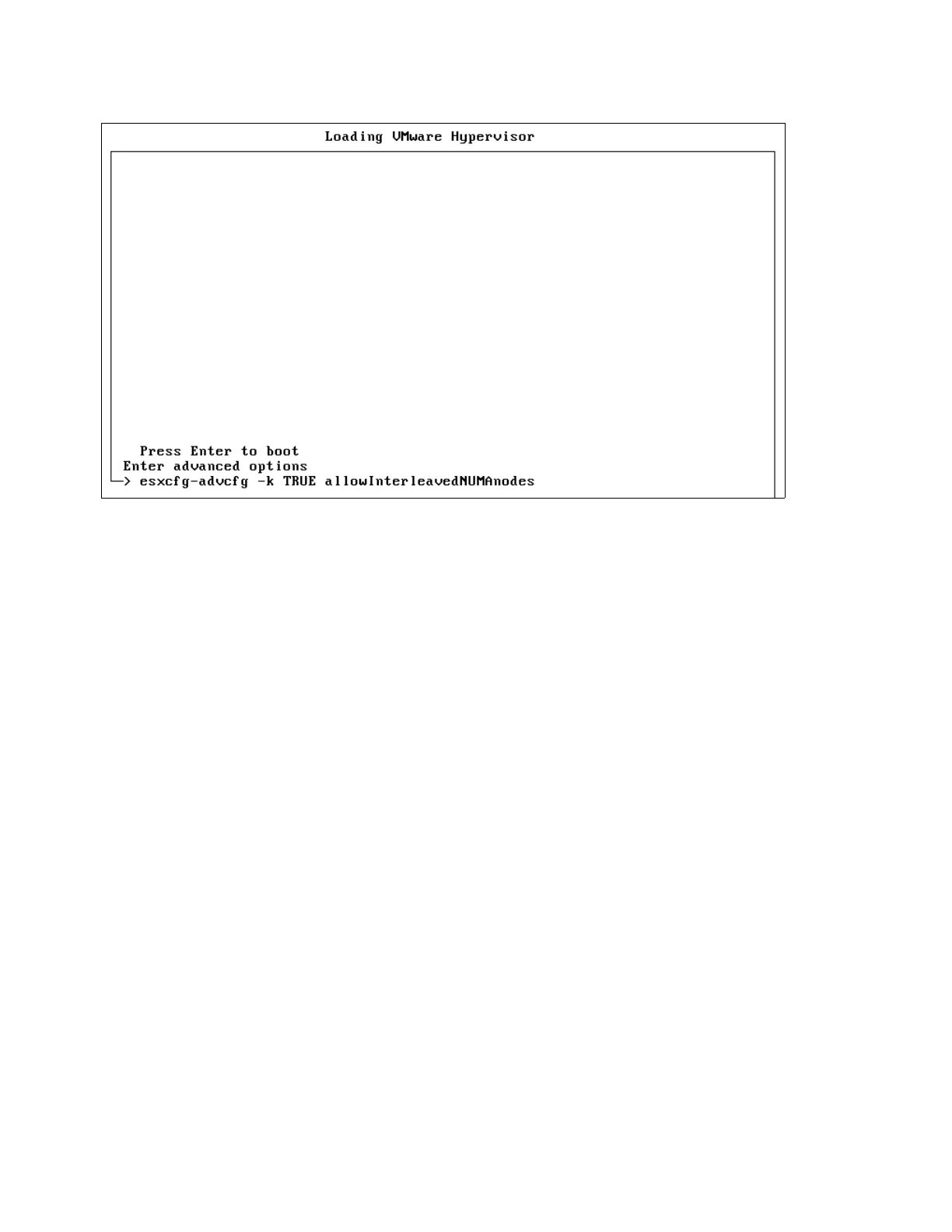360 IBM eX5 Implementation Guide
Figure 7-56 Edited ESXi hypervisor loading panel
7. Set the allowInterleavedNUMAnodes parameter to TRUE in all subsequent system reboots.
You are required to have VMware vSphere Client to perform the following steps:
a. After the ESXi hypervisor is running, connect to the System x3690 X5 using VMware
vSphere Client.
b. Click the Configuration tab.
c. Choose Advanced Settings in the Software section.
d. Click VMkernel.
e. Select the VMkernel.Boot.allowInterleavedNUMAnodes check box to enable this
parameter and click OK.
Figure 7-57 on page 361 shows the required option to set in the Software Advanced
Settings panel.
