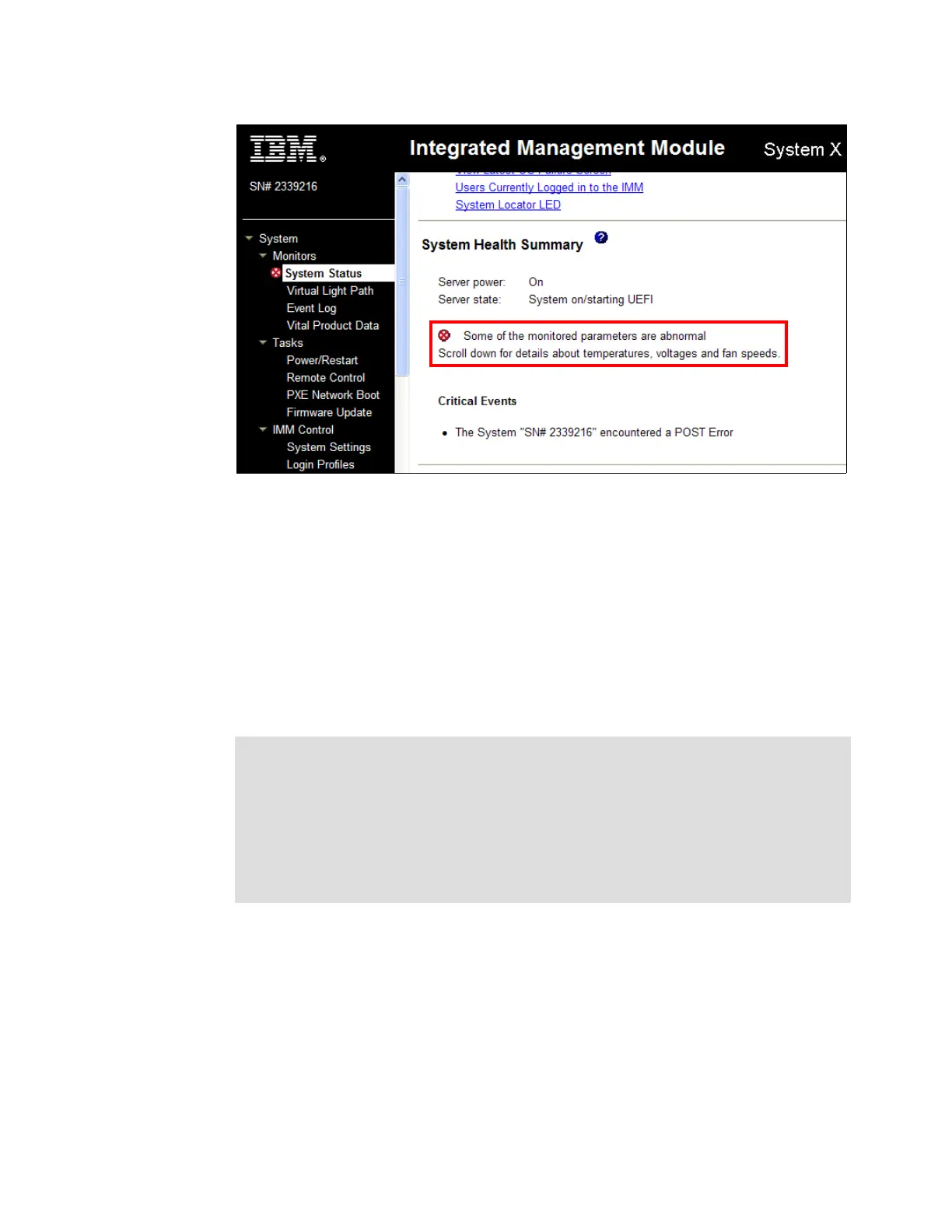370 IBM eX5 Implementation Guide
Figure 7-62 Example of IMM error status
System event logs
System event logs in UEFI and IMM maintain histories of detected error events.
IBM Dynamic System Analysis (DSA)
IBM DSA is a tool to collect and analyze complete system information to aid in diagnosing
system problems. Among other things, DSA result files contain information about
hardware inventory, firmware level, and system event logs that assist in system problem
determination.
You can access the DSA application and user guide at the following website:
http://www.ibm.com/support/entry/portal/docdisplay?lndocid=SERV-DSA
IBM Electronic Service Agent (ESA)
IBM ESA performs system monitoring and automatic problem reporting to IBM when a
hardware error is detected. This no-charge software can run as stand-alone software or as
an extension of IBM Systems Director.
See 9.6, “IBM Electronic Services” on page 493 for more information about IBM ESA.
Problem Determination and Service Guide
This guide describes the diagnostic tests, troubleshooting procedures, and an explanation
of error messages and error codes to solve many problems without needing outside
assistance.
Tips:
Use DSA
Portable to run the application without having to install it.
Ensure that the Intelligent Platform Management Interface (IPMI) driver and RAID
Manager agent are installed in the system prior to running DSA in order to get a
complete result file.
The DSA result file is stored in C:\IBM_Support\ for Windows and in
/var/log/IBM_Support/ for Linux.
