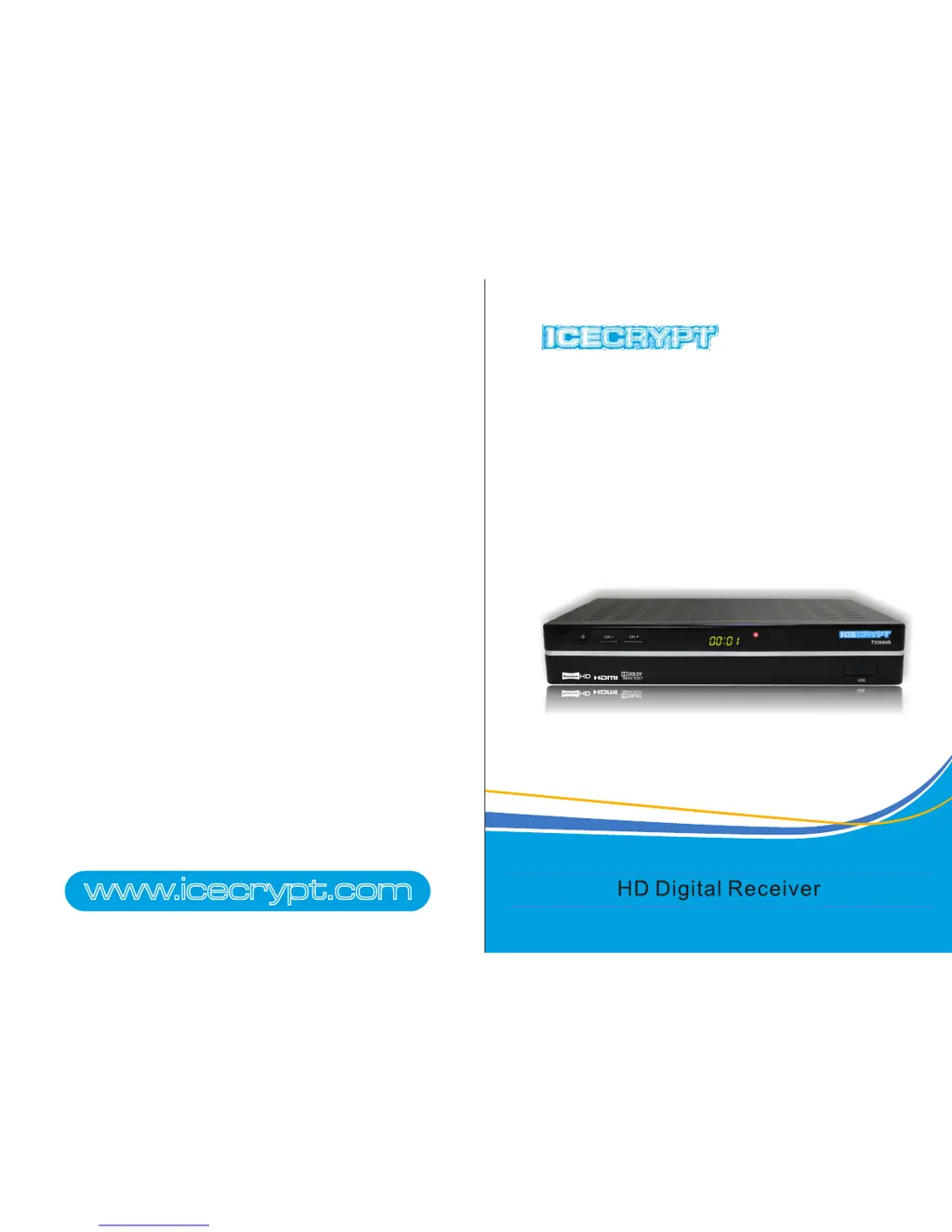What to do if there is no sound or picture on my Icecrypt TV Receiver?
- DdochoaAug 2, 2025
If you're experiencing no sound or picture on your Icecrypt TV Receiver, it might be due to no signal or a weak signal. Check the cable connections, antenna, and any other equipment connected between the antenna and the receiver.