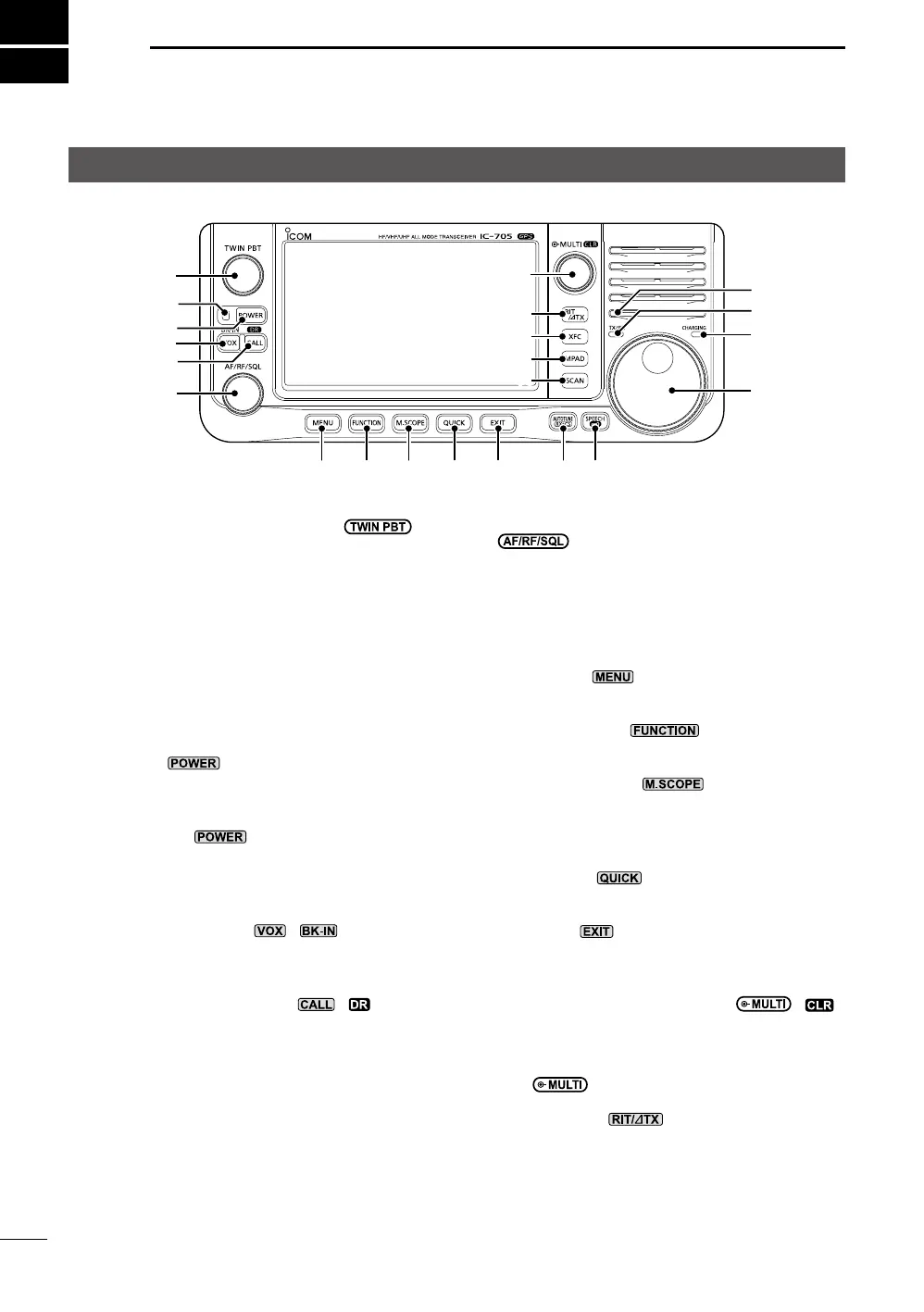2-1
BASIC MANUAL
2
PANEL DESCRIPTION
Front panel
1PASSBAND TUNING CONTROL
(p. 4-4)
z Push to toggle between “PBT1” and
“PBT2,” then rotate to adjust the shift value.
z Hold down for 1 second to clear the PBT
settings.
2POWER INDICATOR
• Lights green while the transceiver is ON.
• Blinks green while the transceiver is in the
Screen Saver mode.
• Lights orange while the display is OFF by
pushing
.
• Blinks orange while the transceiver is in the
Standby mode.
3POWER KEY
(p. 3-1)
z Push to turn ON the transceiver.
z Hold down 1 second to turn OFF the
transceiver.
4VOX/BREAK-IN KEY
/
Push to turn the VOX function and the Break-in
function in the CW mode (p. 4-12) ON or OFF.
5CALL/DR FUNCTION KEY /
z Push to toggle between the Call channel
mode and the VFO/Memory modes.
(p. 3-1)
z Hold down for 1 second to turn the DR
function ON or OFF.
6VOLUME/RF GAIN/SQUELCH CONTROL
z Rotate to adjust the audio output level.
(p. 3-1)
z Push to display the setting menu, then
rotate to adjust the RF gain (sensitivity) or
squelch threshold levels. (p. 3-8)
7MENU KEY
(p. 2-7)
Push to open the MENU screen.
8FUNCTION KEY
(p. 2-6)
Push to open the FUNCTION screen.
9MINI SCOPE KEY
(p. 5-2)
z Push to display the Mini scope screen.
z Hold down for 1 second to display the
Spectrum scope screen.
QUICK KEY
(p. 2-7)
Push to open the QUICK MENU screen.
EXIT KEY
Push to exit a setting screen or return to the
previous screen.
MULTI-FUNCTION CONTROL
/
z Push to open the Multi-function menu for
various adjustments. (p. 2-7)
z Rotate to adjust the value that is assigned
to
. (p. 2-8)
RIT/∂TX KEY
z Push to turn the Receiver Incremental
Tuning (RIT) function (p. 4-2) or the ∂TX
function ON or OFF.
z Hold down to toggle between the RIT
function and the ∂TX function.
1
3
4
5
6
7 8 9
2