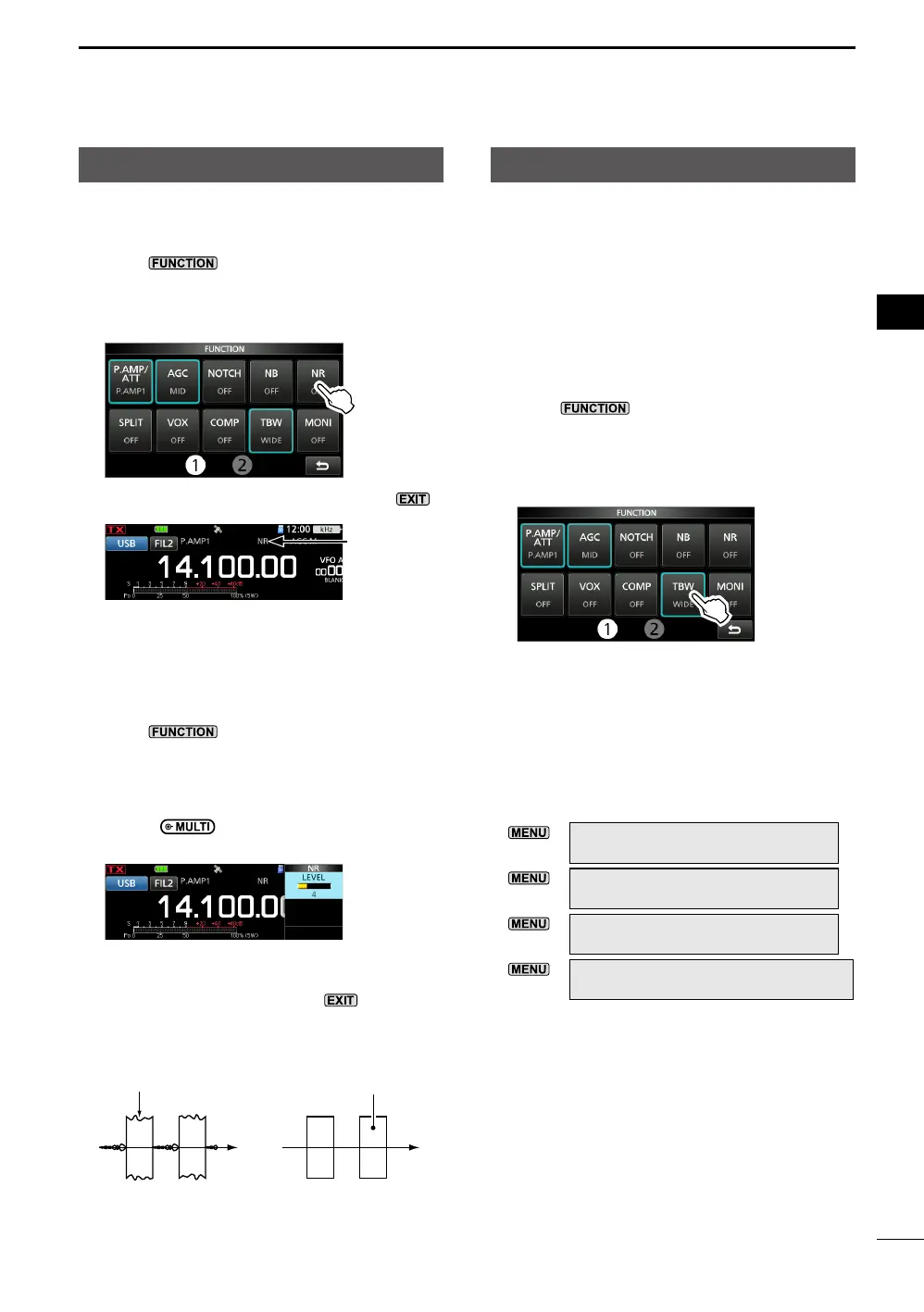4-8
BASIC MANUAL
RECEIVING AND TRANSMITTING
4
4
Noise Reduction
The Noise Reduction function reduces random
noise components and enhances signal audio.
1. Push
.
• Opens the FUNCTION screen.
2. Touch [NR].
LTouching [NR] turns this function ON or OFF.
3. To close the FUNCTION screen, push .
DAdjusting the Noise Reduction level
Adjust the Noise Reduction level to where
noise is reduced but the received signal is not
distorted.
1. Push
.
• Opens the FUNCTION screen.
2. Touch [NR] for 1 second.
• Turns ON the Noise Reduction function and
opens the NR menu.
3. Rotate to adjust the Noise Reduction
level to between 0 and 15.
LAdjust to a higher level to increase the
reduction level, and a lower level to decrease it.
4. To close the NR menu, push .
Setting the transmit filter width
SSB mode
The transmit filter width for the SSB and SSB-D
modes can be set. WIDE (wide), MID (middle),
or NAR (narrow) can be selected only in the
SSB mode.
LThe filter can be independently set on the speech
compressor function is ON or OFF.
To change the filter width in the SSB mode:
1. Set the operating mode to USB or LSB.
2. Push
.
• Opens the FUNCTION screen.
3. Touch [TBW].
LTouching [TBW] sets the filter width to WIDE,
MID, or NAR.
The transmit filter widths are set to the following
values by default.
• SSB (WIDE): 100 Hz to 2900 Hz
• SSB (MID): 300 Hz to 2700 Hz
• SSB (NAR): 500 Hz to 2500 Hz
• SSB-D: 300 Hz to 2700 Hz
LYou can change the filter width values in the
following settings.
»
SET > Tone Control/TBW > TX > SSB
> TBW (WIDE)
»
SET > Tone Control/TBW > TX > SSB
> TBW (MID)
»
SET > Tone Control/TBW > TX > SSB
> TBW (NAR)
»
SET > Tone Control/TBW > TX > SSB-D
> TBW
NR is OFF
NR level 0
NR is ON
NR level 4
Noise components Desired signal (CW)
Displayed
when the Noise
Reduction
function is ON.
