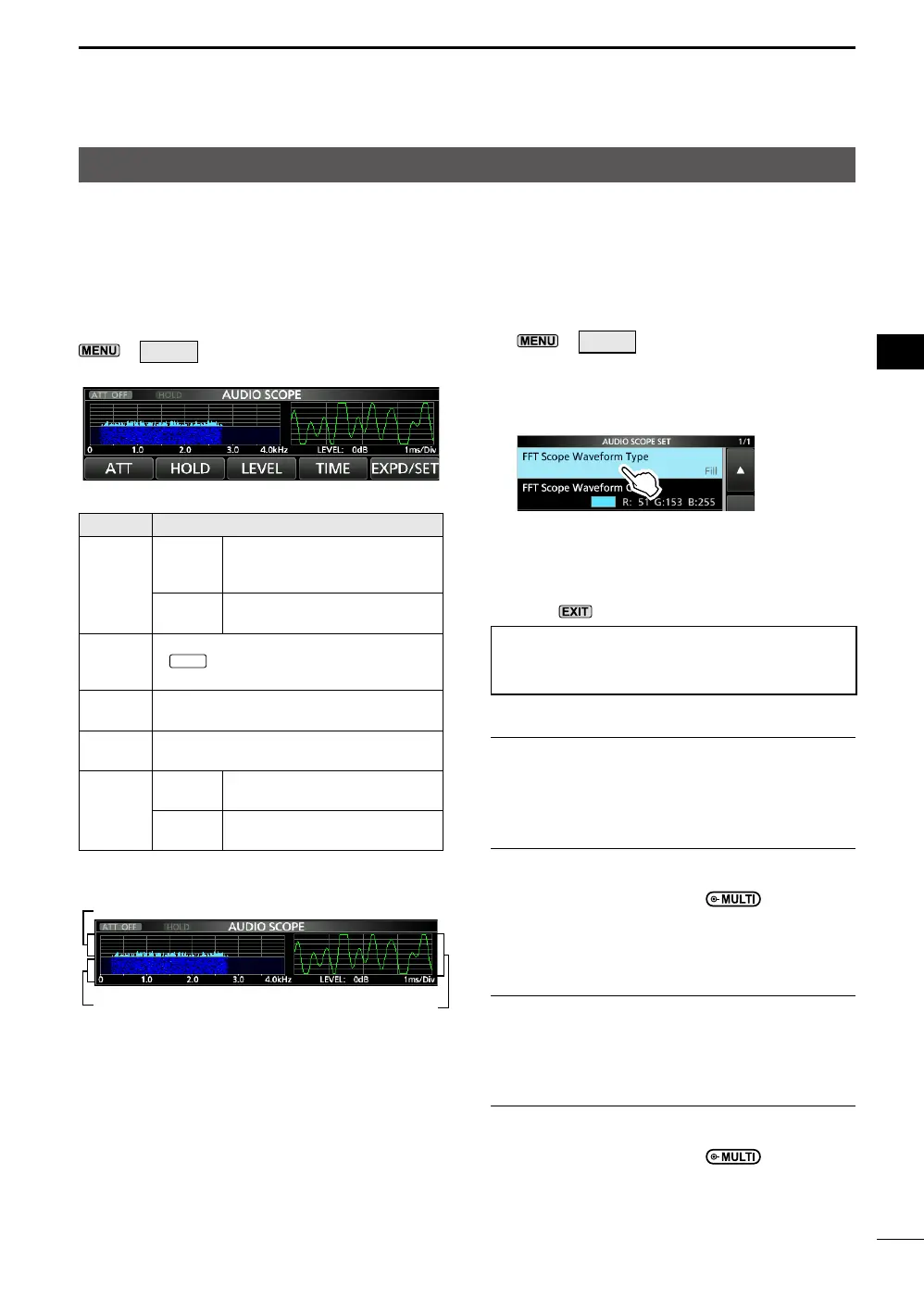5-3
BASIC MANUAL
SCOPE OPERATION
5
5
Audio scope screen
This audio scope enables you to display the
received signal’s frequency component on the
FFT scope, and its waveform components on
the Oscilloscope. The FFT scope also has a
waterfall.
Display the AUDIO SCOPE screen.
»
AUDIO
Key Action
ATT
Touch
Selects the attenuator for the FFT
scope.
• 0 (OFF), 10, 20, or 30 dB
Touch for
1 second
Turns OFF the attenuator. (0 dB)
HOLD
Turns the Hold function ON or OFF.
•
is displayed and freezes the current
audio spectrum.
LEVEL
Selects the Oscilloscope level.
• 0, –10, –20, or –30 dB
TIME
Selects the Oscilloscope sweep time.
• 1, 3, 10, 30, 100, or 300 ms/Div
EXPD/SET
Touch
Selects the Expanded or Normal
screen.
Touch for
1 second
Displays the AUDIO SCOPE SET
screen.
• AUDIO SCOPE screen
DAUDIO SCOPE SET screen
This screen is used to set the FFT scope
waveform type, color, Waterfall display, and
oscilloscope waveform color.
1. Display the AUDIO SCOPE screen.
»
AUDIO
2. Touch [EXPD/SET] for 1 second.
3. Touch the item to set.
(Example: FFT Scope Waveform Type)
4. Touch the option to set.
LSee below for details on the setting items and
their options.
5. To close the AUDIO SCOPE SET screen,
push
.
TIP: You can set each item to its default by
touching the item for 1 second, and then
touching “Default” on the QUICK MENU screen.
FFT Scope Waveform Type (Default: Fill)
Selects the type of waveform for the FFT scope.
• Line: Only the waveform outline is drawn.
• Fill: The full waveform is drawn in color.
FFT Scope Waveform Color
(Default: (R) 51 (G) 153 (B) 255)
Sets the waveform color for the FFT scope.
LTouch and select the R (Red), G (Green), or B
(Blue) scale, and then rotate to adjust the
level from 0 to 255.
LThe color is displayed in the box above the RGB
scale.
FFT Scope Waterfall Display (Default: ON)
Turns the Waterfall display ON or OFF.
• OFF: Turns OFF the Waterfall display.
• ON: Turns ON the Waterfall display.
Oscilloscope Waveform Color
(Default: (R) 0 (G) 255 (B) 0)
Sets the waveform color for the Oscilloscope.
LTouch and select the R (Red), G (Green), or B
(Blue) scale, and then rotate to adjust the
level from 0 to 255.
LThe color is displayed in the box above the RGB
scale.
FFT Scope zone
OscilloscopeWaterfall zone
