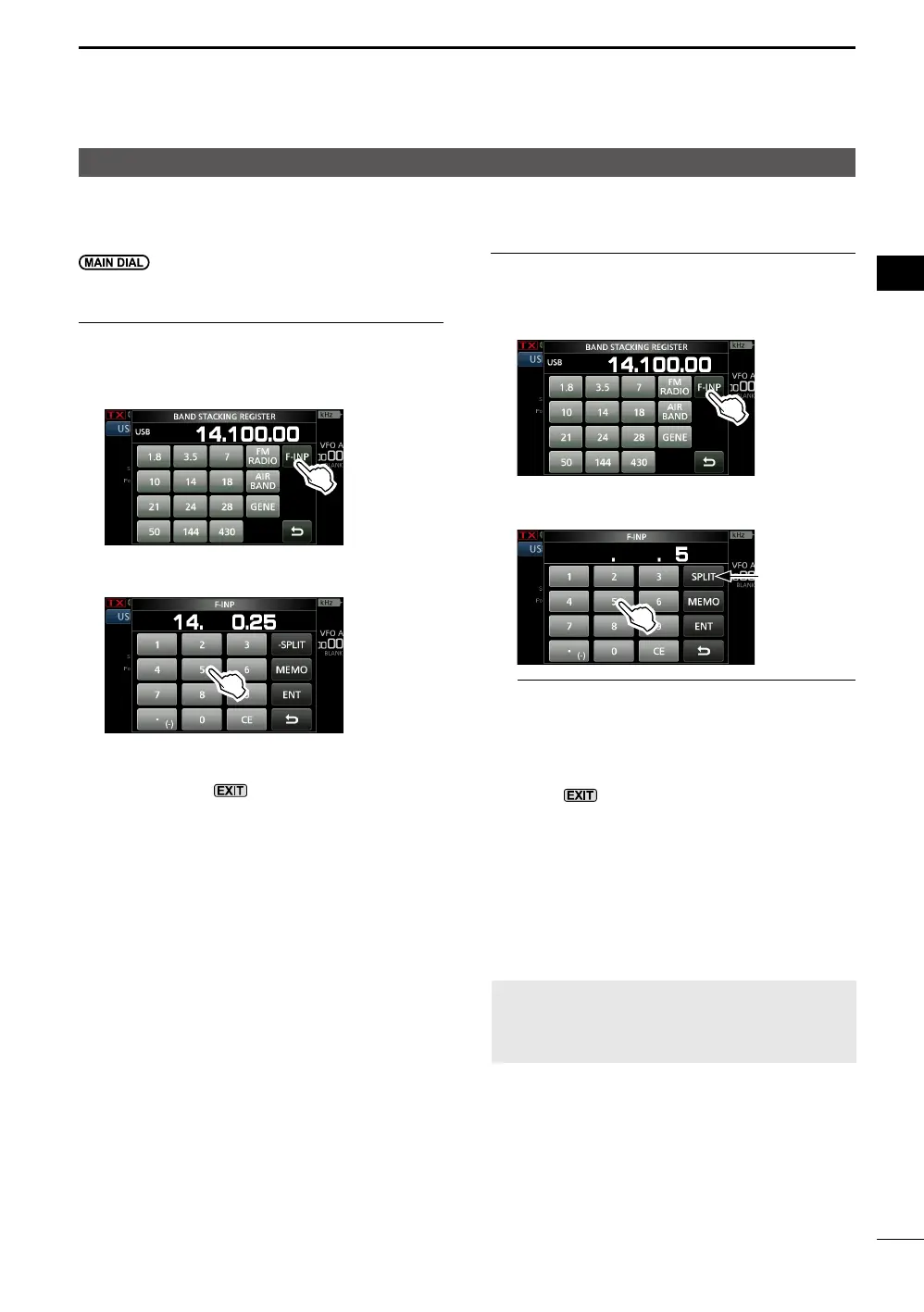3-4
BASIC MANUAL
BASIC OPERATION
3
3
Setting the frequency
DDirectly entering a frequency
You can set the frequency without rotating
by directly entering it using the keypad.
Entering the operating frequency
1. Touch the MHz digits. (Example: 14)
• Opens the BAND STACKING REGISTER
screen.
2. Touch [F-INP].
• Opens the F-INP screen.
3. Start entry with the most significant digit.
LTo clear the entry, touch [CE].
LTo clear the entry and return to the previous
screen, push
.
4. Touch [ENT] to set the entered frequency.
Closes the F-INP screen.
LIf you touch [ENT] when the digits under 100
kHz are not entered, “0” will be automatically
entered into the digits that are blank.
Entry examples
•
•
•
• 7.000 MHz: [7], [ENT]
•
•
• Changing from 21.280 MHz to 21.245 MHz:
L
as the operating frequency.
Entering the Split Frequency Offset
1. Touch the MHz digits. (Example: 14)
• Opens the BAND STACKING REGISTER
screen.
2. Touch [F-INP].
• Opens the F-INP screen.
3. Enter the Split Frequency Offset.
L Information
•
•
MHz (1 kHz steps).
• To clear the entry, touch [CE].
• To clear the entry and return to the previous screen,
push
.
• After entering, the Split function is automatically
turned ON.
4.
• Closes the F-INP screen.
Entry examples
• 5 kHz: [5], [SPLIT]
•
NOTE: If the entered operating frequency is out of
an amateur band’s frequency range, the transmit
frequency is automatically set to the band edge
frequency.
[SPLIT] or
[-SPLIT] is
displayed.
