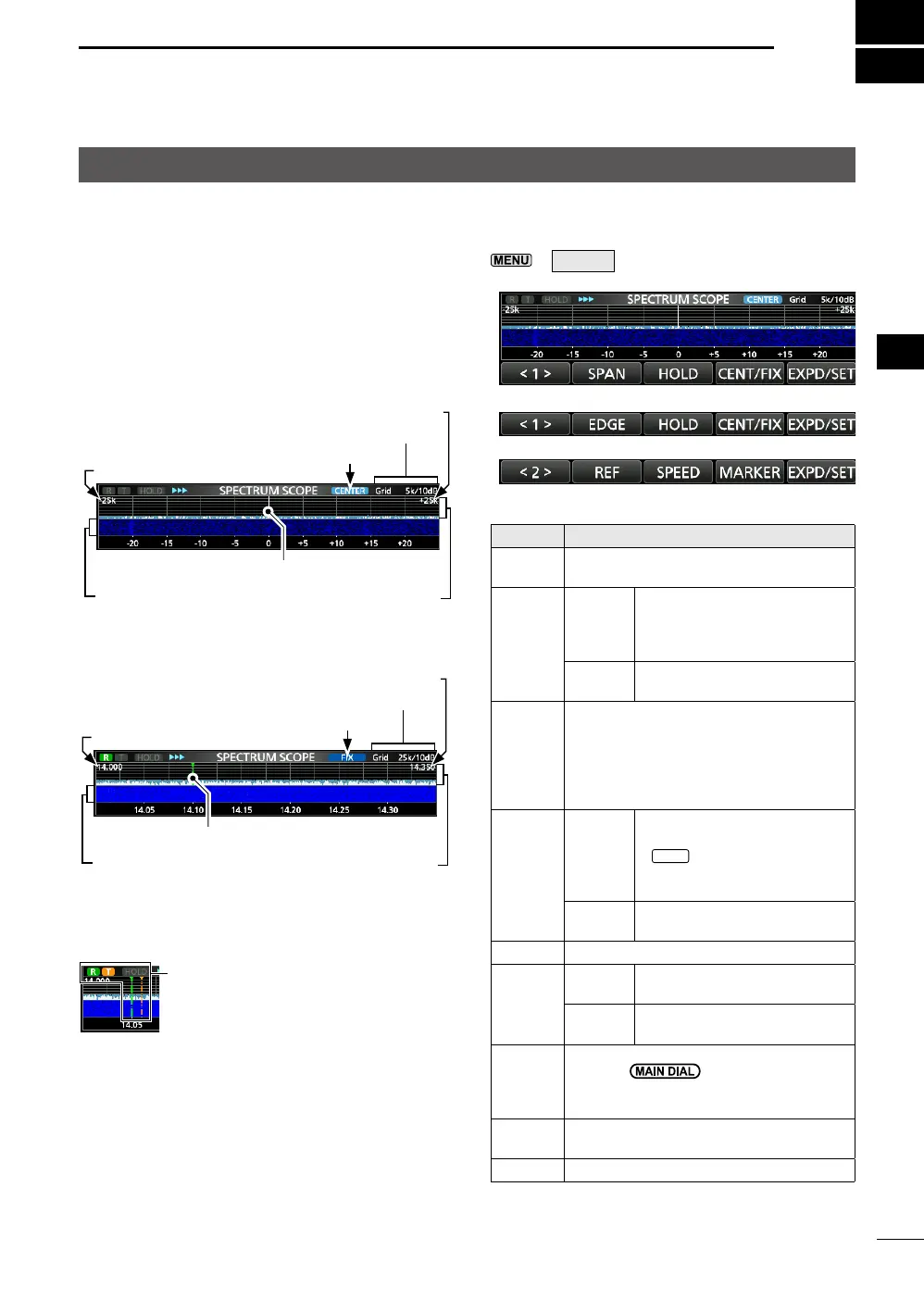5-1
BASIC MANUAL
5
5
SCOPE OPERATION
Spectrum scope screen
The spectrum scope enables you to display the
activity on the selected band, as well as the
relative strengths of various signals in that band.
The transceiver has two spectrum scope modes,
the Center mode and the Fixed mode. You can
also turn the Waterfall display ON or OFF.
In addition, you can select the Mini scope to
display the scope in a smaller size on the screen.
• Center mode screen
• Fixed mode screen
D
Marker
The Marker displays the operating frequency in
the SPECTRUM SCOPE screen.
• About RX Marker
In the Fixed mode, the RX Marker displays the
operating frequency within a specified frequency
range. So, the transceiver always displays the RX
marker in the Scope screen.
In the Center mode, the operating frequency stays in
the center of the screen. Thus, the transceiver does
not display the RX Marker.
LWhen the Hold function is ON, the RX Marker is
displayed to indicate the operating frequency’s
location.
DUsing the Spectrum Scope
Display the SPECTRUM SCOPE screen.
»
SCOPE
MENU 1: Center mode
MENU 1: Fix mode
MENU 2: Center/Fix mode
Key Action
< 1 >
< 2 >
Selects the Function menus.
SPAN
Touch
In the Center mode, selects the
scope span.
• ± 2.5, 5.0, 10, 25, 50, 100, 250,
or 500 kHz
Touch for
1 second
Resets to the ±2.5 kHz span.
EDGE
In the Fixed mode, selects the Edge
frequencies.
L You can set the upper and lower Edge
frequencies in “Fixed Edges” on the
SCOPE SET screen by touching [EXPD/
SET] for 1 second.
HOLD
Touch
Turns the Hold function ON or
OFF.
•
and the Marker are
displayed. Freezes the current
spectrum.
Touch for
1 second
Clears the Peak Hold level.
CENT/FIX Selects the Center or Fixed mode.
EXPD/SET
Touch
Selects the Expanded or Normal
screen.
Touch for
1 second
Displays the SCOPE SET screen.
REF
Opens the “REF Level” window.
L Rotate
to adjust the Reference
level.
L Touch again to close the window.
SPEED
Selects the sweep speed.
• “” (FAST), “” (MID), or “” (SLOW).
MARKER Selects the Marker.
Waterfall zone
Operating frequency (stays in the Center)
FFT scope zone
(FFT: Fast Fourier Transform)
Span (Display range)
Center/Fixed mode icon
Grid (frequency/level)
Span (Display range)
Waterfall zone
Operating frequency (moves)
FFT scope zone
Edge (Upper frequency)
Center/Fixed mode icon
Grid (frequency/level)
Edge (Lower frequency)
R: The RX marker
• Marks the receive frequency.
T: The TX marker
• Marks the transmit frequency.
