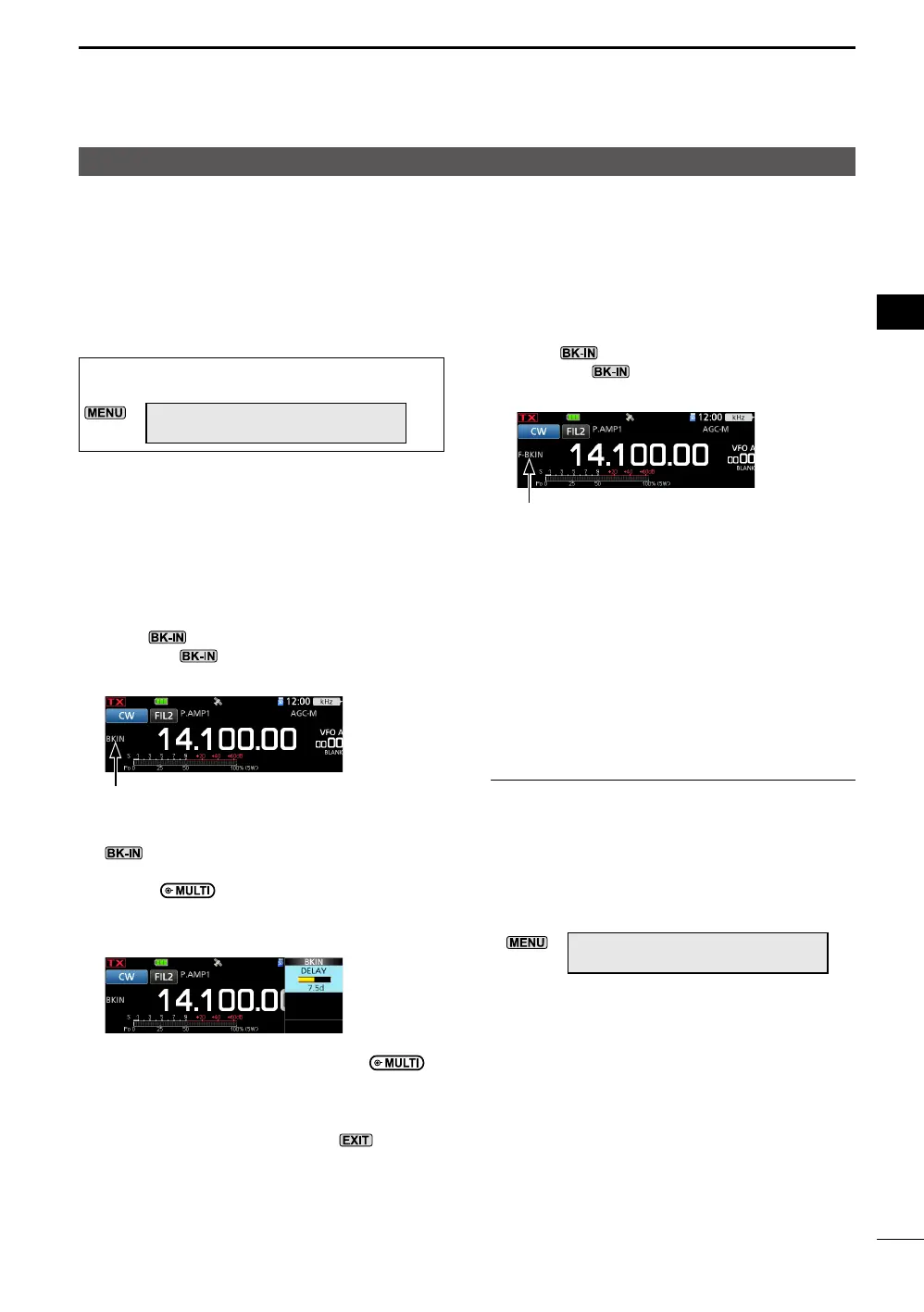4-12
BASIC MANUAL
RECEIVING AND TRANSMITTING
4
4
Operating CW
DUsing the Break-in function
Use the Break-in function in the CW mode to
automatically switch between transmit and
receive when keying. The IC-705 is capable of
operating in the Semi Break-in and Full break-in
modes.
TIP: “Key Type” is set to “Paddle” by default. You
can select the keyer type in the following item.
»
KEYER > EDIT/SET > CW-KEY SET
> Key Type
Semi Break-in operation
In the Semi Break-in mode, the transceiver
transmits when keying, and then automatically
returns to receive after a preset time after you
stop keying.
1. Select the CW mode.
2. Push
several times to select “BKIN.”
LPushing selects “BKIN (Semi Break-in),”
“F-BKIN (Full Break-in),” or OFF (no indication).
3. To adjust the Break-in delay time, hold down
for 1 second.
• Opens the BKIN menu.
4. Rotate to set to where the
transceiver returns to receive after the
desired delay time after you stop keying.
LWhen you are using a paddle, push to
open the Multi-function menu, and then adjust
the KEY SPEED (p. 4-11) while operating the
paddle.
5. To close the BKIN menu, push .
Full Break-in operation
In the Full Break-in mode, the transceiver
automatically transmits while keying down, and
then immediately returns to receive after keying
up.
1. Select the CW mode.
2. Push several times to display “F-BKIN.”
LPushing selects “BKIN (Semi Break-in),”
“F-BKIN (Full Break-in),” or OFF (no indication).
3. Use a straight key or paddle.
LIn the Full break-in mode, the transceiver
automatically returns to receive immediately
after you key up. The transceiver receives
while keying up.
DMonitoring the CW side tone
When the transceiver is in standby and the
Break-In function is OFF, you can listen to the
CW side tone without actually transmitting.
LInformation
• This enables you to match your transmit frequency
exactly to another station’s by matching the audio
tone.
• You can also use the CW side tone (make sure the
Break-in function is OFF) to practice CW sending.
• You can adjust the CW side tone level in the
following item.
»
KEYER > EDIT/SET > CW-KEY SET
> Side Tone Level
The selected mode (Semi Break-in) is displayed.
The selected mode (Full Break-in) is displayed.
