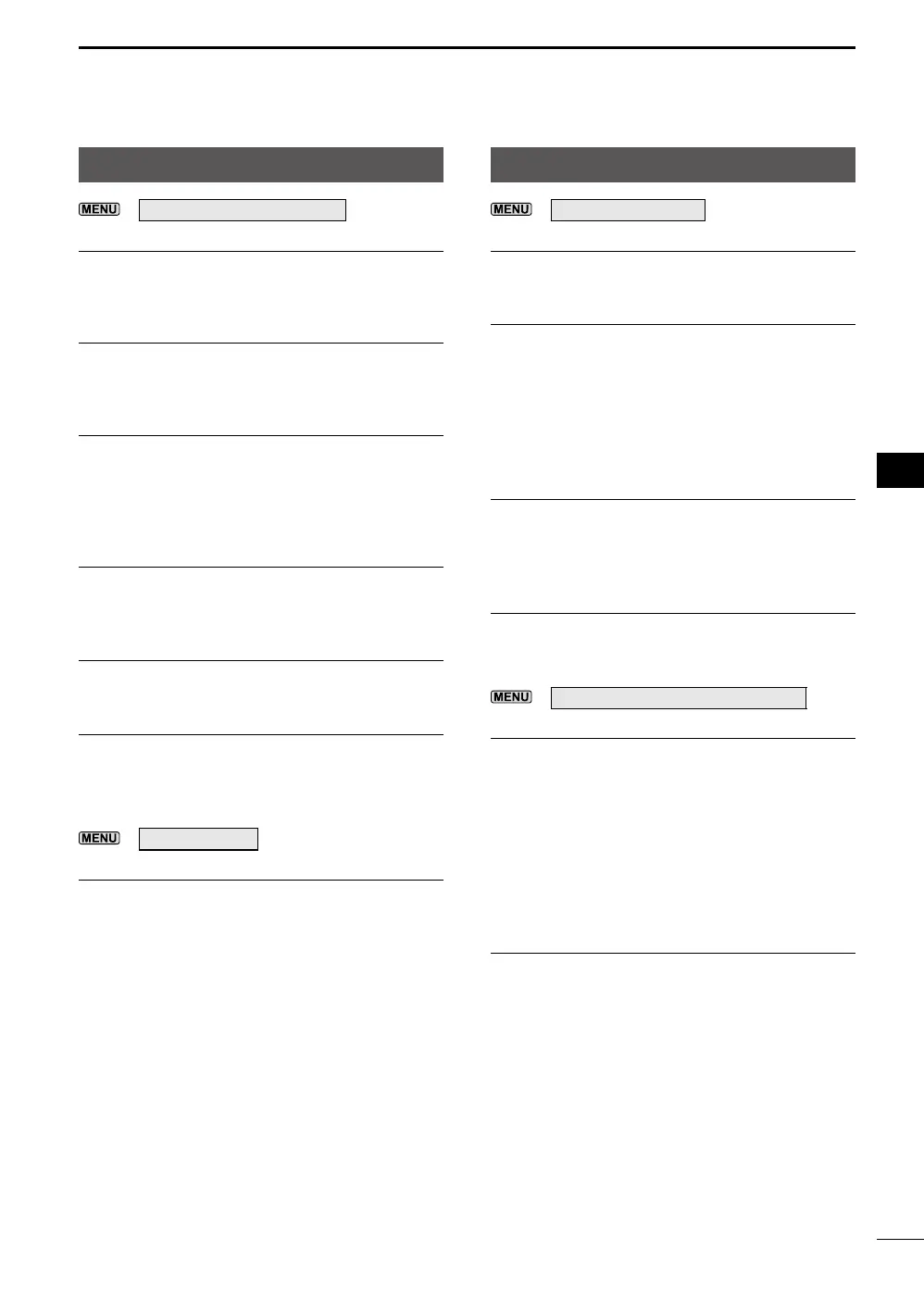8-18
BASIC MANUAL
SET MODE
8
8
Time Set
»
SET > Time Set > Date/Time
Date
Sets the date (Year/Month/Day).
LThe day of the week is automatically set.
Time
Sets the current time.
LThe time is displayed in the 24 hour format.
<<NTP TIME SYNC>>
Synchronizes the internal clock with the time
management server.
LTo use this function, you need an Internet
connection and default gateway settings.
NTP Function (Default: ON)
Automatically obtains the current time from the
NTP server.
NTP Server Address (Default: time.nist.gov)
Sets NTP server address.
GPS Time Correct (Default: Auto)
Selects whether or not the time data is
automatically corrected by a received GPS
sentence.
»
SET > Time Set
UTC Offset (Default: ±0:00)
Sets the UTC offset time.
Bluetooth Set
»
SET > Bluetooth Set
Bluetooth (Default: OFF)
Turns the Bluetooth function ON or OFF.
Auto Connect (Default: ON)
Selects whether or not to automatically connect
to the paired Bluetooth device when its power is
turned ON.
• OFF: Does not connect to the paired device.
• ON: Automatically connects to the last
connected device.
Pairing/Connect
Searches for the Bluetooth device to connect, or
display the paired Bluetooth devices in the list.
See the Advanced Manual for details.
<<Pairing Reception>>
Enters the pairing reception mode.
See the Advanced Manual for details.
»
SET > Bluetooth Set > Headset Set
AF Output (Default: Headset Only)
Selects the AF Output device when a Bluetooth
headset is connected.
• Headset Only: Outputs audio to only the
connected Bluetooth headset.
• Headset & Speaker:
Outputs audio to both the
connected Bluetooth headset
and the transceiver’s speaker.
Auto Disconnect (Default: OFF)
Sets the Disconnect Timer between 0 and 10
seconds, or OFF.
If there is no audio output from the Bluetooth
headset, and there is no key operation for this
set period of time, the Synchronous Connection-
Oriented (SCO) link* is automatically
disconnected.
LThe SCO link is connected when the signal
is received, a beep sounds, or there is a key
operation.
* A Bluetooth link for voice communication