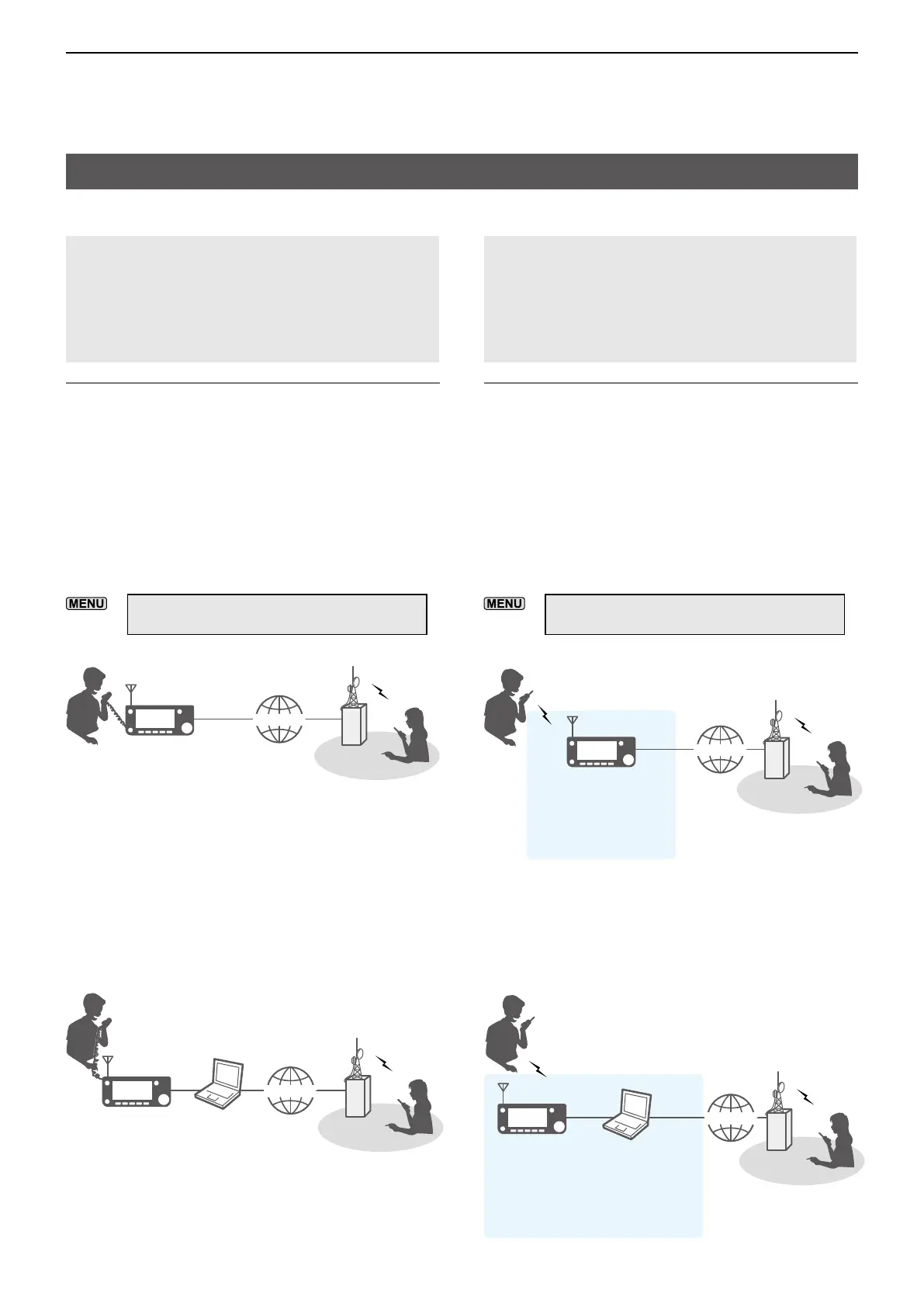12
ABOUT THE DV GATEWAY FUNCTION
12-4
About the Terminal and Access Point (AP) Call sign
D When operating in the Terminal mode
IMPORTANT:
• Register your call sign (MY) at a gateway server�*
• Register the Terminal/AP call sign that is set in the
transceiver, RS-MS3A, or RS-MS3W application
software to the RS-RP3C repeater gateway software as
the access point�*
* Ask the gateway repeater administrator for details�
L Information
• The Terminal/AP Call sign should be 8 characters long�
Enter spaces between MY call sign and the 8th character�
• Enter a unique ID sux between A to Z, except for G, I,
and S, at the end of MY Call Sign for the 8th character�
• Call signs shown below are just examples�
D When operating in the AP mode
IMPORTANT:
• Register your call sign (MY) at a gateway server�*
• Register the Terminal/AP call sign that is set in the
transceiver, RS-MS3A, or RS-MS3W application
software to the RS-RP3C repeater gateway software as
the access point�*
* Ask the gateway repeater administrator for details�
L Information
• The Terminal/AP Call sign should be 8 characters long�
Enter spaces between Access Point (AP) transceiver’s
MY call sign and the 8th character�
• Enter a unique ID sux between A to Z, except for G, I,
and S, at the end of MY Call Sign for the 8th character�
• Call signs shown below are just examples�
When using the External Gateway function
Enter the Terminal Call sign in “Terminal/AP Call sign”
in the RS-MS3W or RS-MS3A�
INTERNETINTERNET
Windows or
Android device
IC-905
MY Call Sign:
JA3YUA
Enter “JA3YUA A” in
“Terminal/AP Call sign” in
the RS-MS3W or RS-MS3A�
D-STAR
repeater
Other
station
INTERNETINTERNET
IC-905
D-STAR
repeater
Other
station
MY Call Sign:
JA3YUA
Terminal/AP Call sign:
JA3YUA A
When using the Internal Gateway function
Enter the Terminal Call sign in “Terminal/AP Call sign”
in the transceiver� (p� 12-11)
»
2 > DV GW > Internal Gateway Settings >
Terminal/AP Call sign
When using the Internal Gateway function
Enter the AP Call sign in “Terminal/AP Call sign” in the
transceiver� (p� 12-11)
»
2 > DV GW > Internal Gateway Settings >
Terminal/AP Call sign
INTERNETINTERNET
D-STAR
repeater
Other
station
IC-905
MY Call Sign:
JA3YUA
Terminal/AP Call sign:
JA3YUA A
Access Point
When using the External Gateway function
Enter the AP Call sign in “Terminal/AP Call sign” in the
RS-MS3W or RS-MS3A�
INTERNETINTERNET
D-STAR
repeater
Other
station
IC-905
MY Call Sign:
JA3YUA
Windows or
Android device
Enter “JA3YUA A” in
“Terminal/AP Call sign” in
the RS-MS3W or RS-MS3A�
Access Point
