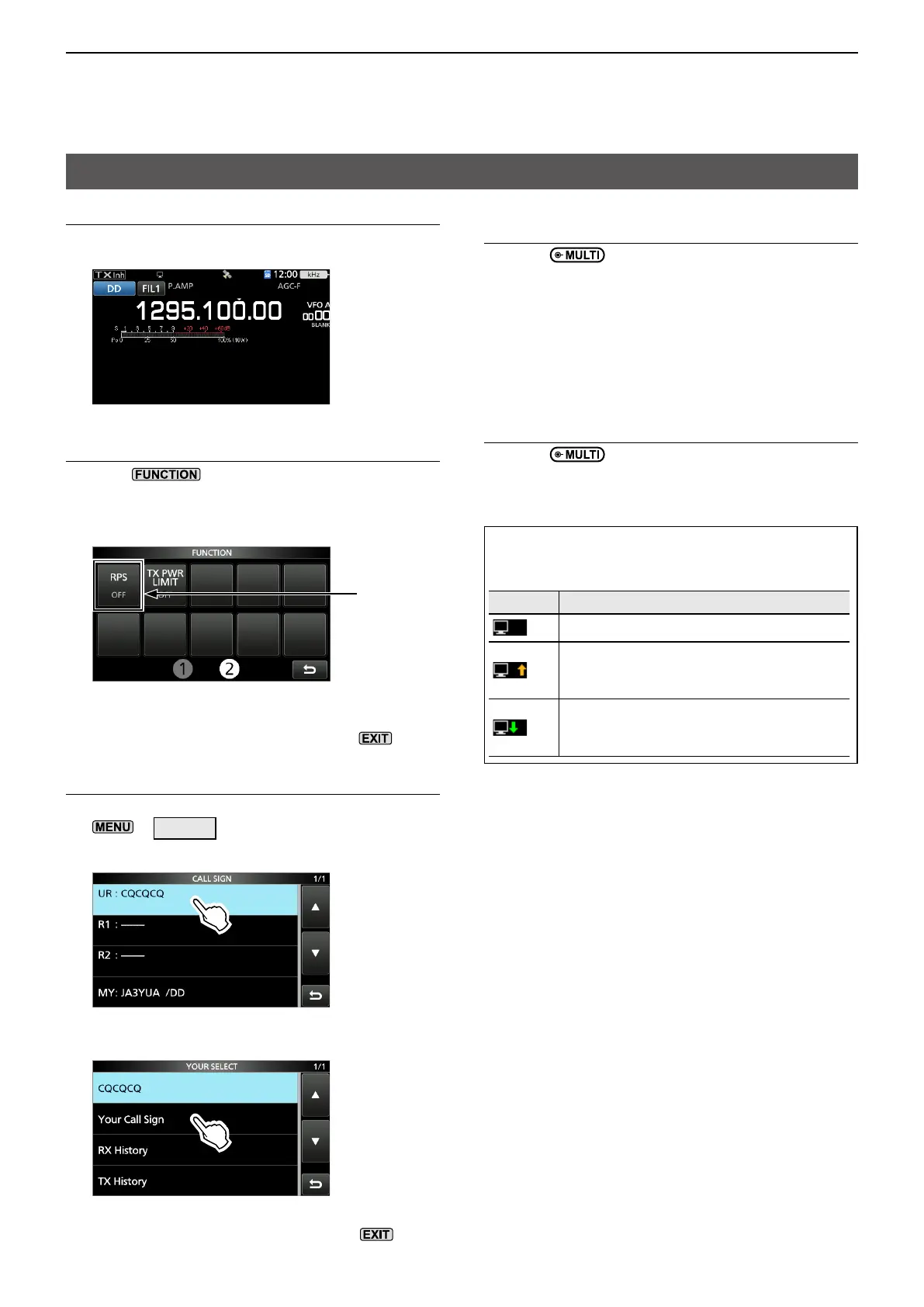13
DD MODE OPERATION
13-4
DD mode operation without a repeater
Step 1. Setting the frequency and mode
1� Set the operating frequency in the VFO mode�
2� Select the DD mode�
Step 2. Setting the DD Repeater Simplex mode to OFF
1� Push �
2� Touch 2 at the bottom of the screen�
3� Confirm that the Repeater Simplex mode is set to
“O FF�”
Conrm
• Touching [RPS] turns the Repeater Simplex mode
ON or OFF�
4� To close the FUNCTION screen, push �
Step 3. Entering the call sign
1� Open the CALL SIGN screen�
»
2 > CS
2� Touch “UR�”
L To directly enter the call sign, touch “UR” for 1 second�
3� Touch “Your Call Sign�”
4� Touch your destination station�
5� To close the CALL SIGN screen, push �
Step 4. Canceling transmission inhibit and send
the data
1� Push
to open the Multi-function menu�
2� Touch [TX INHIBIT] to turn OFF the transmission
inhibit setting�
3� Confirm that you can find the other station’s
shared folder on your PC�
4� Open the shared folder�
5� Drag and drop, or copy and paste the desired file
into your folder�
Step 5. After nishing DD mode operation
1� Push
to open the Multi-function menu�
2� Touch [TX INHIBIT] to turn ON the transmission
inhibit setting�
About the Communication Status icon
When operating in the DD mode, displays the
communication status�
Icon Status
In the standby mode
While outputting received data to the PC
L The IC-905 receives data, and outputs it to
the PC� The RX indicator lights green�
While inputting data from the PC
L The IC-905 transmits data that is input
from the PC� The TX indicator lights red�