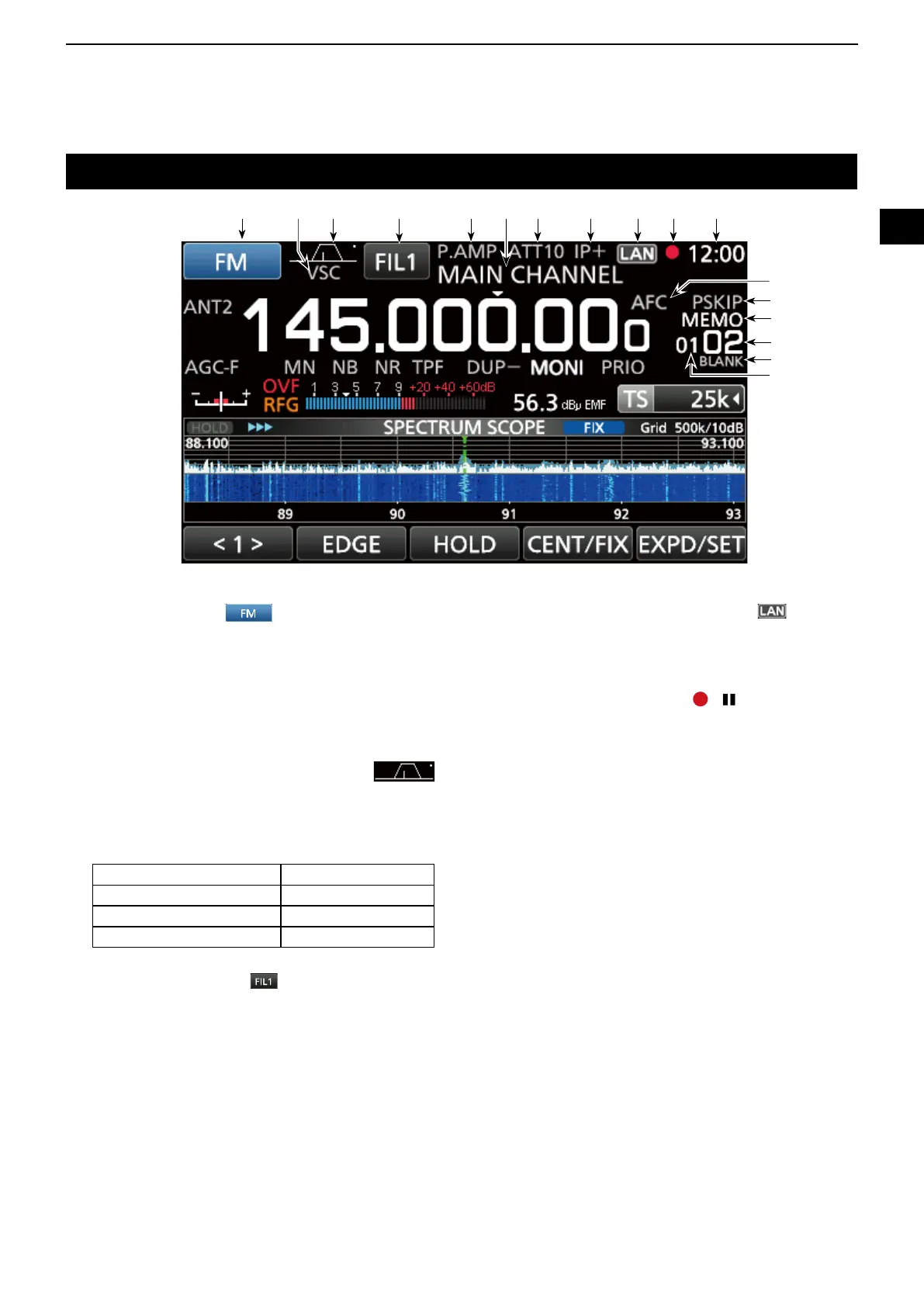1
PANEL DESCRIPTION
1
2
3
4
5
6
7
8
9
10
11
12
13
14
15
16
17
18
19
20
21
1-4
Touch panel display
q MODE INDICATOR (p. 3-1)
Displays the selected receive mode.
w VSC INDICATOR (pp. 9-11, 5-10)
Appears while the Voice Squelch Control (VSC)
function is ON.
SCRM:
Appears while the Scrambler function is ON.
ENCR:
Appears while the Encryption function is ON.
e
PASSBAND WIDTH INDICATOR (BW/SFT)
(pp. 5-2, 5-9)
• Graphically displays the digital IF lter passband width
and the shift amount.
• While the Tone/Digital Squelch function is ON, displays
the tone/digital squelch type.
TSQL: Tone squelch COM ID: Common ID
DTCS: Digital tone squelch CC: –
CSQL: Digital code squelch RAN:
Radio access number
NAC: Network access code UC: User code
r IF FILTER INDICATOR (p. 5-3)
Displays the selected IF lter (FIL1, FIL2 or FIL3).
t PREAMP INDICATOR (pp. 1-7, 5-1)
Is displayed while the preampli er is ON.
y MEMORY NAME READOUT (p. 8-5)
Displays the memory name if entered.
u ATTENUATOR INDICATOR
(ATT10/ATT20/ATT30) (pp. 1-7, 5-1)
Is displayed while the attenuator is ON.
i IP+ ICON (pp. 1-7, 5-2)
Is displayed while the IP Plus function is ON.
(This screen is only an example.)
o NETWORK CONTROL INDICATOR
Is displayed
while the IC-R8600 is remotely
controlled by the optional RS-R8600 (future
product), through the network.
!0 VOICE RECORDER ICON / (p. 6-1)
Is displayed while recording to indicate the
recording status.
!1 CLOCK READOUT (p. 10-1)
Displays the current local time.
L Touch the readout to display both the current local time
and UTC time.
!2 AFC INDICATOR (p. 5-5)
Is displayed while the Automatic Frequency Control
(AFC) function is ON.
!3 SKIP INDICATOR (pp. 9-9, 9-10)
SKIP: Memory Skip
P
SKIP: Program Skip
!4 OPERATING MODE INDICATOR (p. 3-1)
VFO
: VFO mode
MEMO
: Memory mode
!5 MEMORY CHANNEL READOUT (pp. 3-1, 8-2)
Displays the selected memory channel number.
!6 BLANK MEMORY CHANNEL INDICATOR (p. 8-3)
Is displayed when the selected memory channel is blank.
!7 MEMORY CHANNEL GROUP INDICATOR (p. 8-1)
00~99: Memory channel group number
A: Auto memory write group
S: Scan skip group
P: Programmable scan edge group
q e
r
t
u
i
o
!0 !1
y
!3
!4
!5
!6
w
!7
!2