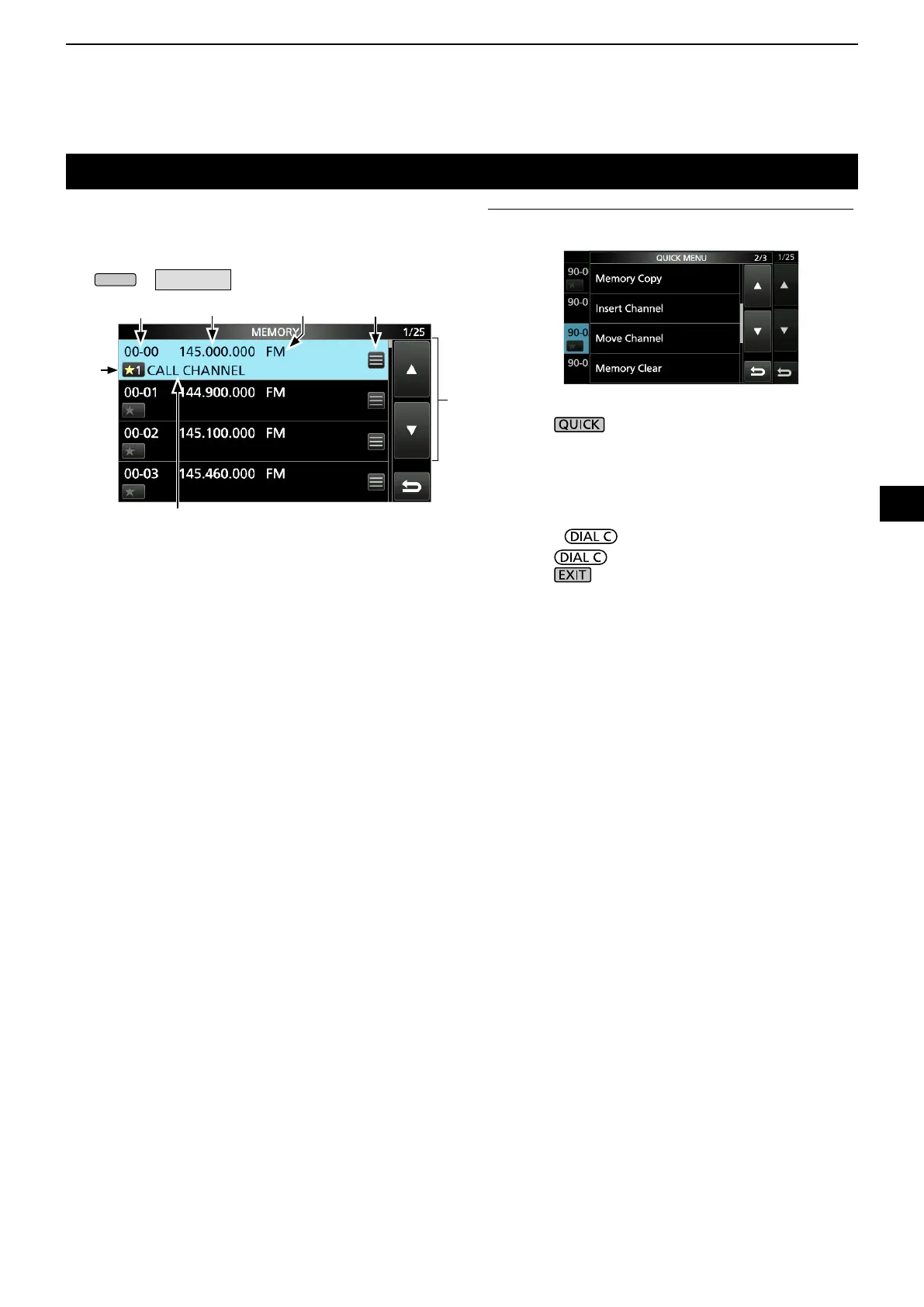8-5
About the MEMORY screen
q Memory channel group and channel number
Displays the Memory group (00 ~ 99, A, S and P), and
Memory channel number (00 ~ 99, A000 ~ A199, S00
~ S99 and P00A/P00B ~ P49A/P49B) in each group.
w Frequency
Displays the entered frequency.
e Receive mode
Displays the selected receive mode.
r Memory menu
Touch to display the MEMORY MENU.
L “SKIP,” “Edit Name,” “Memory Write” or “Memory Clear”
is selectable.
t [▲]/[▼] key
Touch to scroll the memory channel list.
L To select a memory channel in a different group, refer
to page 8-2.
y Memory name
Displays the memory name, if entered.
L To assign a memory name, refer to page 8-4.
u Select memory icon
Touch this icon to set the Select number “1” ~
“9” or OFF.
L To clear the Select memory setting, touch this icon for
1 second, then select a clearing option.
You can edit the Memory channel contents on this screen.
z Open the MEMORY screen.
»
MEMORY
w
r
q
e
y
u
t
Memory screen example
InformationL : You can also edit the memory channel
in the QUICK MENU.
Example: Moving or copying a memory channel
1. Push to open the QUICK MENU.
2. Select the channel you want to move or make a
copy of.
3. Open the QUICK MENU on the MEMORY
screen.
4. Touch [Move Channel] or [Memory Copy].
5. Rotate to select the destination channel.
6. Push .
7. Push to close the QUICK MENU.
8
MEMORY OPERATION
1
2
3
4
5
6
7
8
9
10
11
12
13
14
15
16
17
18
19
20
21