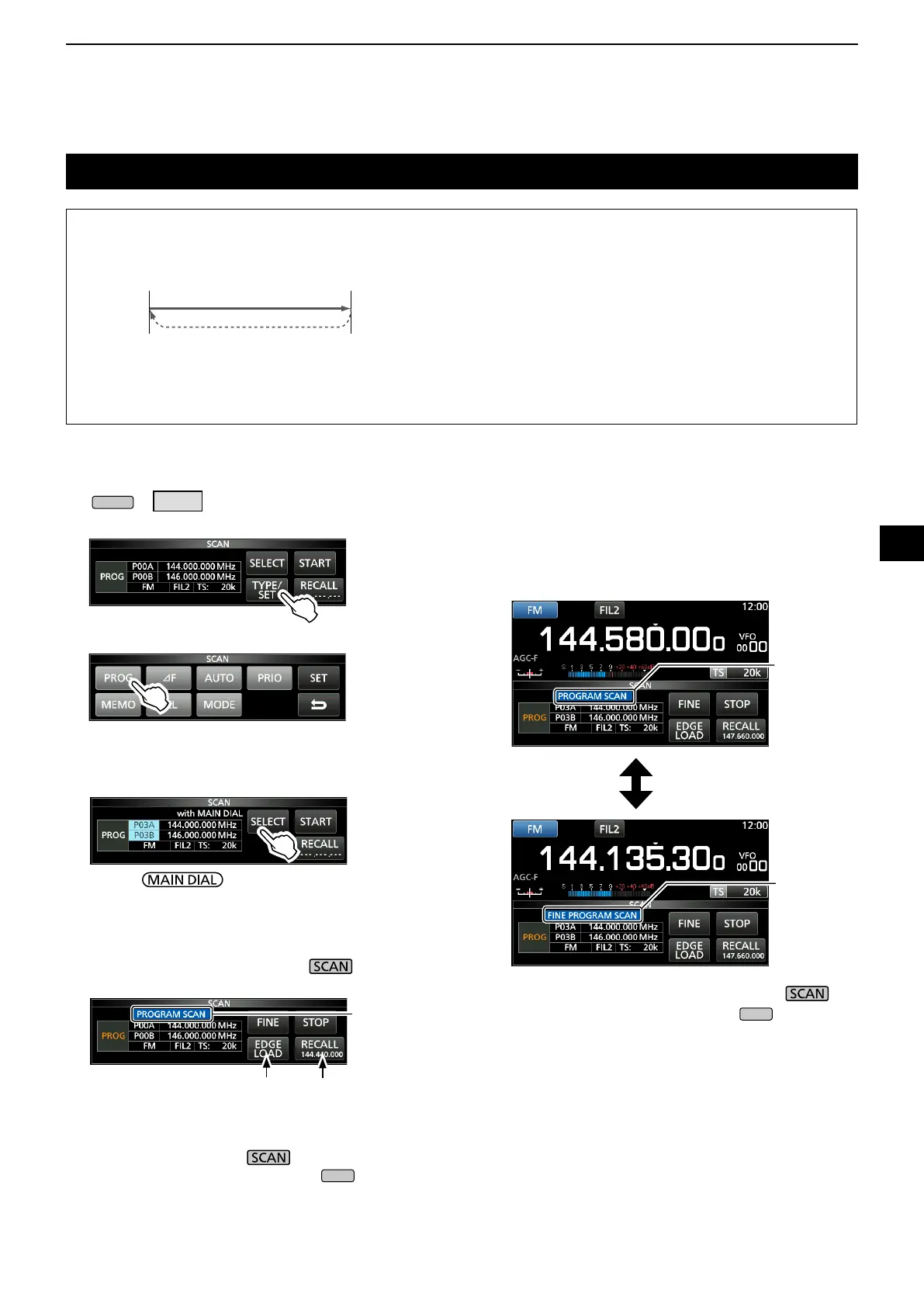9-4
Programmed scan and Fine Programmed scan
Programmed scan and Fine Programmed scan
Repeatedly scans between two Scan Edge
frequencies (
P00A/P00B ~ P49A/P49B).
L To change the Scan Edge Memory channels, see
“Writing a memory channel” for details. (p. 8-2)
L If the both Scan Edges are the same frequencies,
the Programmed scan does not start.
L In the Fine Programmed scan, the scan speed
decreases when the squelch opens, but the
receiver keeps scanning. The scan tuning step
changes to 10 Hz when the squelch opens.
D Programmed scan operation
1. Open the SCAN screen.
» SCAN
2. Touch [TYPE/SET].
3. Touch [PROG].
4. Touch [SELECT] to select the item* to change,
* Scan edge channel number (Example: P00A/P00B),
scan edges (lower and upper frequencies), receive
mode,lterandtuningstep(TS).
5. Rotate , or to touch [EDIT] to change
the setting.
L The changed settings are stored in the Program Scan
Edge channel.
6.
Touch [SELECT] several times to exit the edit mode,
then touch [START] or hold down for 1 second.
• The Programmed scan starts.
LTouch [STOP] or push
to cancel the scan.
7. To close the SCAN screen, push
.
D Fine Programmed scan operation
1. Start a Programmed scan.
L See steps 1 ~ 6 in “Programmed scan operation” to
the left for details.
2. While Programmed scanning, touch [FINE].
L Each touch toggles the Programmed scan and the
Fine Programmed scan.
LTo cancel the scan, touch [STOP] or push
.
3. To close the SCAN screen, push
.
Blinks
Recalls the VFO
frequency before
the scan starts
Jumps to the lower edge
While Programmed scanning
While Fine Programmed scanning
Blinks
Blinks
9
SCANS
1
2
3
4
5
6
7
8
9
10
11
12
13
14
15
16
17
18
19
20
21
(Example) P00A/00B
Scan
Jump
Lower
edge
Upper
edge