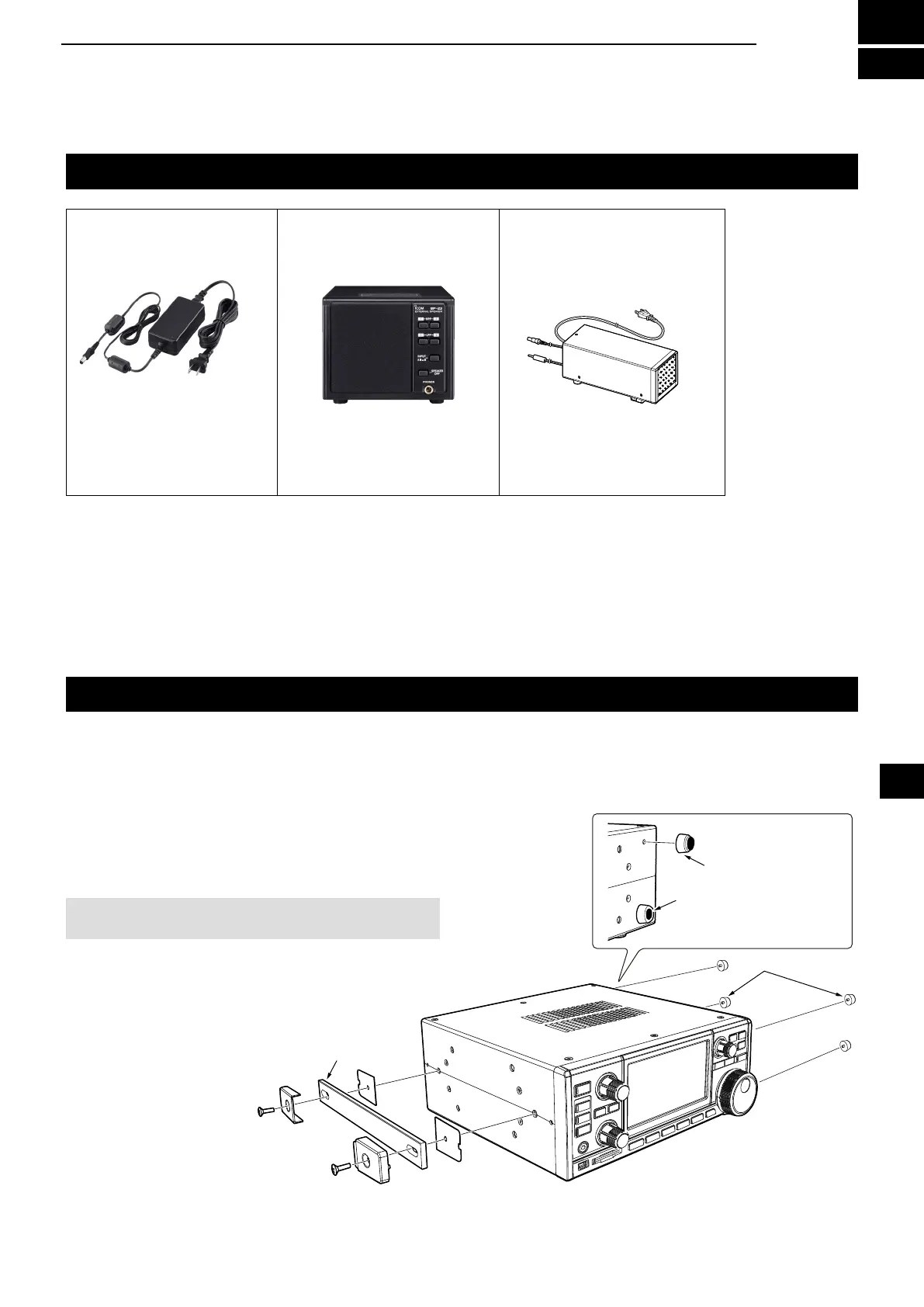15-1
Options
Approved Icom optional equipment is designed for optimal performance when used with an Icom receiver. Icom
is not responsible for the destruction or damage to an Icom receiver in the event the Icom receiver is used with
equipment that is not manufactured or approved by Icom.
• 15 V/2 A
• 15 V/2 A
• 4 W/8 Ω
• Same height as the IC-R8600.
(Has a desktop stand.)
external speaker
with built-in power supply
• 4 W/8 Ω
L145.0(W)×111.0(H)×282.5(D) mm
5.7(W)×4.4(H)×11.1(D) mm
(Projections not included)
z CAB-1258 DC power cable ( approximately 3 m,
9.8 ft: repair parts)
z MB-123 Carrying handle
z RS-R8600 Remote control software
(Future product)
z CS-R8600 Programming Software
Attaching the MB-123
R WARNING! NEVER use other than the screws
supplied with the MB-123.
Rubber feet
(Supplied with MB-123)
Push-in the center part
Rubber feet
Carrying handle
The optional MB-123 carrying handle with the rubber
feet is convenient for carrying the receiver.
1. Attach the rubber feet supplied with the MB-123 to
the receiver.
2. Attach the carrying handle using the supplied
screws as shown to the right.
AD-55NS
AC adaptor
L The shape may differ,
depending on the version.
SP-23
external speaker
SP-39AD
15
OPTIONS
L To rmly attach, push-in the center part of the rubber feet.
1
2
3
4
5
6
7
8
9
10
11
12
13
14
15
16
17
18
19
20
21