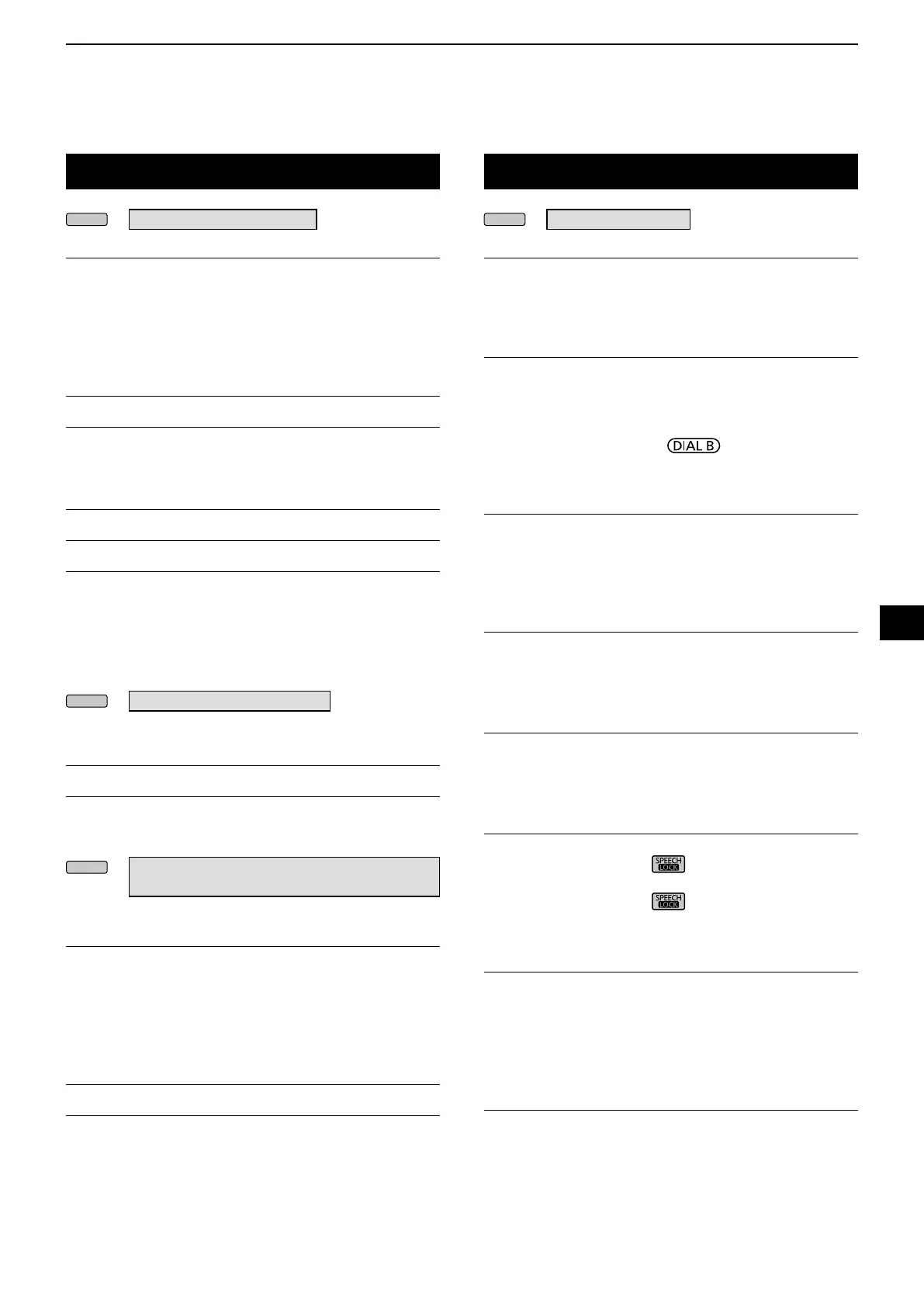11-2
Tone Control Function
» SET > Tone Control > FM
HPF/LPF (Default: – – – – – – – – –)
Sets the receive audio high-pass lter and low-pass
lter cutoff frequencies in 100 Hz steps.
Selectable ranges:
• HPF: 100 ~ 2000 Hz
• LPF: 500 ~ 2400 Hz
Bass (Default: 0)
Treble (Default: 0)
Sets the bass or treble level of the receive audio.
• Range: –15 ~ +15
De-Emphasis(50k) (Default: OFF)
De-Emphasis(15k) (Default: ON)
De-Emphasis(7k) (Default: ON)
Turns the de-emphasis circuit ON or OFF for each
bandwidth of lter (50k/15k/7k).
• OFF: The de-emphasis circuit is turned OFF.
• ON: The de-emphasis circuit is turned ON for the
selected band width.
» SET > Tone Control > WFM
Bass (Default: 0)
Treble (Default: 0)
Sets the bass or treble level of the receive audio.
• Range: –15 ~ +15
» SET > Tone Control > AM/SSB/CW/FSK/
D-STAR/P25/dPMR/NXDN/DCR
HPF/LPF (Default: – – – – – – – – –)
Sets the receive audio high-pass lter and low-pass
lter cutoff frequencies in 100 Hz steps.
Selectable ranges:
• HPF: 100 ~ 2000 Hz
• LPF: 500 ~ 2400 Hz
Bass (Default: 0)
Treble (Default: 0)
Sets the bass or treble level of the receive audio.
• Range: –15 ~ +15
» SET > FUNCTION
Beep Level (Default: 50%)
Sets the beep output level.
• Range: 0 ~ 100%
L If the “Beep (Conrmation)” item is set to “OFF,” no beep sounds.
Beep Level Limit (Default: ON)
Selects whether or not to limit the volume up to the
specied level.
• OFF: Does not limit the volume level.
• ON: Limits the volume level.
Further rotation of
does not increase
the level.
Beep (Conrmation) (Default: ON)
Turns the Conrmation beep ON or OFF.
• OFF: Does not sound a beep.
• ON: Sounds the beep when a key is pushed.
L If the “Beep Level” item is set to “0%,” no beep sounds.
SPEECH >
SPEECH Language (Default: English)
Selects the speech language.
• English: Speech in English.
• Japanese: Speech in Japanese.
SPEECH > SPEECH Speed (Default: Fast)
Selects the speech speed.
• Slow: Speech speed is slow.
• Fast: Speech speed is fast.
SPEECH > S-Level SPEECH (Default: ON)
Turns the S-meter level announcement ON or OFF.
• OFF: When you push
, the frequency and
receive mode is announced.
• ON: When you push ,
the S-meter level,
frequency and
receive mode
are announced.
SPEECH > MODE SPEECH (Default: OFF)
Turns the receive mode announcement ON or OFF.
• OFF: The receive mode is not announced.
• ON: The receive mode is announced when you
change the receive mode.
SPEECH > SCAN SPEECH (at Receive Pause)
(Default: OFF)
Turns the frequency announcement ON or OFF.
• OFF: The frequency is not announced.
• ON: When a signal is received during a scan, the
frequency and receive mode is announced.
L If the “S-Level SPEECH” item is set to “On,” S-Meter level
is also announced.
11
SET MODE
1
2
3
4
5
6
7
8
9
10
11
12
13
14
15
16
17
18
19
20
21
