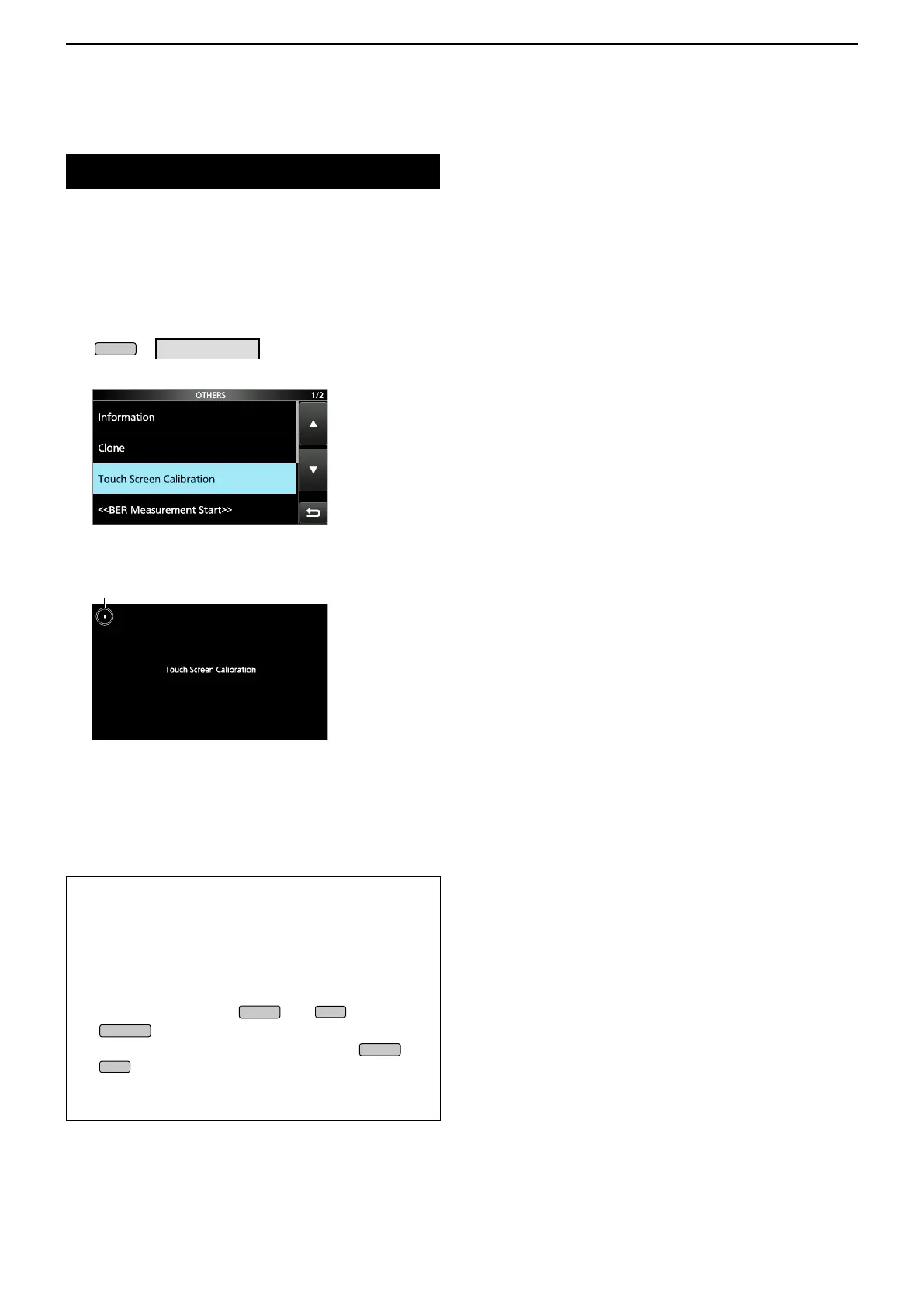12-3
MAINTENANCE
12
Touch screen calibration
When no screen action occurs, or a different function
is activated after touching the screen, the touched
point and the detected point may be different.
In that case, the Touch screen calibration function
helps to correct the touch screen sensing accuracy.
1. Open the OTHERS screen.
» SET > Others
2. Touch “Touch Screen Calibration.”
• A dot appears on the screen.
3. Touch the dot that appears on the screen.
• A new dot appears in another position.
4. Repeat step 3.
L When the calibration is complete, the receiver returns
to the OTHERS screen.
5. Touch the frequency readout or key on the screen,
to check the sensing accuracy was corrected.
TIP: When the touch screen is not accurate, and
you cannot access the OTHERS screen.
Do the following steps to correct the touch screen
sensing accuracy.
1. Turn OFF the receiver power.
2. While holding down
and
, push
to display the “Touch Window
Calibration” screen, and then release
and
.
3. Repeat the above touch screen calibration
procedure.
dot