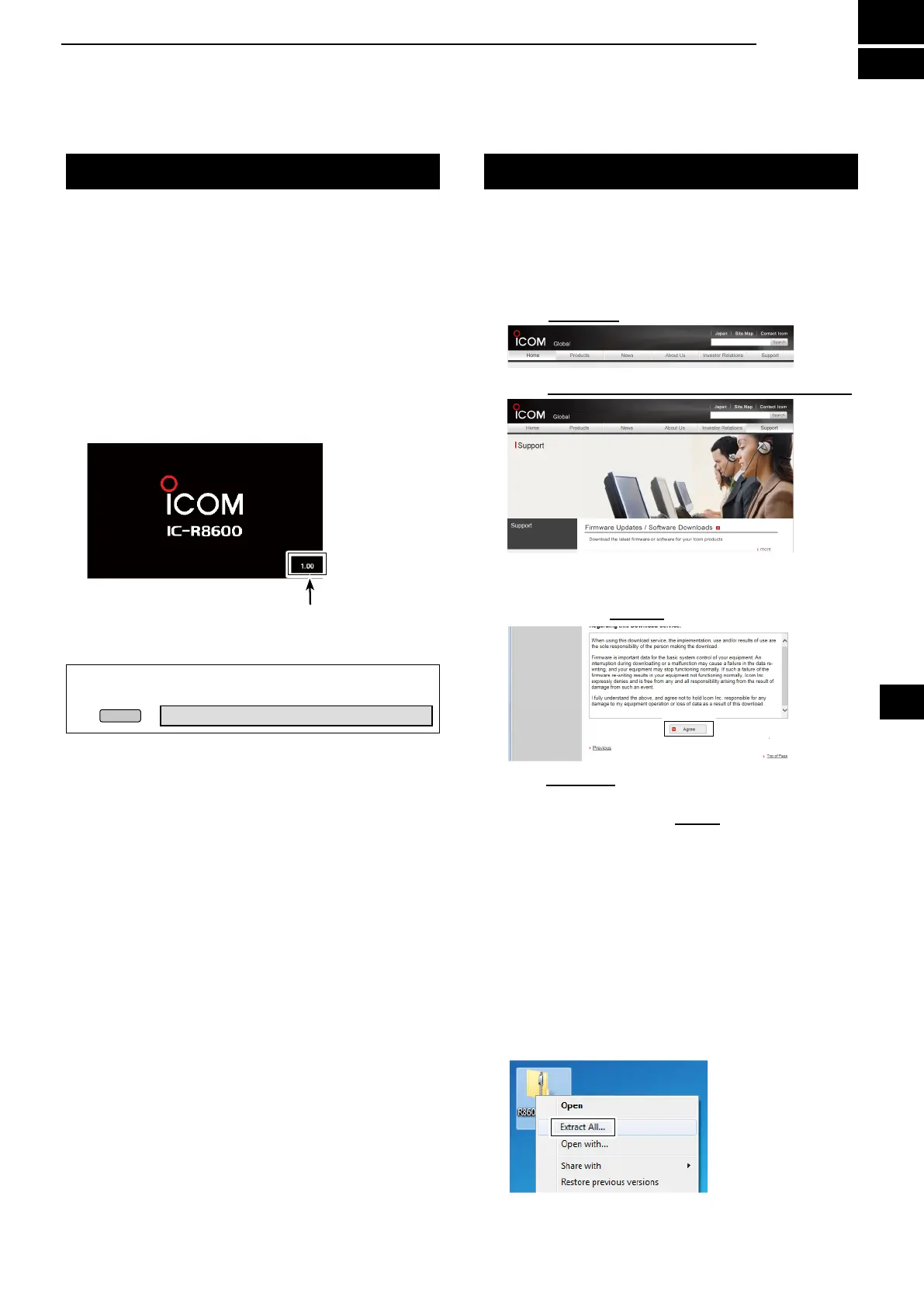13-1
General Preparation
D About updating the fi rmware
You can update the IC-R8600’s fi rmware using an SD
card. Updating the fi rmware may add new functions
and improves performance parameters.
You can download the latest fi rmware from the Icom
website.
http://www.icom.co.jp/world/index.html
D Checking the fi rmware version
You can check the fi rmware version on the Opening
screen when you turn ON the receiver.
TIP: You can also check the fi rmware version on the
INFORMATION screen.
» SET > Others > Information > Version
The Main CPU's fi rmware version is displayed.
D Downloading the fi rmware fi le
Access the following URL and download the firmware file.
http://www.icom.co.jp/world/index.html
These instructions are based on Microsoft
®
Windows
®
7.
1. Click [Support].
2. C l i c k “Firmware Updates/Software Downloads”.
3. Click the desired firmware file link.
4. Read “Regarding this Download Service” carefully,
and then click [Agree].
5.
Click “Save as” in the displayed File Download dialog.
6. Select the location where you want to save the
firmware, and then click [Save] in the displayed File
Download dialog.
• The fi le starts downloading.
•
The fi rmware and the fi rm utility are compressed in a “zip”
format folder. Unzip it before use.
D Unzipping the fi rmware folder
1. Right-click the downloaded firmware folder
(zip format).
• Right-click menu is displayed.
2. Click “Extract All...”
• After unzipping, a folder is created in the same location
as the downloaded folder.
In the “R8600_X*” folder, “8600XXXX.dat*” is created.
* X represents the release number.
13
UPDATING THE FIRMWARE
1
2
3
4
5
6
7
8
9
10
11
12
13
14
15
16
17
18
19
20
21