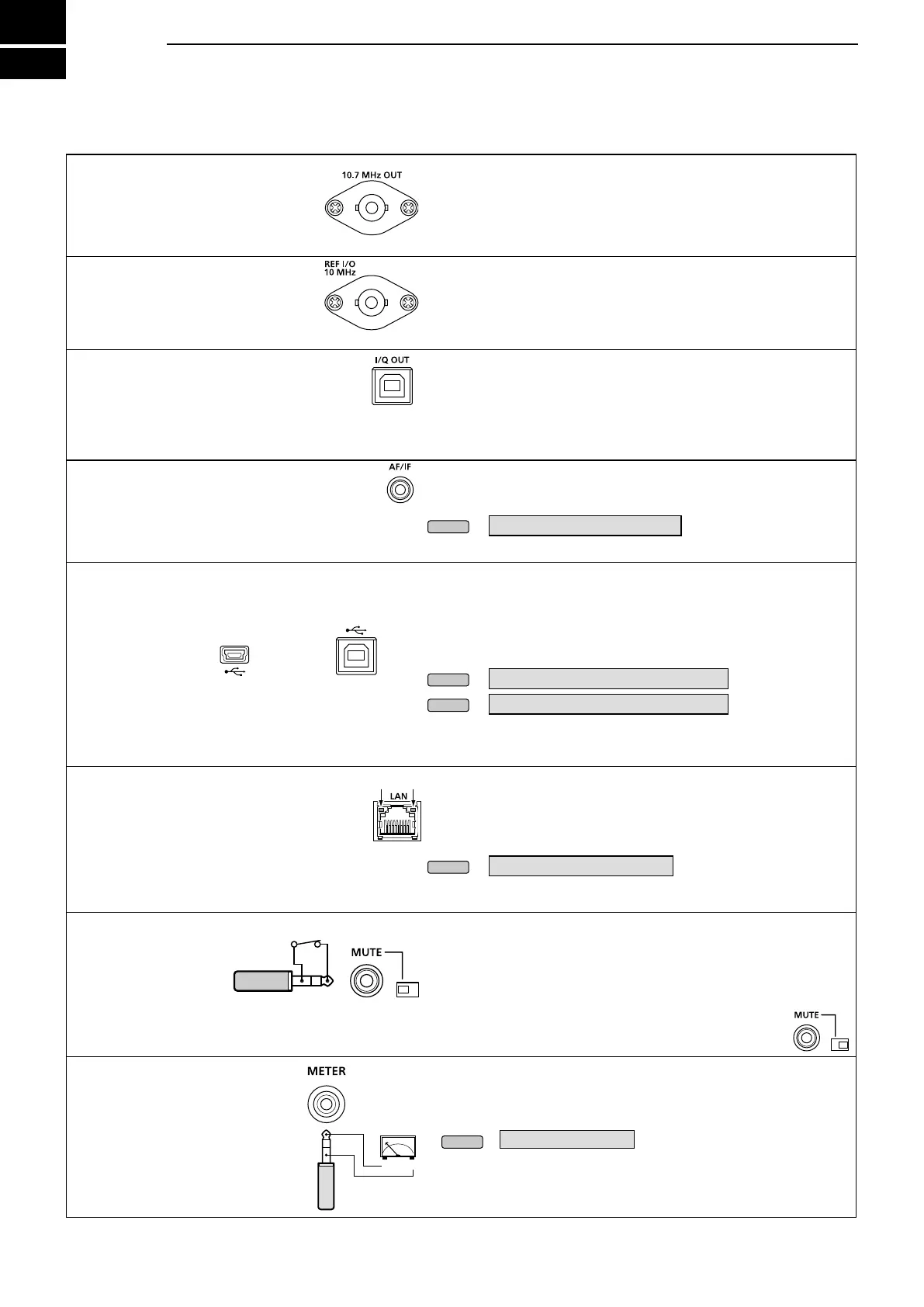16-1
[10.7 MHz OUT]
Outputs the 10.7 MHz IF signal for
an external detector/demodulator circuit.
• Center frequency: 10.7 MHz
• Band width*: 10 MHz
• Impedance: 50 Ω (unbalanced)
• Maximum output level:-10dBm (approximately)
*The band width is xed regardless of the digital PBT lter setting.
[REF I/O 10 MHz]
Outputs or inputs a 10 MHz
reference frequency signal.
You can change the signal direction
in the Set mode.
• Center frequency: 10 MHz
• Impedance: 50 Ω (unbalanced)
• Input/Output level: –10 dBm (approximately)
• Frequency stability:
±0.5 ppm
(–10°C ~ +60°C, +14°F ~ +140 °F)
[I/Q OUT]
Outputs the Phase/Quadrature data which is
processed by the FPGA.
Connect a PC's USB port, to demodulate the DRM
broadcast or Software Dened Radio SDR.
• Interface: USB (1.1/2.0), type B
L
Icom does not provide any support regarding SDR technology and
related software, except the inspection for the normality of output signal.
L The IQ driver and instruction guide will be released on the Icom
website near future.
http://www.icom.co.jp/world/index.html
[AF/IF]
Outputs the demodulate audio signal or 12 kHz IF
signal (unltered). The output level is xed, regardless
of the volume control position. (3.5 mm, 1/8 in (d))
• Impedance: 4.7 kΩ
• Output level: 100 ~ 300 mV (RMS)
LYou can select the output signal from AF or IF signals.
» SET > Connectors > AF/IF
LThe signal is also output from [USB] (front or rear) or [LAN].
[USB]
2 USB ports: Type B mini and Type B.
L You can download the USB driver and installation
guide from the Icom website.
http://www.icom.co.jp/world/support/download/rm
• Outputs the decoded FSK (RTTY) signal, or D-STAR data.
• Outputs the demodulated signal or 12 kHz IF signal.
• Remote control interface for optional RS-R8600 (feature product).
• Programming interface for the optional CS-R8600.
L You can change the port settings (FSK decode data/D-STAR data,
AF/IF), baud rate and output level)
» SET > Connectors > USB (Front)
» SET > Connectors > USB (Rear)
[LAN]
LED indication:
q
LINK/ACT Lights: Cable connected.
Doesn't light: Cable not connected.
Blinks: While the line is communicating.
w
Speed Lights: Communicating in 100BASE-TX
Doesn't lights: Communicating.
in10BASE-T, or not connected.
• Time synchronization by an NTP server.
• Outputs the demodulated signal or 12 kHz IF signal.
• Remote control interface for the optional RS-R8600 (future
product).
LYou can select the output signal from AF and IF signals.
» SET > Connectors > LAN
[MUTE] JACK / [MUTE] SWITCH
Used to mute the receiver
output.
(3.5 mm, 1/8 in (d))
When the Mute Switch is slid to right, the receiver
enters to the Bit Error Rate (BER) Measurement mode
for the maintenance purpose.
When the [MUTE] is slid to left:
When this terminal is grounded, the receive circuit is turned OFF.
L Use this function when you use the IC-R8600 with a transceiver.
LThe sink current is approximately 1 mA at 8 V input.
When the [MUTE] is slid to right:
Connect a BER counter. In the BER Measurement mode,
the PN9 bit stream is output from this terminal.
[METER]
Connects to an external meter.
Outputs the received signal
strength or squelch level.
(3.5 mm, 1/8 in (d))
• Output voltage: 8 V (maximum)
• Output impedance: 10 kΩ
L You can select the output signal from received signal strength
and squelch levels.
»
SET > Connectors
q w
+
_
16
CONNECTOR INFORMATION
BNC type
BNC type
On the front panel
miniB type B type
On the rear panel
Meter output
Mute
