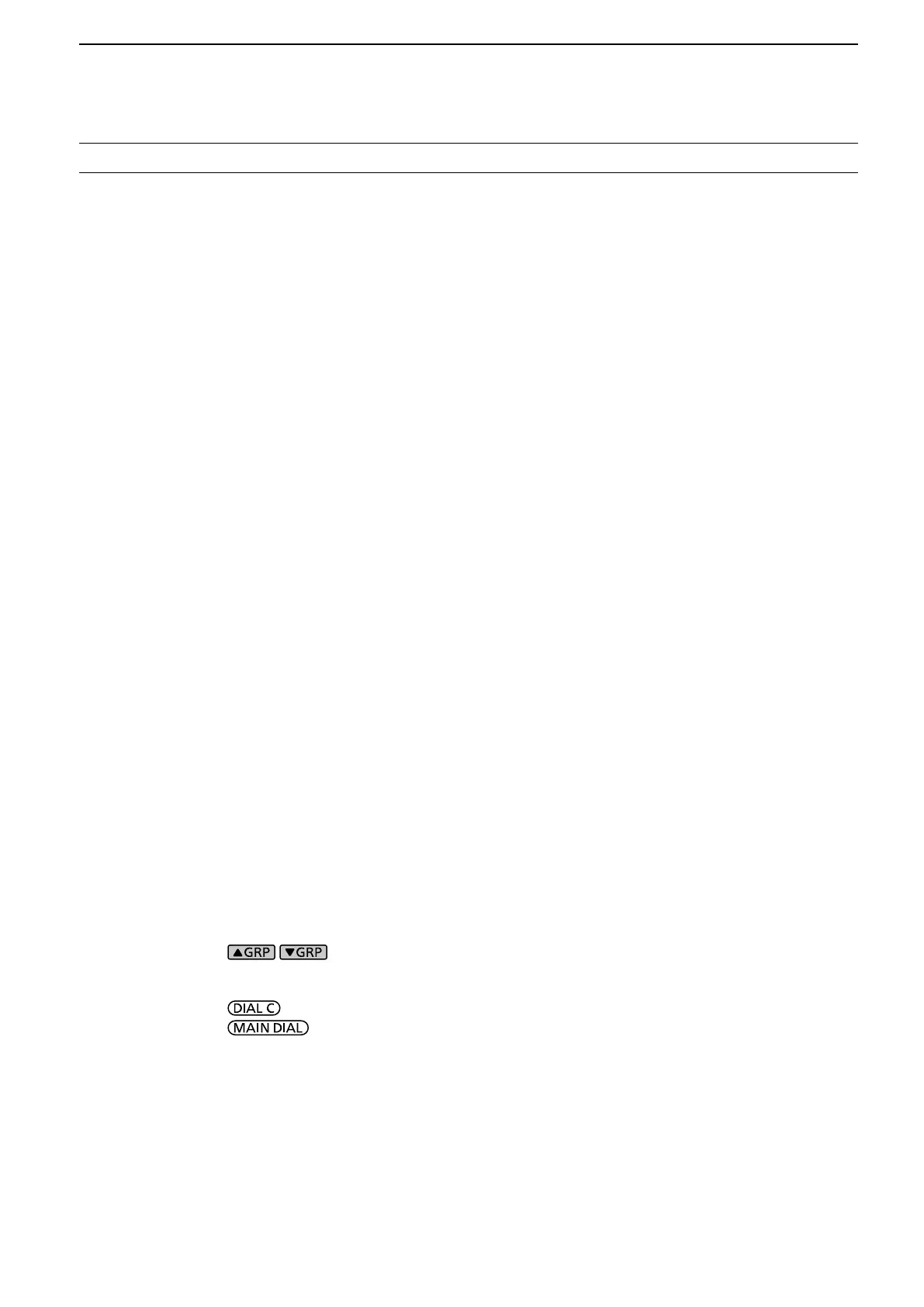vi
DDigital Code Squelch ................................... 5-9
DNetwork Access Code (NAC) ...................... 5-9
D Group Code (COM ID) and CC ................. 5-10
DRadio Access Number (RAN) .................... 5-10
DUser Code (UC)......................................... 5-10
Descrambler function ..................................... 5-10
Decryption function ......................................... 5-10
Receive history log ......................................... 5-11
Screen Capture function ................................. 5-11
DCapturing a screen .................................... 5-11
DViewing the captured screen ..................... 5-11
6 RECORDING AND PLAYING BACK ............... 6-1
Recording ......................................................... 6-1
DQuick recording ........................................... 6-1
DNormal recording ......................................... 6-1
Playing back ..................................................... 6-1
Operation while playing back ........................... 6-2
Playing back on a PC ....................................... 6-2
Checking the le information ............................ 6-3
Deleting a le .................................................... 6-3
Deleting a folder ............................................... 6-4
PLAYER SET screen ........................................6-4
RECORDER SET screen .................................6-4
7 USING AN SD CARD ....................................... 7-1
About the SD card ............................................ 7-1
DSD card’s folder contents ............................7-1
Saving data onto the SD card .......................... 7-1
Inserting or removing the SD card .................... 7-1
DInserting.......................................................7-1
DRemoving (While the receiver is OFF) ........ 7-1
DRemoving (While the receiver is ON) .......... 7-1
Formatting an SD card ..................................... 7-2
Saving in the old format .................................... 7-2
Saving the setting data ..................................... 7-2
Loading the data les ....................................... 7-3
Deleting a data le ............................................ 7-3
Checking SD card information .......................... 7-3
8 Memory channels ........................................... 8-1
Selecting channel group ................................... 8-1
DSelecting with
/ ...................... 8-1
DSelecting
on the [GROUP SELECT] screen ..8-1
Selecting a memory channel ............................ 8-2
DSelecting with ................................. 8-2
DSelecting with .......................... 8-2
DSelecting using the keypad ......................... 8-2
Writing a memory channel ...............................8-2
Copying the Memory contents .......................... 8-3
Inserting a blank channel ................................. 8-3
Clearing a memory channel ............................. 8-3
Entering a group/memory name ....................... 8-4
DEntering a group name ................................ 8-4
DEntering a memory name ............................ 8-4
About the MEMORY screen ............................. 8-5
9 SCANS ............................................................. 9-1
Scan types ........................................................ 9-1
Basic scanning ................................................. 9-1
DVFO scan and Memory scan ....................... 9-1
DPriority scan................................................. 9-1
Adjusting the scan speed ................................. 9-1
Setting the Scan Resume function ................... 9-2
DSetting the scan delay timer ........................ 9-2
DSetting the Scan Resume function .............. 9-2
Setting the priority interval ................................ 9-2
Priority scan ...................................................... 9-2
DPriority scan operation................................. 9-2
DMonitoring the Priority channel .................... 9-2
Scan Setting screen ......................................... 9-3
Programmed scan and Fine Programmed scan
..... 9-4
DProgrammed scan operation ....................... 9-4
DFine Programmed scan operation ............... 9-4
∂F scan ............................................................ 9-5
D∂F scan operation ....................................... 9-5
DFine ∂F scan operation ............................... 9-5
Auto Memory Write scan ..................................9-6
DAuto Memory Write scan operation ............. 9-6
Memory scan and Select Memory scan ........... 9-7
DMemory scan operation ............................... 9-7
DSelect Memory scan operation .................... 9-7
DSetting Select Memory channels ................. 9-8
D
Canceling the Select Memory channel settings
.. 9-8
Mode select memory scan ............................... 9-9
DSetting the receive mode ............................ 9-9
Setting the skip frequency ............................... 9-9
DSetting the skip frequency ........................... 9-9
DCanceling the skip frequency ...................... 9-9
Setting the Temporary Skip ............................ 9-10
Skip channel for memory scan ....................... 9-10
Voice Squelch Control function ...................... 9-11
Tone scan operation ....................................... 9-11
10 CLOCK AND TIMER ...................................... 10-1
Setting the Time and Date .............................. 10-1
DSetting date ............................................... 10-1
DSetting time ............................................... 10-1
NTP Time Server ............................................ 10-1
DExecute the time synchronization ............. 10-1
DSetting the NTP Server address ................10-1
Timer .............................................................. 10-2
DSetting the Sleep timer .............................. 10-2
DSetting the Daily timer ............................... 10-2
Timer (continued) ........................................... 10-3
DTimer setting items .................................... 10-3
DAbout the Timer recording ......................... 10-3