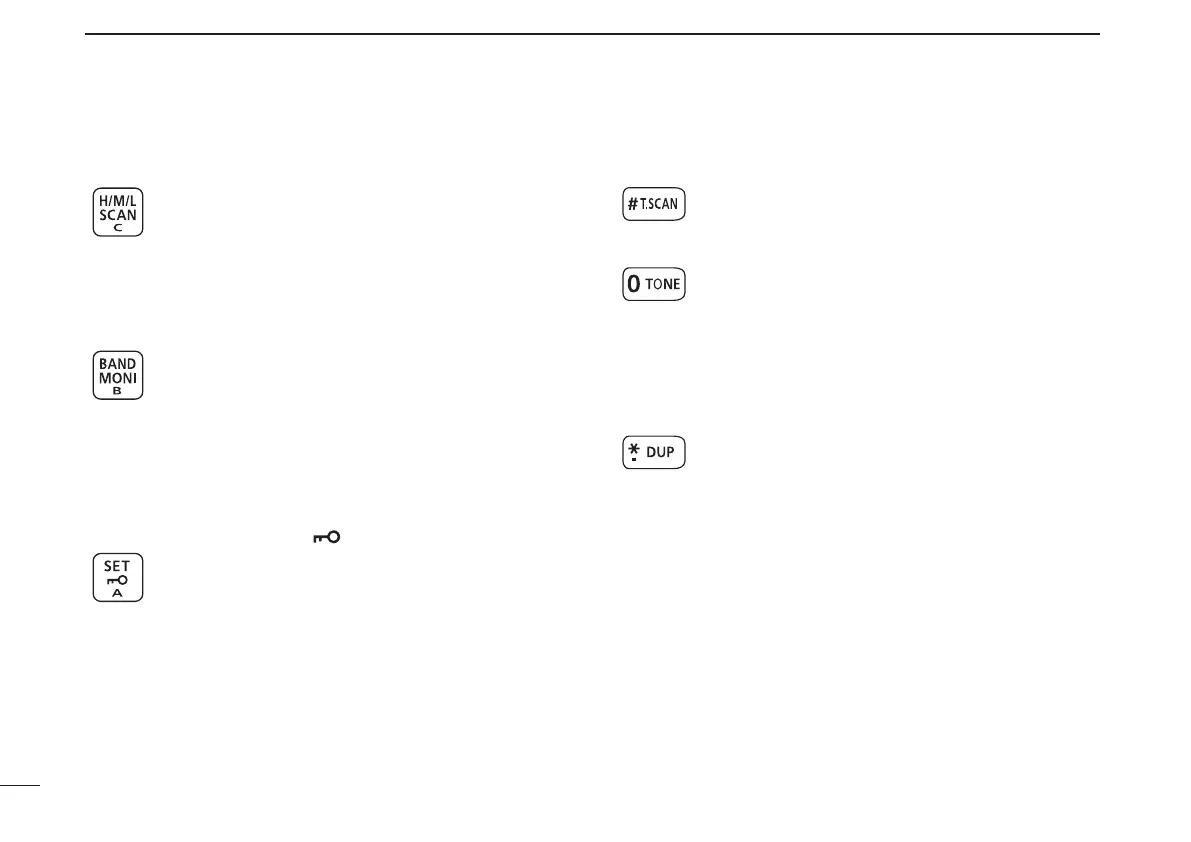5
2
PANEL DESCRIPTION
New2001 New2001
D Keypad (continued)
OUTPUT POWER • SCAN KEY [H/M/L] • [SCAN](H/M/L)
➥ Push to select the output power. (p. 22)
•Selectsthetransmitoutputpowerfromhigh,middle
or low.
➥ Push and hold for 1 sec. to enter the scan type
selection mode. (pp. 42, 44, 45)
•Pushagaintostartthescan.
BAND • MONITOR KEY [BAND] • [MONI](BAND)
➥ During VFO mode operation, push to select an
operating frequency band. (p. 19)
➥ Push and hold to open the squelch temporarily
and monitor the operating frequency. (p. 17)
➥ While continuing to push this key, rotate [DIAL] to
adjust the squelch level. (p. 17)
➥ During memory mode operation, push to enter the
memory bank group selection. (p. 33)
SET • LOCK KEY [SET] • [
](SET)
➥ Push to enter the Set mode. (p. 51)
➥ Push and hold for 1 sec. to toggle the lock func-
tion ON or OFF. (p. 21)
➥ During select memory write mode, push to select
the items. (pp. 32, 34, 38, 39)
TONE SCAN KEY [T.SCAN](#)
➥ Push and hold for 1 sec. to start the tone scan
function. (p. 71)
TONE/TONE SQUELCH KEY [TONE](0)
➥ Push and hold for 1 sec. to select sequentially
repeater tone, tone squelch, tone squelch re-
verse, DTCS squelch, DTCS squelch reverse and
no tone operation. (p. 70)
•The pocket beep function is available with tone squelch
and DTCS squelch. (p. 70)
DUPLEX KEY [DUP](M)
➥ Push and hold for 1 sec. to select minus duplex,
plus duplex or simplex operation. (p. 26)
•“DUP–” (minus duplex), “DUP” (plus duplex) and no
indication (simplex) appear in order.
