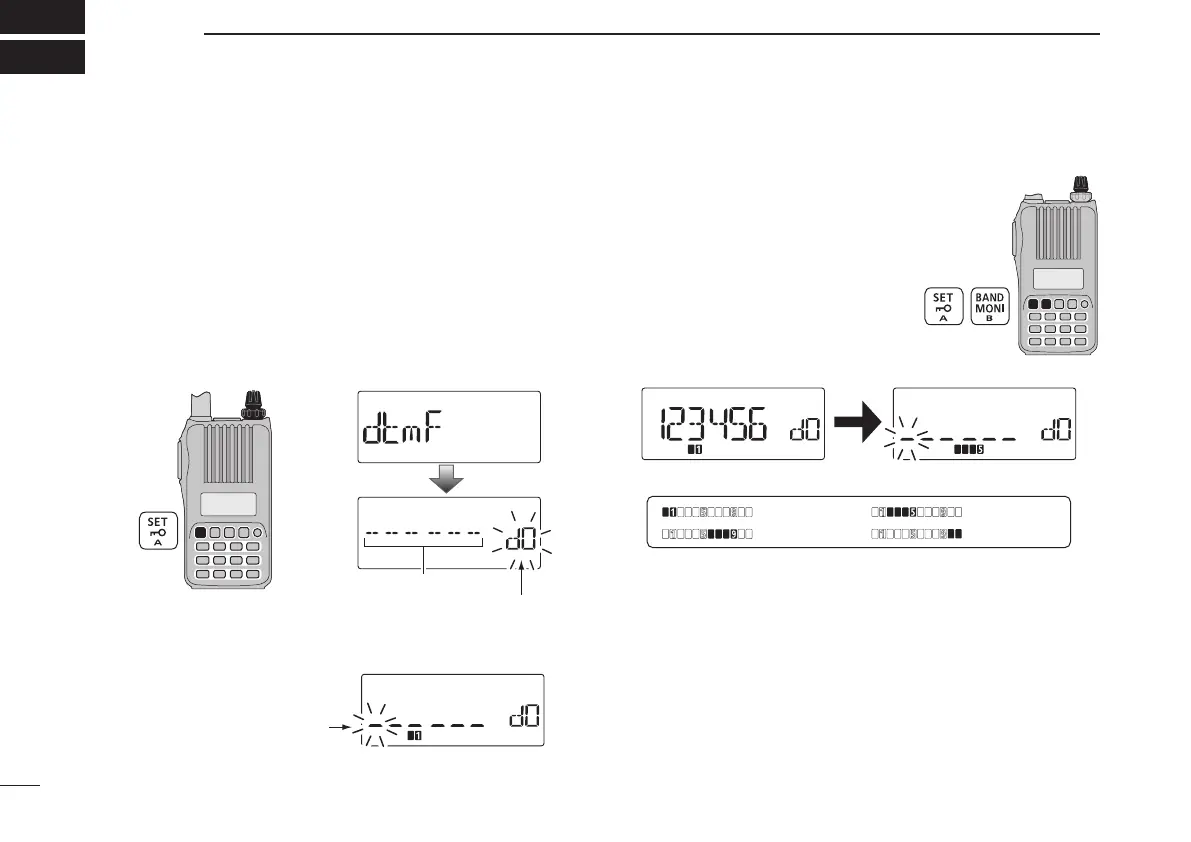65
New2001New2001
OTHER FUNCTIONS
10
New2001
DTMF codes are used for autopatching, accessing repeat-
ers, controlling other equipment, etc. The transceiver has 16
DTMF memory channels (d0–d9, dA, db, dC, dd, dE, dF) for
storage of often-used DTMF codes of up to 24 digits.
q Push [SET] to enter the Set mode.
w Rotate [DIAL] to select the DTMF programming item.
e R otate [VOL] to select a desired DTMF memory channel.
•Ifprogrammed,previouslyprogrammedtheDTMFcodeisdis-
played.
[VOL]
[DIAL]
DTMF memory channel
Blank channel indication
r Push and hold [SET] for 1 sec. to enter the programming
mode.
The cursor is blinking during
programming mode.
t Rotate [DIAL] to select the char-
acters.
•“0”–“9,”“A,”“b,”“C,”“d,”“E”and“F”
are selectable.
•Upto24digitscanbeprogrammed.
•Push [BAND] to move the cursor
right; push [SET] to move the cur-
sor left.
y Repeat step t until the desired code is input.
Next display appears after 6th digit has been input.
: 1st display
: 2nd display
: 3rd display
: 4th display
•If a digit is mistakenly programmed, push [SET] (or [BAND]) re-
peatedly to select the digit, then rotate [DIAL] to correct it.
Or rotate [DIAL] to select “_” to erase on and after the digits.
Programmed memories will be cleared by this operation on the
1st digit.
u Push [BAND] twice to program the DTMF code and exit
the programming mode.
•Afterthe24thdigitisinput,thetransceiverautomaticallystores
the code sequence and returns to step e.
i Push [V/M/C] to return to the frequency display.
■ Programming a DTMF code sequence