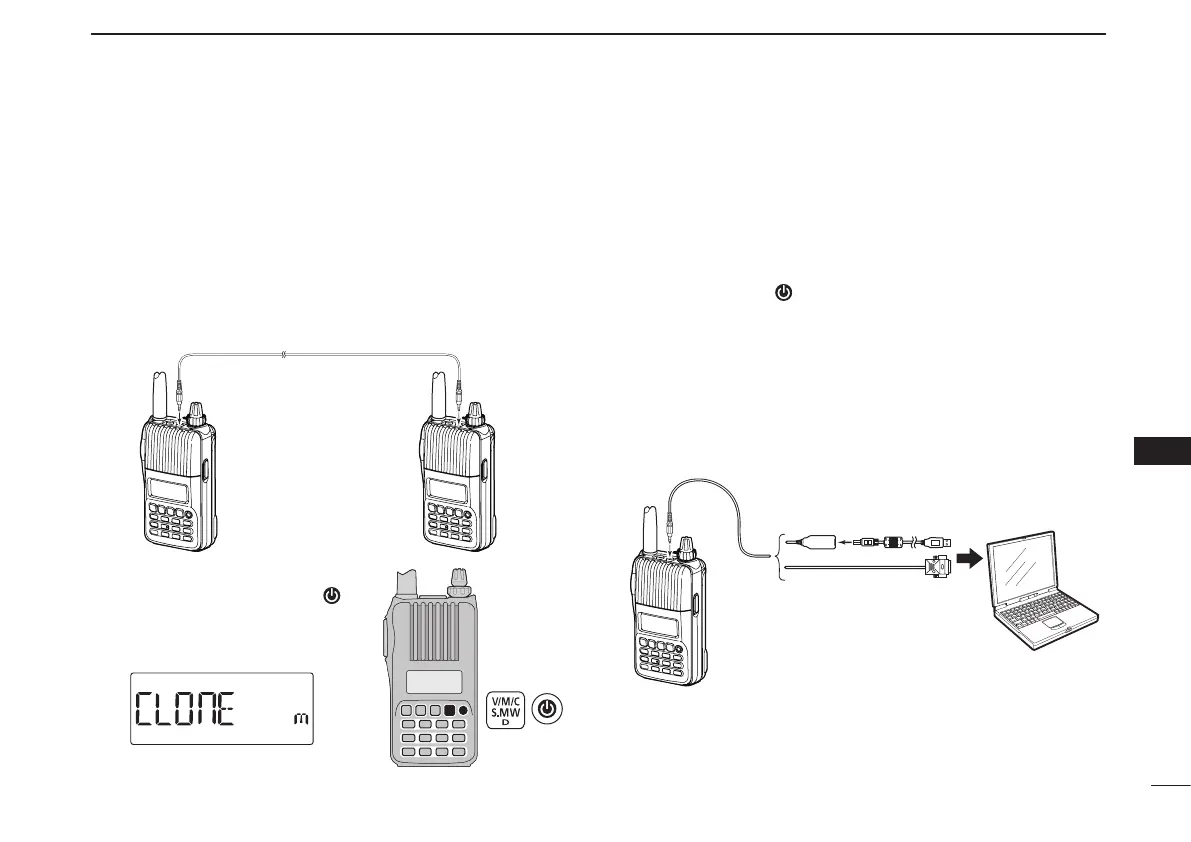74
10
OTHER FUNCTIONS
New2001
1
2
3
4
5
6
7
8
9
10
11
12
13
14
15
16
17
18
19
■ Cloning function
The IC-T70A/T70E has transceiver-to-transceiver data clon-
ing capability. This function is useful when you want to copy
all of the programmed contents from one IC-T70A/T70E to
another.
•AnoptionalOPC-474
c l o n i n g c a b l e is required.
q Turn the transceiver’s power OFF, then connect an optional
OPC-474 between both [SP] jacks.
OPC-474
to the [SP] jack to the [SP] jack
w W h i l e c o n t i n u i n g t o p u s h
[V/M/C], push and hold [
] for
1 sec. to enter the cloning mode.
•“CLOnEm”appears.
e Push [PTT] on the “master” transceiver.
•“CLOutm”appearsandthebarmetershowsthatcloningis
taking place.
•Afterthecloningiscompleted,thedisplayreturnsto“CLOnE
m.”
r Push and hold [ ] for 1 sec. to turn power OFF.
The optional CS-T70 CLONING SOFTWARE is also available
to clone/edit contents with a PC (for Microsoft
®
Windows
®
2000/XP, Windows Vista
®
or Windows
®
7) using ICF format
files.
PC
OPC-478
(RS-232C type)
OPC-478UC
(USB type)
to USB port
to RS-232C
port
to the
[SP] jack